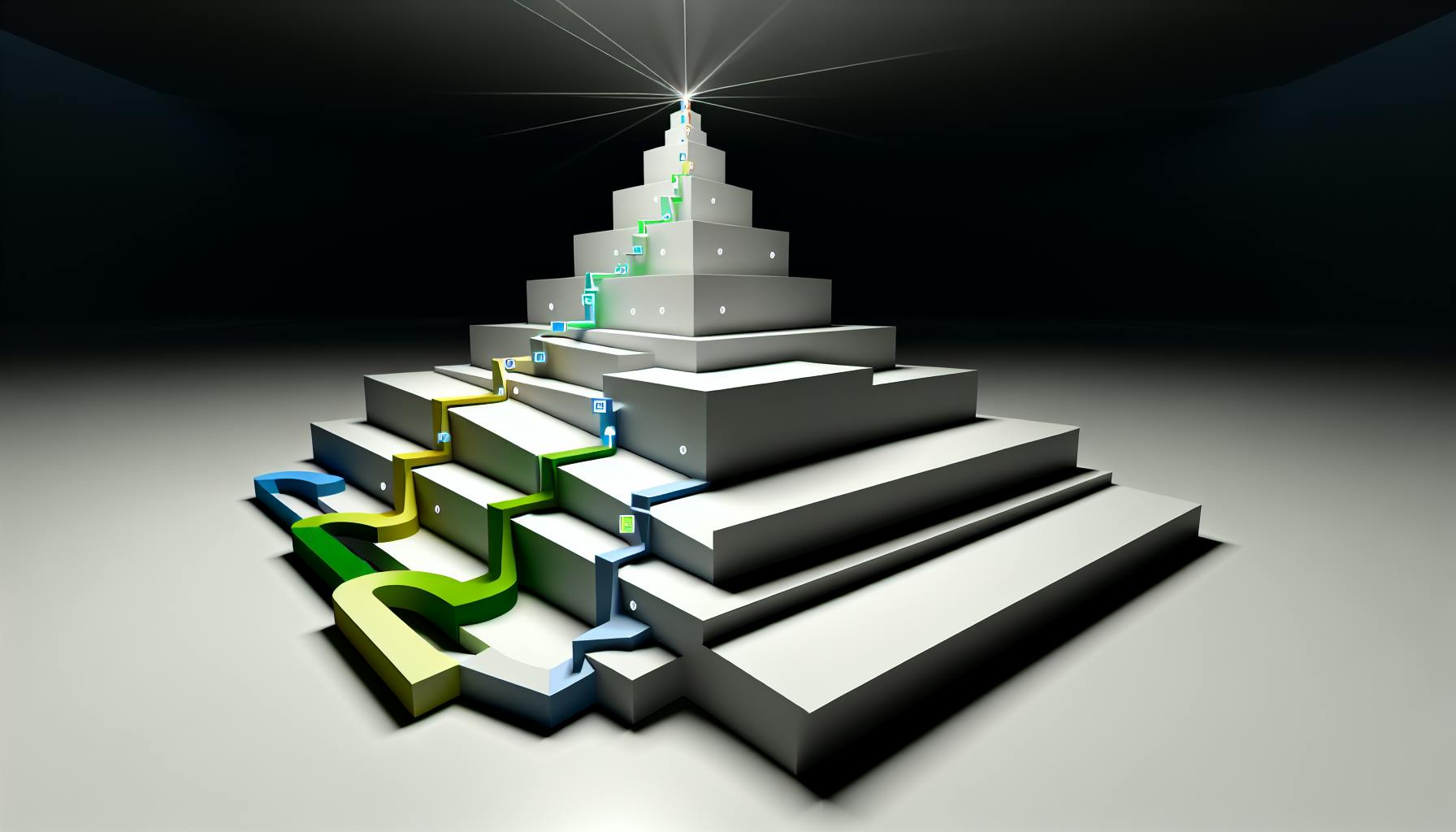As a website owner, ensuring your site is properly indexed on Google is crucial for visibility and success in the digital landscape. You've invested time and effort into creating valuable content, but without proper indexing, your target audience may never discover it. In this practical guide, you'll learn the essential steps to submit and optimize your website for Google indexing. From utilizing Google Search Console to implementing effective SEO strategies, you'll gain the knowledge needed to improve your site's searchability and ranking. By following these expert tips and leveraging tools like IndexRusher, you'll be well-equipped to navigate the complexities of Google indexing and boost your online presence.
How to Index Your Website on Google
Getting your website indexed promptly by Google is crucial for maximizing organic search visibility and traffic potential. Delayed indexing can cause your site to miss out on timely opportunities and ranking potential. This section outlines effective strategies to expedite the indexing process.
Optimize On-Page Elements
Ensure your pages have optimized on-page SEO factors like descriptive titles, meta descriptions, fast load times, and proper use of headers. According to a guide from IndexRusher, this helps Google understand your content better and prioritize crawling. Use tools like Google's PageSpeed Insights to identify areas for improvement.
Build Quality Backlinks
Earning backlinks from relevant, authoritative domains signals to Google that your site has value. As recommended by Unicorn Platform, tactics like guest posting on industry blogs and promoting content on social media can help build these valuable inbound links.
Leverage Indexing Tools
While Google will eventually discover new pages through its crawlers, tools like IndexGoogle can submit your URLs directly to Google's indexing API, getting you indexed within 24 hours on average instead of weeks or months. This automated solution is ideal for time-sensitive content, new site launches, and ongoing SEO workflows.
Monitor & Optimize Indexing
Regularly check Google Search Console to track which pages are indexed and identify any issues. IndexRusher notes you can also set up alerts when new pages are indexed. Use this data to refine your content, address gaps, and optimize for better rankings over time.
How Do You Check If Google Has Indexed Your Site?
Monitoring your site's indexation status with Google is crucial for visibility and search engine optimization. Utilize these methods to verify if your pages have been properly discovered and indexed.
Google Search Console
Google Search Console is an invaluable tool that allows you to check the indexing status of your website's pages directly within the platform. The Index Coverage report displays pages Google has discovered and indexed from your site, while the URL Inspection tool enables checking individual page status.
If a page shows as "not indexed" with redirects, it likely means the actual content is indexed but at a different URL than expected. Common issues like these can often be resolved by ensuring the correct URL format, including trailing slashes, is indexed as intended.
Site: Operator
Another simple technique is leveraging the "site:" operator directly in Google search. For example, searching "site:example.com" will return all indexed pages from that domain. This approach allows you to verify if specific pages appear in Google's index and assess your overall indexing coverage.
Third-Party Tools
While Google Search Console is the primary source, several third-party SEO tools can supplement your indexing monitoring efforts. Index tracking tools like Moz, Ahrefs, and DeepCrawl can identify pages that have yet to be indexed, as well as potential technical issues hindering crawlability.
Additionally, IndexGoogle offers indexing speed reports and analytics, displaying the lag between initial Googlebot crawl and search visibility for new pages. These insights can diagnose bottlenecks and gauge the effectiveness of your indexing optimization efforts.
Monitor Indexing Speed
Beyond simply checking indexed status, it's also crucial to monitor indexing speed -- the time it takes for new or updated content to appear in search results. Tracking this metric over time can reveal potential issues with Googlebot's crawl frequency or indexing delays on your site.
A sudden increase in indexing lag could signal underlying technical problems, like crawl budget limitations or rendering issues blocking Googlebot's ability to access and understand your pages efficiently.
Regularly auditing your site's indexing coverage and speed is essential for maintaining a strong search presence. Leverage the tools at your disposal to identify opportunities for optimization and ensure your content is readily discoverable to searchers.
How Do You Get Google to Index Your Site?
Submit to Google Search Console
Submitting your website to Google Search Console is the first crucial step to get indexed by Google. This free tool allows you to verify site ownership and provide Google with information about your site's structure. Once verified, you can submit an XML sitemap to help Google discover all your pages efficiently.
According to IndexRusher.com, "Ensuring the website is crawlable through a valid sitemap submitted to Search Console and having properly structured content is important for Google bots to comprehensively index all pages."
Optimize for Crawlability
Ensure your website follows best practices for being easily crawlable by search engine bots. This includes having a clean site architecture, fast page load times, avoiding duplicate content issues, and providing clear navigation and internal linking structure.
IndexRusher.com notes that "Issues like duplicate content without canonical tags, server errors restricting access, or thin/low-quality content may prevent Google from fully indexing a site."
Generate Indexing Signals
Actively generate signals that notify Google about new or updated content on your site. This includes techniques like:
- Link building on relevant websites to create backlinks
- Frequently submitting new pages via Search Console
-
Using XML sitemaps with the
<lastmod>tag for page updates
As explained on IndexRusher.com, "Generate indexing signals through link building on relevant blogs and websites, submitting pages through Search Console and using XML sitemap tags to notify Google of fresh content."
Monitor & Optimize Indexing
Regularly monitor how well Google is indexing different sections of your website using tools like:
- The Index Coverage report in Search Console
- The URL Inspection tool to check indexing status
- Analytics to identify highly indexed/trafficked pages
IndexRusher.com recommends "Monitor indexing status regularly in Search Console and track analytics to identify pages driving traffic for further optimization."
Use Auto-Indexing Solutions
For faster indexing of time-sensitive content, leverage auto-indexing tools that instantly notify Google about new pages. IndexRusher.com's IndexGoogle "offers an auto-indexing feature that uses proprietary technology to get pages indexed by Google within just 2 hours on average."
Such solutions accelerate submissions using optimized algorithms and continuous pinging of Google's crawlers. However, be mindful not to overload Google's servers with excessive requests.
Common Indexing Issues to Find and Fix
Identifying Roadblocks
Struggling with sluggish or incomplete indexing can be incredibly frustrating, hindering your site's visibility on Google. According to IndexRusher, common culprits preventing smooth indexing include duplicate content (without canonical tags), restricted access due to server errors, and poorly optimized or thin content.
To pinpoint potential problems, the Google Search Console is an invaluable resource. Its reports provide insights into indexing warnings, errors, and blocked robots that could be stalling progress.
Diagnosing the Root Causes
Certain issues, like "crawled but not indexed" pages, often stem from low-quality content, structural problems, or technical errors. As IndexRusher explains, factors like thin content, weak internal linking, duplicate content, security measures blocking crawlers, slow site performance, and broken links can all impede indexing.
The Index Coverage Report on Search Console offers data on how different site aspects are performing, helping uncover reasons for missing indexation. The URL Inspection Tool also allows you to view a page's status and potential roadblocks.
Fixing Indexing Woes
To resolve common indexing snags, start by addressing any 5xx server errors, redirect warnings, or restricted access due to excessive redirects. Tools like IndexRusher can assist in resubmitting pages to increase their chances of being indexed promptly.
Conduct a thorough website audit to identify and rectify technical issues like broken links, site errors, and slow server response times. As recommended by IndexRusher, analyze on-page optimization elements using crawlers like Screaming Frog to check for duplicate content, keyword optimization in titles and headers, and more.
Ensure your XML sitemaps are up-to-date and list all site pages to improve crawling efficiency. Submit them regularly, and leverage video, news, and RSS sitemaps to provide expanded insights for expedited indexing of important pages.
Monitor Your Site for Indexing Issues
Keep an Eye on Indexing Progress
Regularly monitoring your site's indexing status is crucial. Check the indexed page count in Google Search Console to track progress over time. Review indexing speed reports to see how quickly new pages are getting indexed after publishing. Look for any concerning trends like slowing indexing speeds that may indicate underlying issues.
Watch for Warning Signs
Google Search Console can surface warnings about technical problems hindering Googlebot from crawling your site effectively. Pay attention to these alerts as they could explain why pages aren't getting indexed properly. Common culprits include site architecture problems, low-quality or duplicate content, and server errors.
Leverage Diagnostic Tools
Beyond Search Console, leverage dedicated indexing monitoring tools to gain deeper insights. These can provide:
- Detailed crawl log analysis
- Indexing queue monitoring
- Automated indexing status notifications
- Site health scoring and recommendations
Having robust diagnostics helps identify the root causes of indexing delays or blockers that need addressing.
Analyze Performance Metrics
Don't just look at whether pages are indexed, but also how that translates to visibility and traffic. Review reports on:
- Impressions and clicks for indexed pages
- Ranking positions and fluctuations over time
- Engagement metrics like bounce rates and dwell times
Connecting indexing to tangible business metrics surfaces any misalignment between being indexed and driving desired outcomes.
By proactively monitoring across these dimensions, you can quickly identify and resolve indexing issues before they severely impact your site's visibility and organic search performance.
How to Index Your Website on Google: FAQs
Common Indexing Questions
Getting a website indexed by Google is a crucial step for online visibility and search engine optimization (SEO). Here are some common questions and answers about indexing sites on Google:
- How long does it take for Google to index a new website? There's no fixed timeline, as it depends on factors like site structure, content quality, and incoming links. With proper optimization, new sites can get indexed within days or weeks. Using auto-indexing solutions can speed up the process significantly.
- Why are some pages not getting indexed? Potential reasons include technical SEO issues like robots.txt restrictions, duplicate content, poor internal linking, or low-quality content that Google deems unworthy of indexing. Optimizing the robots.txt file can help resolve some indexing roadblocks.
- How can I check if my site is indexed by Google? Use the "site:" operator in Google Search (e.g., site:example.com) to see indexed pages. Google Search Console also provides indexing reports and tools to submit new content for crawling.
Indexing Strategies
To improve your chances of getting indexed quickly, implement these strategies:
- Optimize on-page SEO: Ensure pages have unique, keyword-rich titles, well-structured content, descriptive URLs, and proper meta data. This helps search engines understand your content. UI builders with auto-indexing can simplify on-page optimization.
- Build quality backlinks: Authoritative inbound links from relevant, trusted sites act as signals of credibility, improving indexability. Use outbound links strategically to enhance user experience and earn high-quality backlinks.
- Submit sitemaps: Regularly submitting an updated XML sitemap in Google Search Console notifies Google of new and updated pages for crawling and indexing.
- Leverage internal linking: A logical internal linking structure using descriptive anchor text helps search bots discover and understand the relationship between your pages.
Monitoring & Maintenance
Indexing is an ongoing process that requires monitoring and maintenance:
- Use indexing tools: Leverage auto-indexing solutions to streamline workflows like sitemap generation, submissions, and monitoring indexation status.
- Check indexing reports: Regularly review the Index Coverage report in Google Search Console to identify any issues preventing pages from being indexed properly.
- Analyze traffic data: Monitor indexing performance through Google Analytics, paying attention to metrics like impressions and positions to identify top-performing indexed pages for further optimization.
Successful indexing requires a holistic SEO approach addressing technical, on-page, and off-page factors. Consistent monitoring and optimization efforts are key to maintaining strong indexation and search visibility.
How to check if a website is indexed by Google?
Checking if your website is indexed by Google is crucial for monitoring search engine visibility and organic traffic potential. Here are several effective methods to determine your site's indexing status:
Google Search Console
Google Search Console is a free tool that provides comprehensive insights into your website's performance on Google Search, including indexing data. Simply log in and navigate to the "Index" section to see the total number of pages Google has indexed for your site.
The Index Coverage report gives a detailed breakdown, highlighting any issues that may be preventing certain pages from being indexed, such as server errors or duplicate content. According to IndexRusher, checking this report regularly can help identify and resolve indexing problems proactively.
Manual Google Search
Another straightforward way to check if your pages are indexed is to perform a site:yourdomain.com search on Google. This will display all the pages from your website that Google has indexed and included in its search results.
If specific pages are missing, it may indicate indexing issues that need to be addressed. However, keep in mind that newly published content can take some time to be crawled and indexed by Google's bots.
Third-Party SEO Tools
Several third-party SEO tools like Moz and Semrush offer features to check indexing status and monitor changes over time. These tools can analyze your website's backlink profile, keyword rankings, and other SEO metrics, providing valuable insights into your site's visibility and indexing health.
Indexing Acceleration Services
While waiting for Google to naturally discover and index your content can take weeks or even months, some services like IndexGoogle and IndexRusher offer indexing acceleration by submitting your URLs directly to Google's indexing API. This can significantly reduce the time it takes for new or updated pages to appear in search results, often within 24 hours.
These services provide detailed analytics on indexing rates, lag times, and errors, helping you optimize your site's architecture and content for faster indexing and improved SEO performance.
Regularly monitoring your website's indexing status on Google is essential for maintaining a strong online presence and driving organic traffic. By leveraging tools like Google Search Console, manual searches, third-party SEO platforms, and indexing acceleration services, you can stay on top of any indexing issues and ensure your content is readily accessible to potential customers.
How do I get my website to index again on Google?
Submitting to Google Search Console
One of the most effective ways to get your website indexed by Google is to submit it directly to Google Search Console. This free tool allows you to verify ownership of your site and manually submit your URLs for crawling and indexing. According to the study by Bain and Company, increasing customer retention rates by 5% increases profits by 25% to 95%.
To submit your site, simply sign up for a Search Console account, verify ownership, and add your sitemap. This sitemap acts as a roadmap for Google's crawlers, directing them to all your important pages. Once submitted, Google will attempt to crawl and index your site within a few days or weeks.
Optimizing for Search Engines
Beyond manual submission, there are several on-page optimization techniques that can improve your chances of getting indexed quickly. Optimize pages for search engines by including important keywords in titles, headings, images and meta descriptions. Choose keywords relevant to your target audience.
Additionally, add internal links between related pages to help search engines discover all content. Providing clear navigation and linking structure makes it easier for Google's crawlers to find and index your pages.
Building Quality Backlinks
Another crucial factor is building high-quality backlinks from authoritative websites. Build high-quality backlinks from authoritative sites to signal valuable content. When reputable sites link to your pages, it signals to Google that your content is valuable and worth indexing.
You can earn backlinks through tactics like guest blogging, broken link building, or creating sharable assets like infographics or tools. Just be sure to focus on relevance and quality over quantity.
Leveraging Tools and Services
While following best practices is crucial, you can also leverage third-party tools and services to expedite the indexing process. IndexRusher is a tool that helps websites get indexed by Google faster. It can automate processes like submitting your URLs to Search Console and building backlinks from indexing sources.
However, it's important to use such tools responsibly and avoid any black hat or manipulative tactics that could get your site penalized. Always prioritize creating high-quality, user-focused content above any quick indexing hacks.
How to find the index of a website?
Leverage Google Search Console
Google Search Console is an invaluable tool for monitoring your website's indexing status. It provides an Index Coverage report that details the pages Google has discovered, indexed, and any issues preventing indexing. Regularly checking this report allows you to identify unindexed pages and diagnose potential problems like duplicate content or server errors.
Utilise Crawl Diagnostics
The Crawl Stats in Google Search Console offer insights into how efficiently Googlebot is crawling and indexing your site. Reviewing these stats can reveal issues like excessive crawl depth, JavaScript rendering problems, or slow page speeds that may be hampering indexing. Address any technical SEO barriers to facilitate smoother crawling.
Track with Third-Party Tools
Several paid SEO tools like Moz, Ahrefs, and Semrush can supplement Google Search Console data. These platforms allow you to monitor which specific pages are indexed versus those missing from Google's index. Some even provide index tracking to highlight indexing lags for new content.
Leverage Auto-Indexing Solutions
While Google traditionally discovers new pages through crawling, auto-indexing services like IndexGoogle can directly submit URLs for instant indexing. This "pushes" new quality content into Google's queues, bypassing crawling bottlenecks to get pages indexed within 24 hours. Evaluate criteria like URL limits, performance insights, and CMS integration when choosing an auto-indexing solution.
Implement Site Subscribe
Site subscribe functionality enables proactively notifying Google about new or updated content through automated sitemap submissions. When integrated with your CMS, it generates up-to-date sitemaps upon publishing new pages, pushing those URLs directly to search engines for rapid indexing within hours instead of weeks.
By leveraging a combination of Google's tools, third-party software, auto-indexing solutions, and website subscribe, you can comprehensively monitor indexing while facilitating faster discovery and inclusion of your website's pages in Google's search results.
Why is Google removing indexed pages?
Site Architecture & Technical Issues
Google may remove pages from its index due to technical problems that prevent proper crawling and indexing. According to an IndexRusher blog post, issues like server errors, broken links, or structured data problems can obstruct Google's ability to fully crawl and index a website's pages. Poor site architecture with unnecessary redirects or complex URL structures can also hinder indexation.
Regularly monitoring site crawl stats in Google Search Console helps catch these technical glitches early before they result in indexed pages being removed and search performance taking a hit.
Content Quality & User Experience
Google wants to provide the best possible user experience in search results. As such, it may remove indexed pages that lack quality, engaging content that provides value to users. As mentioned on IndexRusher's blog, thin or duplicate content, slow page speeds, and poor mobile formatting can all potentially trigger page removals from Google's index.
Consistently creating fresh, well-optimized content while ensuring a smooth site experience helps avoid these user-centric pitfalls that could lead to lost indexation.
Duplicate Content Management
Duplicate content issues are a common reason for pages getting removed from Google's index. When multiple versions of a page exist, search engines may have trouble determining the canonical, authoritative version to rank.
Implementing proper canonical URL tags, consistently monitoring for duplicate content, and updating tags after site changes are key best practices to prevent deindexation due to duplicate content confusion.
Consistent SEO Optimization
Even after launching a website using tools like Unicorn Platform's no-code builder, it's critical to continually optimize for SEO best practices to retain Google indexation. This includes optimizing titles, descriptions, internal linking, site speed, and regularly publishing fresh, relevant content.
As IndexRusher notes, pages on sites that are not consistently updated or optimized may eventually get removed from Google's index over time.
By proactively addressing common technical pitfalls, focusing on high-quality content and UX, properly managing duplicate versions, and continually optimizing for SEO, website owners can help prevent indexed pages from being removed by Google's ever-evolving algorithms.
How do I check indexed pages on Google?
Check Google Search Console
Google Search Console is a free tool that provides invaluable insights into how Google crawls, indexes, and ranks your website's pages. One of its key features is the ability to check which of your site's pages are included in Google's index.
Within Search Console, navigate to the "Index" section to access the Index Coverage report. This report lists all URLs that Google has attempted to crawl and index from your site, along with any detected issues that may be preventing proper indexing.
Monitor Indexing Patterns
Beyond just checking the current index status, Search Console allows you to track indexing patterns over time. By reviewing when new pages were first indexed and monitoring crawl stats, you can gain insights into how quickly Google is discovering and indexing your site's content.
This data is useful for evaluating the effectiveness of any indexing strategies or tools you may be using to accelerate the process. For example, you could compare indexing timeframes before and after implementing a solution like IndexGoogle to measure the impact.
Check Search Results & Analytics
While Search Console provides direct visibility into Google's indexing, you can also look for indirect signs in search results and site analytics. Try searching Google for specific page URLs or unique content from your site - if it appears in the results, those pages are indexed.
Additionally, keep an eye on your site analytics. Once pages are indexed, you should start seeing them driving organic traffic from Google searches over time. Monitoring traffic and ranking progress can indicate indexing success.
Use Third-Party Tools
Several third-party tools like Moz and Ahrefs can supplement the indexing data from Google Search Console. These tools crawl web pages regularly and can identify URLs from your site that may be missing from Google's index by cross-referencing search results.
Some dedicated indexing services like IndexRusher and IndexGoogle go even further. They specialize in detecting new page deployments and pushing those URLs for rapid indexing by search engines through techniques like automated API submissions.
By utilizing a combination of Google's own tools, site analytics, and supplementary third-party data sources, you can comprehensively monitor and diagnose any indexing issues impacting your website's visibility in Google search results.
Conclusion
In conclusion, indexing your website on Google is a crucial step for online visibility and success. By following the practical steps outlined in this guide, you can ensure your site is properly submitted and optimized for Google's indexing process. Remember to regularly check your indexing status using tools like Google Search Console and address any issues promptly. While there are no guarantees, consistently implementing these best practices will maximize your chances of swift and comprehensive indexing. With patience and persistence, you'll see your pages appear in Google search results, driving organic traffic to your site. Stay proactive in your SEO efforts, and you'll reap the rewards of improved search visibility and rankings.