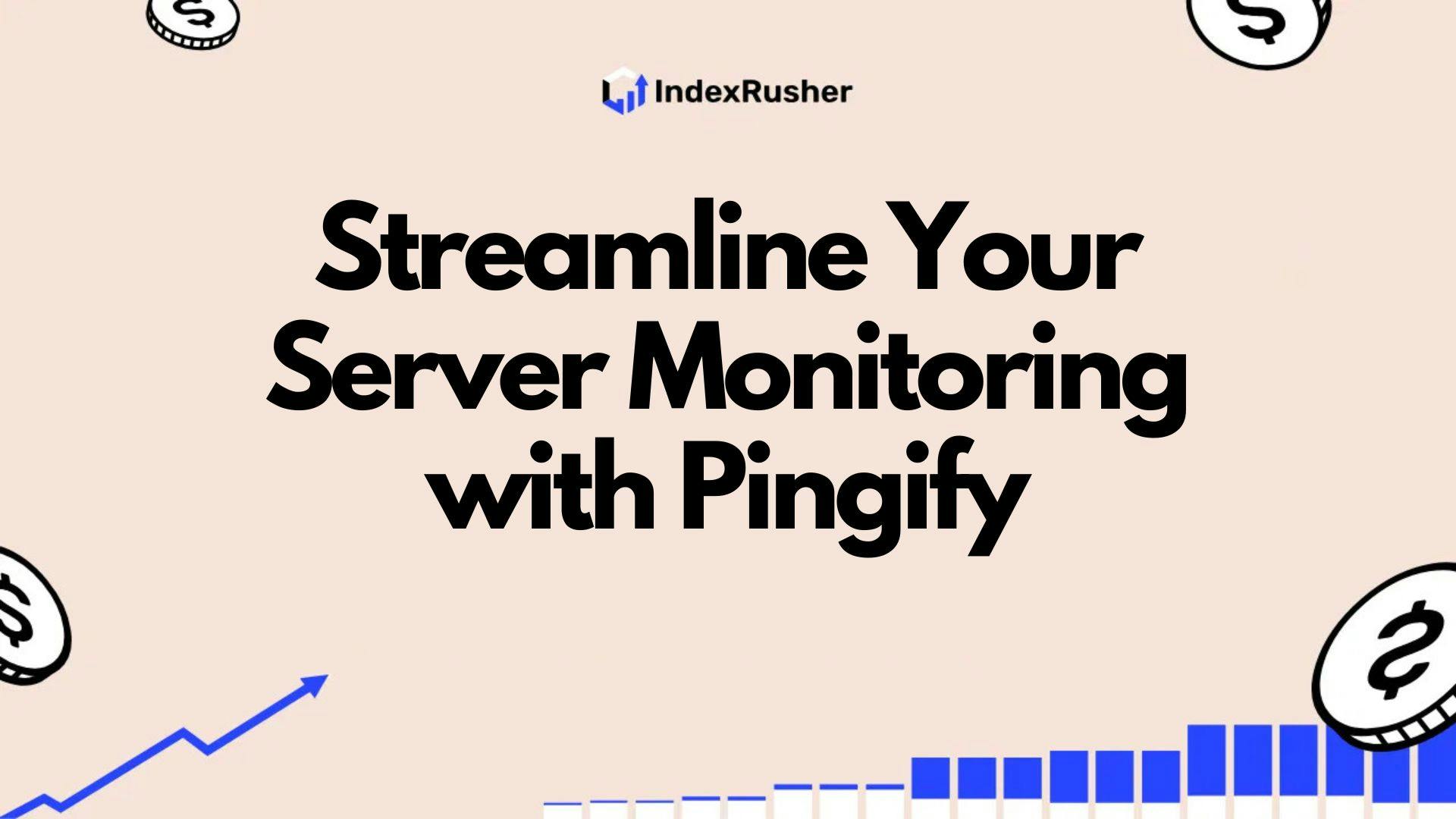Ever wonder how search engines know which parts of your site to crawl? Enter robots.txt.
This tiny file packs a big punch. It's like a traffic cop for your website, telling search engines where they can and can't go.
Here's the deal:
- It guides search engines through your site
- When used right, it can boost your SEO
- But mess it up? Your site might vanish from search results
10 key tips for optimizing your robots.txt file:
- Place in root directory
- Use wildcards effectively
- Include sitemap URL
- Set crawl limits if needed
- Block unnecessary content
- Allow access to CSS/JS
- Test your file
- Track changes
- Consider mobile-specific rules
- Use SEO tools for management
Common problems and fixes:
| Problem | Fix |
|---|---|
| File in wrong location | Move to root directory |
| Blocking important pages | Review disallow rules |
| No sitemap URL | Add sitemap location |
| Blocking CSS/JS | Allow access to these files |
Pro Tip: Don't use robots.txt for security purposes. It's meant for search engine guidance, not protecting sensitive information.
Robots.txt is POWERFUL. Use it wisely, and your site will thank you for better SEO performance.
Related video from YouTube
Robots.txt basics
A robots.txt file tells search engine crawlers what to do on your website. It's a simple text file in your site's root directory that acts like a set of instructions for web robots.
How to write robots.txt
Here's what goes in a robots.txt file:
-
User-agent: Which crawler the rules are for -
Disallow: Pages or directories crawlers shouldn't access -
Allow: Specific pages crawlers can access, even if a broader area is off-limits -
Sitemap: Where to find your XML sitemap
Here's a quick example:
User-agent: *
Disallow: /private/
Allow: /private/public-page.html
Sitemap: https://www.example.com/sitemap.xml
This tells all crawlers to stay out of the /private/ directory, except for one page, and shows where the sitemap is.
Watch out for these mistakes
Messing up your robots.txt can hurt your SEO. Here's what to avoid:
| Mistake | Problem | Fix |
|---|---|---|
| Blocking important pages | Key content won't get indexed | Check your disallow rules often |
| Wrong syntax | Crawlers might ignore your rules | Use a robots.txt tester |
| Forgetting the leading slash | Might block too much | Start disallow rules with "/" |
| Not updating after site changes | Old rules can cause issues | Review after big site updates |
Don't use robots.txt to hide sensitive info. It's public. Use real security measures instead.
"Web crawlers are generally very flexible and typically will not be swayed by minor mistakes in the robots.txt file." - Google's guidance to web developers
But it's still best to get your robots.txt right for the best crawling and indexing.
10 tips for better robots.txt files
Let's look at some ways to improve your robots.txt file for SEO:
1. Put the file in the right spot
Your robots.txt file needs to be in your website's root directory:
https://www.example.com/robots.txt
If it's not there, search engines won't find it.
2. Use * and $ effectively
These symbols can make your file more powerful:
-
* is a wildcard.
Disallow: /*.pdfblocks all PDFs. -
$ specifies URL endings.
Disallow: /*.php$blocks all PHP files.
3. Include your sitemap: Add your XML sitemap to help search engines crawl your site:
Sitemap: https://www.example.com/sitemap.xml
4. Set crawl limits: If needed, use crawl-delay to set wait times between crawler requests:
User-agent: *
Crawl-delay: 10
This sets a 10-second delay. Note: Google ignores this, but Bing and Yandex follow it.
5. Block unnecessary content: Keep crawlers away from unimportant pages:
User-agent: *
Disallow: /admin/
Disallow: /cgi-bin/
Disallow: /tmp/
6. Allow crucial files: Make sure crawlers can access CSS and JavaScript:
User-agent: *
Allow: /css/
Allow: /js/
7. Test your file: Use Google's robots.txt Tester in Search Console to check for errors.
8. Track changes: Keep a log of updates to your robots.txt file.
9. Consider mobile: Adjust for separate mobile content:
User-agent: Googlebot-Mobile
Allow: /mobile/
10. Use SEO tools: Tools like Index Rusher and SEObot can help manage your robots.txt file.
sbb-itb-60aa125
Fixing robots.txt problems
Robots.txt issues can tank your SEO. Here's how to spot and fix common problems:
Problem-solving guide
| Problem | Solution |
|---|---|
| Robots.txt in wrong place | Put it in your root directory |
| Wildcard misuse | Be careful with wildcards |
| Noindex in robots.txt | Use meta tags instead |
| Blocked CSS/JS | Allow access to these files |
| No sitemap URL | Add your sitemap location |
| Dev site access | Block crawlers on test sites |
| Absolute URLs | Use relative paths |
| Old directives | Remove unsupported stuff |
How to check:
1. Use Google's robots.txt Tester
2. Run SEO audits regularly
3. Keep an eye on crawl stats
Found a problem? Fix it fast and ask Google to recrawl.
"Don't use robots.txt for security. It's not meant for that", says John Mueller from Google.
Stuck? Get an SEO pro to help. They'll catch things you might miss.
Wrap-up
Robots.txt files are crucial for managing search engine crawling. They help you:
- Point crawlers to important pages
- Block private or low-value content
- Use your crawl budget wisely
Keep your robots.txt file current. Update it as your site changes to:
1. Ensure proper indexing
New pages get crawled, old ones don't waste resources.
2. Boost SEO performance
Well-configured robots.txt files can increase indexed pages by up to 6%.
3. Protect sensitive content
Block access to admin areas or user data.
| Do's | Don'ts |
|---|---|
| Put file in root directory | Use for security purposes |
| Include sitemap URL | Block CSS/JS files |
| Use relative paths | Rely on it to prevent indexing |
| Test changes before publishing | Forget to update regularly |
"The robots.txt file is a fundamental component for SEO as it directly influences how search engines crawl and index a website's content." -Chris Sams from Google
But it's not a silver bullet. Combine it with other SEO tactics for best results.
Monitor your crawl stats in Google Search Console. Unexpected changes? Check your robots.txt file first. A tiny error can hugely impact your site's visibility.
FAQs
Is robots.txt good for SEO?
Yes, robots.txt can boost your SEO. Here's why:
- It helps search engines crawl your site better
- It saves your crawl budget for important pages
- It keeps low-value content out of search results
- It can speed up your site by reducing server load
How to optimize your robots.txt file?
1. Create it right: Put a file named "robots.txt" in your root directory.
2. Add clear rules: Tell search engines what to crawl and what to skip.
3. Point to your sitemap: Include your XML sitemap URL to help search engines find it.
4. Test it out: Use Google Search Console to check for any issues.
5. Use wildcards: Simplify your instructions with "*" and "$" characters.
| Do This | Not This |
|---|---|
| Use relative paths | Block CSS or JS files |
| Keep it updated | Rely on it for security |
| Test before going live | Forget to check it |