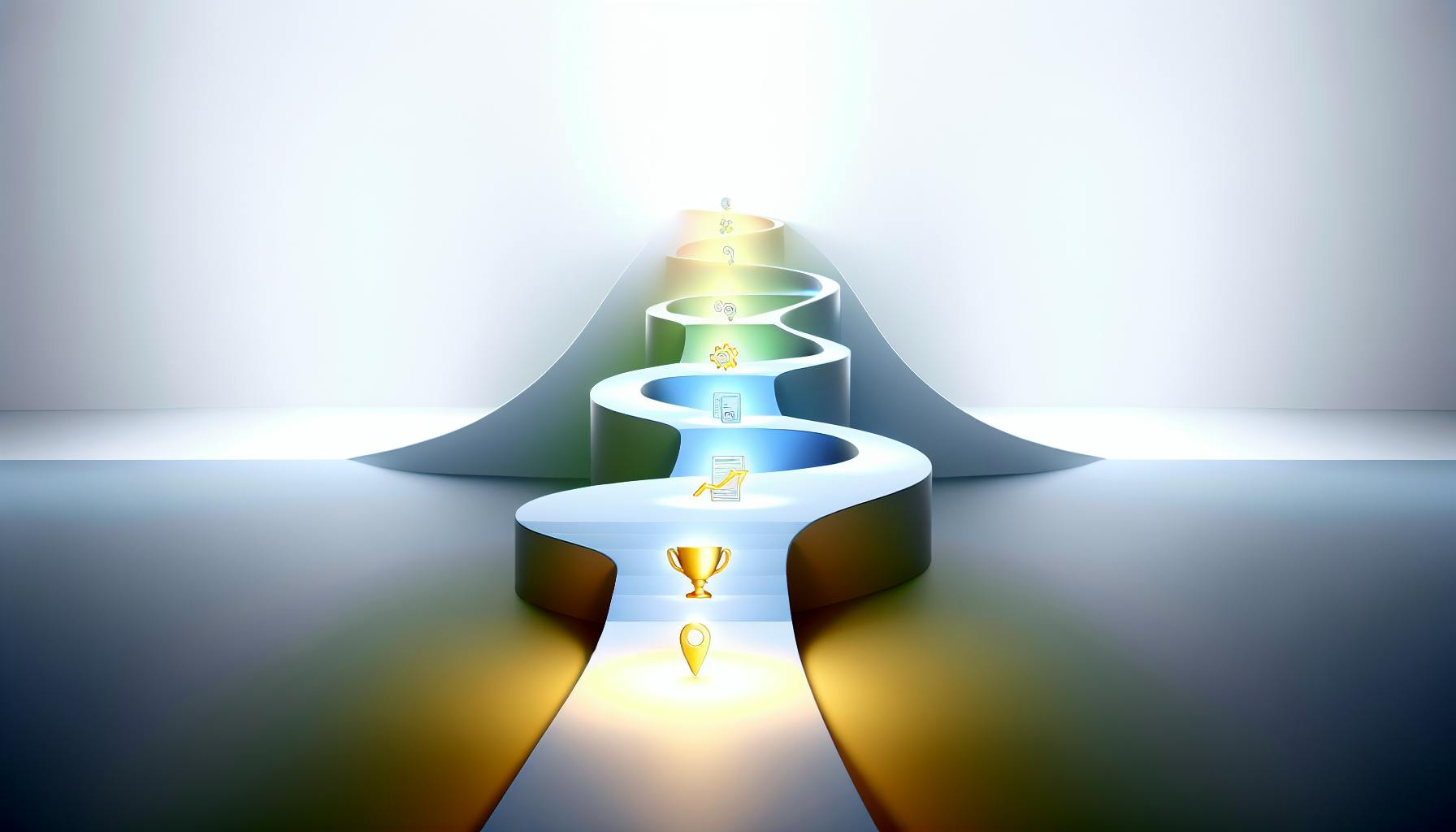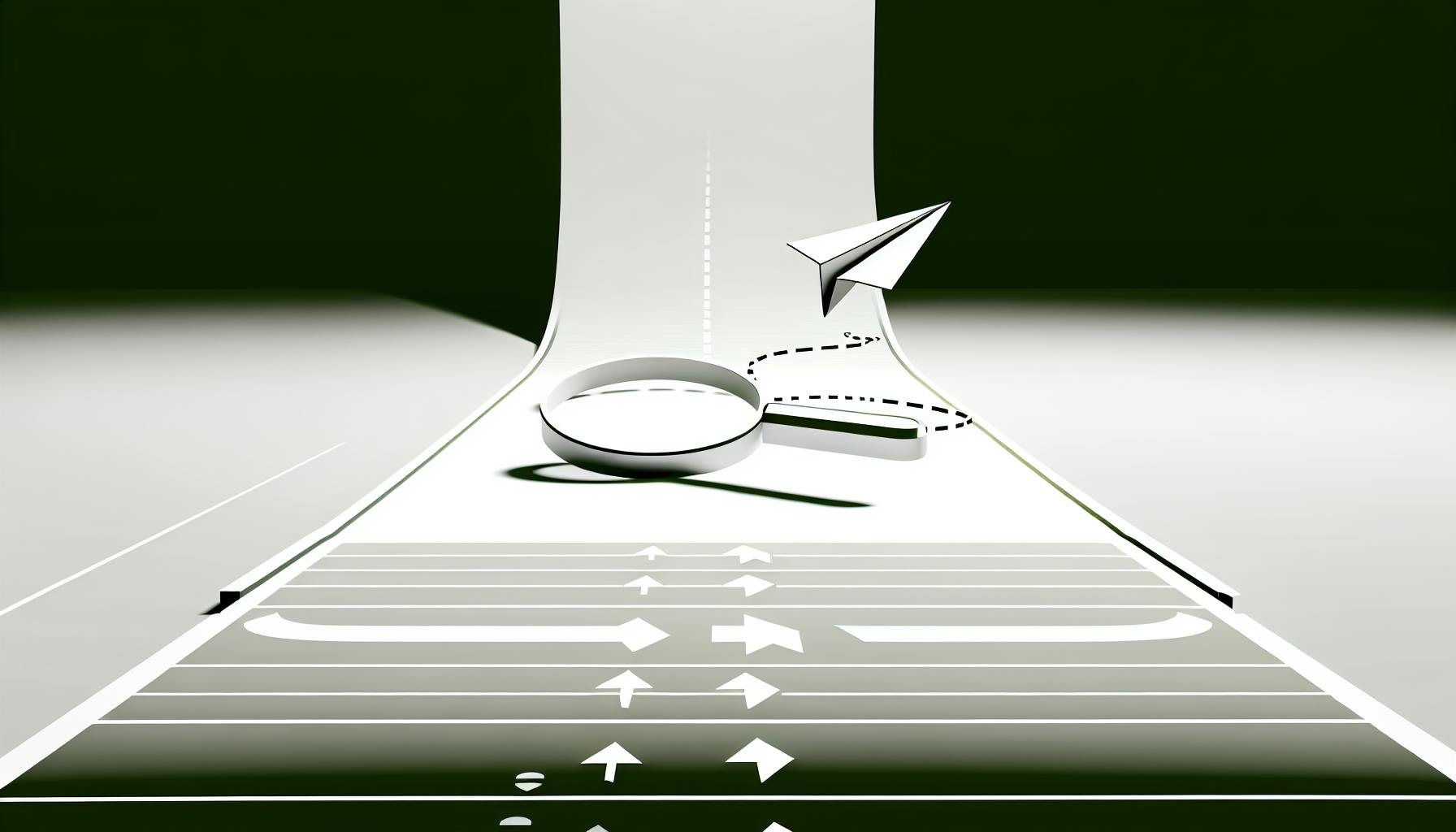Creating well-structured and engaging YouTube playlists is crucial for improving your channel's visibility, engagement, and watch time. Here are the key tips to optimize your video playlists:
-
Define a Clear Purpose: Establish a clear purpose for your playlist to attract the right viewers and guide content selection.
-
Craft an Attention-Grabbing Title: Use a catchy yet descriptive title that includes relevant keywords to entice viewers and improve search visibility.
-
Write a Detailed Description: Provide context and value with a keyword-rich description to help viewers understand the playlist's content.
-
Select High-Quality Thumbnails: Choose relevant and visually appealing thumbnails to increase click-through rates.
-
Organize with a Logical Structure: Arrange videos in a logical order and group related content together for a cohesive viewing experience.
-
Keep it Concise and Focused: Limit your playlist to 5-15 videos centered around a single theme or topic to avoid overwhelming viewers.
-
Optimize Tags with Keywords: Use relevant keywords in your playlist tags to improve visibility in search results.
-
Implement Consistent Branding: Maintain visual and tonal consistency across your playlists to reinforce your channel's identity.
-
Promote Across Multiple Channels: Share your playlists on social media, your website, and through collaborations to reach a wider audience.
-
Analyze and Optimize Performance: Regularly check your playlist metrics and make data-driven improvements to enhance engagement and attract more viewers.
By following these tips, you can create optimized YouTube playlists that attract and retain viewers, ultimately growing your channel's success.
Related video from YouTube
Quick Comparison: Playlist Optimization Strategies
| Strategy | Description |
|---|---|
| Clear Purpose | Define a specific topic, theme, or audience for your playlist. |
| Attention-Grabbing Title | Use keywords and compelling language in your playlist title. |
| Detailed Description | Provide context and value with a keyword-rich description. |
| High-Quality Thumbnails | Choose visually appealing and relevant thumbnails. |
| Logical Structure | Organize videos in a logical order and group related content. |
| Concise and Focused | Keep playlists short and centered around a single theme. |
| Keyword-Optimized Tags | Use relevant keywords in your playlist tags for better visibility. |
| Consistent Branding | Maintain visual and tonal consistency across your playlists. |
| Multi-Channel Promotion | Share playlists on social media, websites, and through collaborations. |
| Performance Analysis | Regularly analyze metrics and make data-driven improvements. |
1. Define a Clear Purpose for Your Playlist
When creating a YouTube playlist, it's crucial to define its purpose. This purpose will guide your content selection, organization, and optimization efforts. A clear purpose helps you create a playlist that resonates with your target audience.
Ask yourself:
- What topic or theme do I want to focus on?
- What type of content do I want to include (e.g., tutorials, reviews, vlogs)?
- Who is my target audience, and what are their interests?
- What do I want viewers to take away from my playlist?
Having a clear purpose makes it easier to create a playlist that is informative, engaging, and relevant to your audience. It also helps you optimize your playlist for search and promote it to the right audience.
Example:
If you're a beauty influencer, your playlist purpose might be to showcase makeup tutorials for beginners. You can then curate content that is specifically tailored to this topic, including tutorials, product reviews, and tips for beginners. By defining a clear purpose, you can create a playlist that is valuable and engaging for your target audience.
2. Choose a Catchy and Descriptive Title
Your playlist's title is the first thing viewers will see, so it needs to be attention-grabbing and accurately reflect the content. A catchy title can entice viewers to click and watch your playlist, while a descriptive one helps them understand what the playlist is about.
Here are some tips for crafting an effective playlist title:
Use Keywords Strategically
Include relevant keywords in your title to help your playlist rank higher in YouTube searches. However, avoid keyword stuffing and make sure the title reads naturally.
| Good Example | Bad Example |
|---|---|
| "Beginner Yoga Poses for Flexibility 🧘♀️" | "Yoga Poses Beginner Flexibility Routine" |
Highlight the Benefit
Emphasize what viewers will gain from watching your playlist. This creates a compelling reason for them to click and watch.
| Good Example | Bad Example |
|---|---|
| "10 Easy Meal Prep Recipes to Save Time 🍲" | "Meal Prep Recipes" |
Keep It Concise
Aim for a title that's around 60 characters or less, as longer titles may get truncated in search results and recommendations.
| Good Example | Bad Example |
|---|---|
| "Photoshop Tricks for Beginners" | "Learn Photoshop Tricks and Techniques for Absolute Beginners" |
Consider Using Emojis or Special Characters
Emojis and special characters can make your title more eye-catching and visually appealing, but use them sparingly and ensure they're relevant to the content.
| Good Example | Bad Example |
|---|---|
| "🔥 Spicy Chicken Wing Recipes 🔥" | "Spicy Chicken Wing Recipes" |
Remember, your playlist's title is a crucial factor in attracting viewers and helping them understand what your playlist is about. Take the time to craft a title that's both catchy and descriptive, and you'll be on your way to optimizing your playlist for success.
3. Write a Detailed and Keyword-Rich Description
When creating a YouTube playlist, the description plays a vital role in helping viewers understand what your playlist is about. A well-crafted description also helps YouTube's algorithm understand the content of your playlist, making it more discoverable.
Include Relevant Keywords
Use keywords that people might search for when looking for content like yours. This helps YouTube understand the topic and theme of your playlist.
Provide Context and Value
Explain what viewers can expect from your playlist. What will they learn? What will they gain? What makes your playlist unique?
Keep it Concise and Scannable
Use short paragraphs, bullet points, and bold or italicized text to make your description easy to read and understand.
Example of a Well-Crafted Description
Here's an example of a well-crafted description for a yoga playlist:
"Yoga for Beginners 🧘♀️ Get started with yoga and transform your body and mind! This playlist features 10 easy-to-follow yoga routines for beginners, covering basic poses, breathing techniques, and relaxation exercises. Perfect for those new to yoga or looking to improve their flexibility and balance. 🌱"
In this example, the description includes relevant keywords (yoga, beginners, poses, breathing techniques), provides context and value to the viewer, and is concise and scannable.
Tips for Writing a Great Description:
| Tip | Description |
|---|---|
| Use keywords | Include relevant keywords to help YouTube understand your playlist's topic and theme. |
| Provide context | Explain what viewers can expect from your playlist. |
| Keep it concise | Use short paragraphs and bullet points to make your description easy to read. |
| Make it scannable | Use bold or italicized text to highlight important information. |
By following these tips, you can create a description that accurately represents your playlist and helps it reach the right audience.
4. Select Relevant and High-Quality Thumbnails
Thumbnails are the first visual representation of your video that viewers see, so it's crucial to choose relevant and high-quality thumbnails for your playlists. An eye-catching thumbnail can entice viewers to click on your playlist and explore the videos within.
Use Visually Appealing Images
Choose thumbnails with high-resolution images and vibrant colors. Avoid blurry, low-quality, or dull images, as they can make your playlist appear unprofessional and unappealing.
Ensure Relevance to the Playlist Content
The thumbnail should accurately represent the content of your playlist. Choose images that are directly related to the theme or topic of your playlist. This helps viewers understand what to expect and increases the chances of them clicking on your playlist.
Maintain Consistency
If you have a series of related playlists, consider using a consistent style or theme for the thumbnails. This can help create a cohesive brand identity and make your playlists easily recognizable to your audience.
Examples of Effective Thumbnails
| Thumbnail Type | Description |
|---|---|
| Yoga Pose Thumbnail | A high-quality image of a person in a yoga pose, showcasing the type of content viewers can expect in the playlist. |
| Nature Scene Thumbnail | A peaceful nature scene, such as a beach or forest, conveying the relaxation and mindfulness aspects of yoga. |
By selecting relevant and high-quality thumbnails, you can create a visually appealing and informative representation of your playlist, increasing the chances of attracting viewers and improving your YouTube SEO.
5. Organize Your Playlist with a Logical Structure
Organizing your YouTube playlist with a logical structure is important for a good viewing experience and better discoverability. A well-structured playlist makes it easy for viewers to navigate and understand the content flow, increasing the likelihood of them watching more videos.
Arrange Videos in a Logical Order
Arrange your videos in a specific order that makes sense for the playlist's theme or purpose. For example, if you're creating a tutorial playlist, order the videos sequentially, starting with the basics and progressing to more advanced topics.
Group Related Videos Together
If your playlist covers multiple subtopics or categories, group related videos together. This approach helps viewers easily identify and access the content they're interested in.
| Playlist Structure | Example |
|---|---|
| Subtopic Grouping | In a fitness playlist, group videos by workout type (e.g., cardio, strength training, yoga). |
| Category Grouping | In a product review playlist, group videos by product category (e.g., smartphones, laptops, cameras). |
Provide Clear Transitions or Introductions
To enhance the viewing experience, consider adding transitions or introductions between videos or video groups. These can be short clips or text overlays that provide context and help viewers understand the flow of the playlist.
Maintain Consistency
Consistency is key when organizing your playlist. Use a consistent naming convention, thumbnail style, and video format throughout the playlist to create a cohesive experience for your viewers.
By organizing your YouTube playlist with a logical structure, you can improve the viewing experience and increase the chances of your playlist being discovered and watched by more viewers.
sbb-itb-60aa125
6. Keep Your Playlist Concise and Focused
To keep your audience engaged, it's essential to create concise and focused playlists. This helps viewers understand the content and stay interested.
Limit the Number of Videos
Aim to keep your playlists between 5-15 videos. This range provides enough content to explore a topic without overwhelming the viewer.
| Playlist Length | Benefits |
|---|---|
| 5-10 videos | Focused on a specific topic, encourages binge-watching, and easier to maintain |
| 10-15 videos | Covers a broader topic, allows for more variety, and provides more opportunities for engagement |
Stick to a Single Theme or Topic
Successful playlists typically revolve around a central theme or topic. Avoid mixing unrelated content, as this can confuse viewers and dilute the playlist's purpose.
Define the Playlist's Purpose: Clearly identify the main topic or goal of your playlist. This will help you stay focused when selecting and organizing videos.
Curate Relevant Content: Carefully curate videos that align with the playlist's purpose. Remove any videos that stray too far from the central theme.
Consider Creating Multiple Playlists: If you have diverse content that doesn't fit neatly into a single playlist, consider creating separate playlists for each distinct theme or topic.
By keeping your playlists concise and focused, you'll provide a better viewing experience for your audience, increase engagement, and ultimately improve retention on your channel.
7. Optimize Your Playlist Tags with Keywords
Using relevant keywords in your playlist tags is crucial for YouTube to understand the content of your playlist and improve its visibility in search results. Here's how to optimize your playlist tags:
Identify Relevant Keywords
Find keywords and phrases related to your playlist's content using tools like Google Keyword Planner, Ahrefs, or SEMrush. Make a list of these keywords and use them to optimize your playlist tags.
Use Keywords in Your Playlist Title and Description
Include keywords in your playlist title and description to help YouTube understand the context of your playlist and improve its visibility in search results.
Mix Broad and Niche Keywords
Use a mix of broad and niche keywords to attract a wider audience. Broad keywords have higher search volume, while niche keywords have lower competition.
Avoid Keyword Stuffing
Don't overuse keywords in your playlist tags, title, and description. This can lead to penalties from YouTube and negatively impact your playlist's visibility.
Here's a summary of the tips:
| Tip | Description |
|---|---|
| Identify relevant keywords | Use tools to find keywords related to your playlist's content. |
| Use keywords in title and description | Include keywords in your playlist title and description. |
| Mix broad and niche keywords | Use a mix of broad and niche keywords to attract a wider audience. |
| Avoid keyword stuffing | Don't overuse keywords in your playlist tags, title, and description. |
By following these tips, you can optimize your playlist tags and improve your playlist's visibility in search results.
8. Create a Consistent Branding Strategy
To build a strong brand on YouTube, you need a consistent branding strategy for your playlists. Here's how to achieve this:
Visual Consistency
Use the same visual style for your playlist thumbnails, titles, and descriptions. This includes your brand's colors, fonts, and logos. This consistency will help viewers recognize your content and associate it with your brand.
Tone and Voice
Develop a distinct tone and voice for your playlist titles and descriptions. This tone should align with your brand's personality. Whether you're professional, casual, or humorous, keep it consistent across all your playlists.
Branding Elements
Incorporate your brand's name, logo, or tagline into your playlist titles or descriptions. This reinforces your brand identity and makes it easier for viewers to associate the content with your brand.
Cross-Platform Consistency
If you promote your YouTube playlists on other social media platforms or your website, ensure that the branding elements, visuals, and messaging align with your overall brand strategy. This consistency creates a seamless experience for your audience, regardless of where they encounter your content.
By implementing a consistent branding strategy for your YouTube playlists, you can create a recognizable and memorable presence on the platform, fostering brand loyalty and attracting new viewers who resonate with your brand's identity.
| Branding Element | Description |
|---|---|
| Visual Style | Use consistent colors, fonts, and logos across all playlists. |
| Tone and Voice | Develop a distinct tone and voice that aligns with your brand's personality. |
| Branding Elements | Incorporate your brand's name, logo, or tagline into playlist titles or descriptions. |
| Cross-Platform Consistency | Ensure branding elements, visuals, and messaging align across all platforms. |
9. Promote Your Playlist Across Multiple Channels
To increase your playlist's visibility and reach, promote it across multiple channels. Here are some effective strategies to consider:
Share on Social Media
Share your playlists on your brand's social media channels, including Facebook, Twitter, Instagram, and LinkedIn. Add a compelling description, relevant hashtags, and a call-to-action to encourage your followers to check out the playlist.
Embed on Your Website
Embed your YouTube playlists on relevant pages of your website or blog. This allows visitors to easily access and watch your curated content while exploring your online presence.
Include in Email Newsletters
If you have an email newsletter or mailing list, feature your latest or most popular playlists. Provide a brief description and a direct link to the playlist to drive traffic and engagement.
Collaborate with Influencers
Reach out to influencers or content creators in your niche and collaborate on cross-promotion. They can share your playlists with their audience, and you can do the same for them, expanding your reach to new potential viewers.
Utilize End Screens and Cards
Within your YouTube videos, use end screens and cards to promote your playlists. These interactive elements can encourage viewers to explore related content and discover your curated collections.
Leverage YouTube Community Tab
If you have an active YouTube community, use the Community tab to share updates, announcements, and links to your new or featured playlists. Engage with your audience and encourage them to check out your curated content.
Here's a summary of the promotion strategies:
| Promotion Strategy | Description |
|---|---|
| Social Media | Share playlists on Facebook, Twitter, Instagram, and LinkedIn. |
| Website Embed | Embed playlists on your website or blog. |
| Email Newsletters | Feature playlists in email newsletters or mailing lists. |
| Influencer Collaboration | Collaborate with influencers or content creators in your niche. |
| End Screens and Cards | Use end screens and cards to promote playlists within YouTube videos. |
| YouTube Community Tab | Share updates and links to playlists on the YouTube Community tab. |
By promoting your playlists across multiple channels, you can increase their visibility, attract new viewers, and keep your existing audience engaged with your curated content.
10. Analyze and Optimize Your Playlist Performance
To get the most out of your YouTube playlists, you need to regularly check how they're doing. By looking at your playlist metrics, you can find ways to improve, make your content more engaging, and attract more viewers. Here's how to analyze and optimize your playlist performance:
Identify Your Best Playlists
Use YouTube Studio analytics to find out which playlists are doing well. Look at metrics like:
- Playlist starts
- Views
- Watch time
- Engagement
This will help you understand what's working and what needs improvement.
Look Deeper at Your Metrics
Dive deeper into your metrics to understand how viewers are interacting with your playlists. Look at:
| Metric | What it Means |
|---|---|
| Playlist exits | Where viewers are leaving your playlist |
| Average time in playlist | How long viewers are watching your playlist |
| Watch time | Total time viewers spend watching your playlist |
Make Changes to Improve
Based on your analytics, make changes to improve your playlist performance. This might include:
- Reordering videos to keep viewers engaged
- Removing videos that aren't doing well
- Adding new content to keep your playlist fresh
- Updating your playlist title, description, and tags to help people find it
By regularly checking and improving your playlist performance, you can increase engagement, attract new viewers, and make your YouTube strategy more effective.
Remember, analyzing and optimizing your playlist performance is an ongoing process. Keep an eye on your metrics, make adjustments, and refine your strategy to get the best results.
Conclusion
Optimizing your YouTube video playlists is crucial for improving your channel's visibility, engagement, and watch time. By following the 10 tips outlined in this article, you can create well-structured and engaging playlists that attract and retain viewers.
Key Takeaways
Here's a quick recap of the 10 tips to optimize your YouTube video playlists:
1. Define a clear purpose for your playlist to attract the right viewers. 2. Choose a catchy and descriptive title that includes relevant keywords. 3. Write a detailed and keyword-rich description to provide context and entice viewers. 4. Select relevant and high-quality thumbnails to increase click-through rates. 5. Organize your playlist with a logical structure to create a cohesive viewing experience. 6. Keep your playlist concise and focused to avoid overwhelming viewers. 7. Use relevant keywords to optimize your playlist tags and improve visibility. 8. Create a consistent branding strategy to reinforce your channel's identity. 9. Promote your playlist across multiple channels to reach a wider audience. 10. Analyze and optimize your playlist performance to identify areas for improvement.
Implementing These Tips
By implementing these tips, you can create a comprehensive and effective YouTube playlist strategy that drives more traffic to your channel, increases engagement, and ultimately grows your channel's success.
Remember to regularly check and improve your playlist performance to ensure that your content remains engaging and relevant to your audience. With these tips, you'll be well on your way to creating a successful YouTube channel that resonates with your target audience.
FAQs
Can I use a playlist to increase YouTube views for a video?
Yes, you can use a playlist to increase views for your YouTube videos. Here's how:
How Playlists Help
When viewers watch one video in your playlist, YouTube automatically plays the next video in the sequence. This encourages viewers to keep watching, leading to increased views and watch time for your videos.
Tips to Boost Views
| Tip | Description |
|---|---|
| 1. Start with popular videos | Place your top-performing videos at the beginning of the playlist. |
| 2. Organize videos logically | Arrange your videos in a sequence that flows naturally from one to the next. |
| 3. Optimize playlist titles and descriptions | Use relevant keywords in your playlist titles and descriptions to improve discoverability. |
| 4. Promote your playlists | Share your playlists on social media, embed them on your website, or include them in your video descriptions. |
By following these tips, you can increase the chances of viewers watching multiple videos in a single session, ultimately boosting your overall view count and watch time.