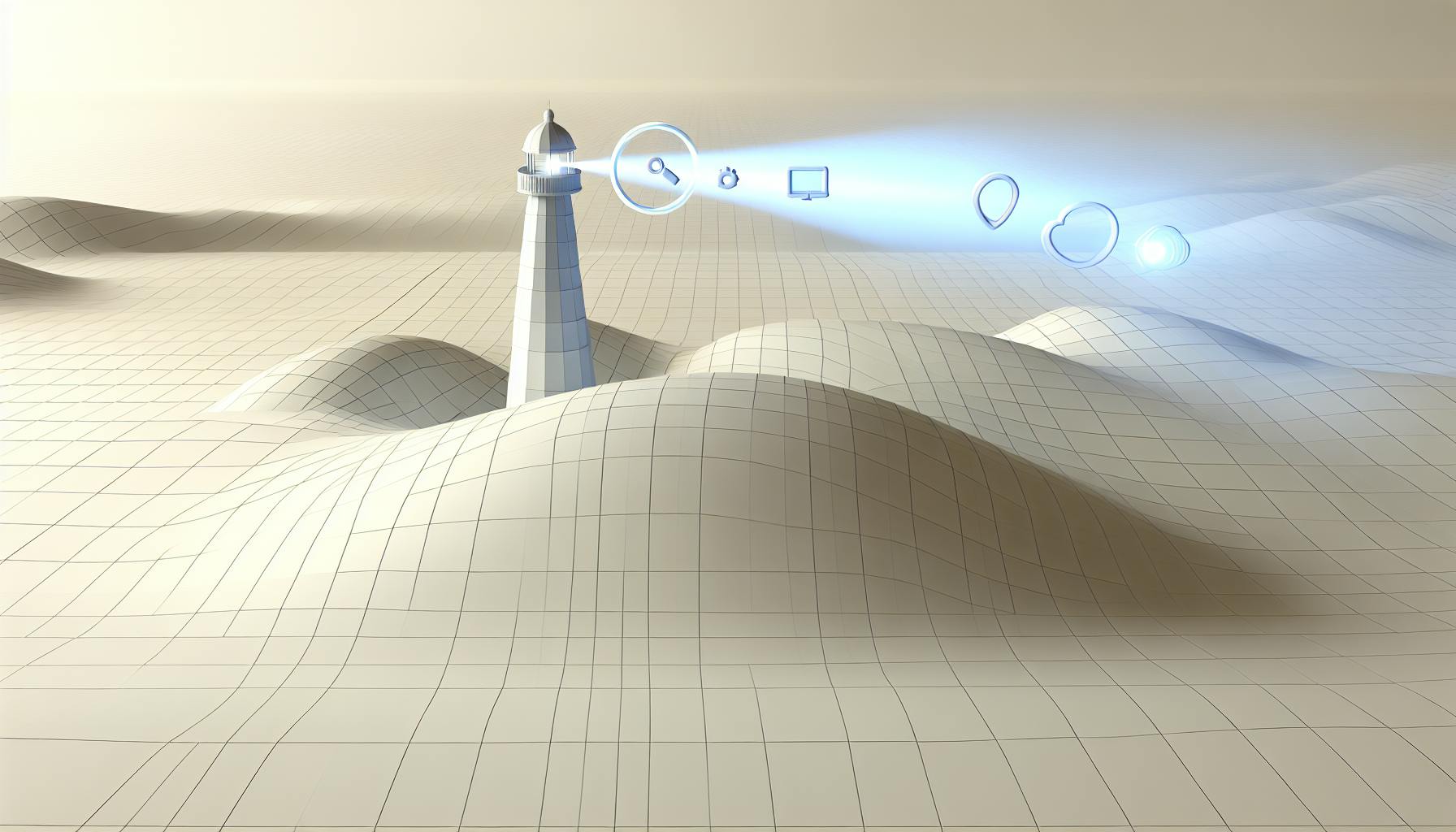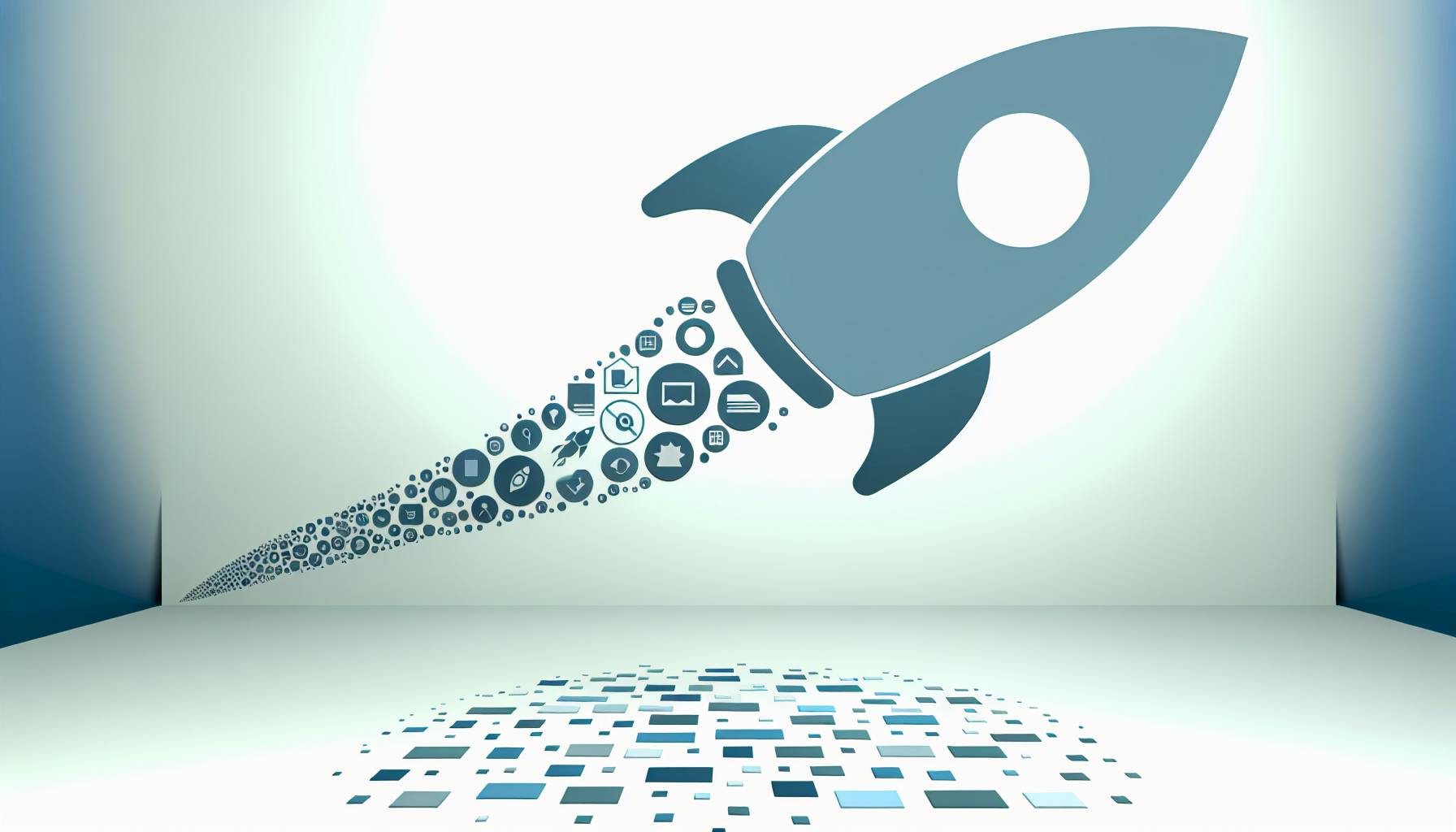As a website owner, you understand the critical importance of having your site appear in Google search results. Submitting your URL to Google and ensuring proper indexing are essential steps in achieving online visibility. However, the process can be complex and time-consuming if you're not familiar with best practices. In this article, you'll discover effective strategies for submitting your URL to Google and optimizing your site for indexing. By implementing these techniques, you'll increase your chances of appearing in relevant search results and attracting more organic traffic to your website. Whether you're launching a new site or looking to improve your existing online presence, these tips will help you navigate the indexing process with confidence.
Submit URLs to Google without verifying
In today's fast-paced digital landscape, getting your website indexed and discovered by Google quickly is crucial. However, traditional methods like manual submission through Google Search Console or relying on search engine crawlers can be time-consuming and inefficient. Fortunately, there are innovative tools available that can streamline this process and help you get your URLs indexed by Google without the need for verification.
Automated Indexing Solutions
One such solution is IndexRusher, a tool designed to help websites get indexed by Google much faster. It automates the process of submitting URLs to Google's Search Console, eliminating the need for manual verification of site ownership. By leveraging proprietary algorithms and direct API integration, IndexRusher can submit new pages to Google for indexing within hours, rather than waiting weeks or months.
Bypassing Traditional Crawling Delays
Traditional SEO practices like on-page optimization and link building can improve overall rankings, but they don't directly optimize indexing speed. IndexRusher leverages advanced technology to bypass the standard crawling process, submitting entire websites directly into Google's indexing API. This allows pages to get indexed within 24 hours on average, as opposed to the delays associated with manual submissions or waiting for search engine crawlers.
Real-time Monitoring and Optimization
In addition to fast indexing, IndexRusher provides real-time monitoring of indexing progress through a user-friendly dashboard. It also offers recommendations to optimize site speed and technical SEO factors, further facilitating faster discovery and indexing by Googlebot. By significantly reducing the time-to-index, tools like IndexRusher allow websites to capitalize on trending topics and newsjacking opportunities, improving content performance, traffic, conversions, and return on investment.
Unlocking SEO Potential from Day One
For new websites, the ability to achieve lightning-fast indexing is invaluable. IndexRusher empowers new sites to gain visibility in search results from day one by auto-submitting URLs to Google for indexing immediately upon publishing content. This rapid indexing enables new websites to quickly unlock their search ranking potential, ignite powerful SEO momentum, and outrank more established competitors within a short period.
By leveraging automated indexing solutions like IndexRusher, businesses can streamline their SEO efforts, save time, and ensure their content is promptly discovered and indexed by Google, ultimately driving more organic traffic and conversions.
How to submit a URL
Submitting your URLs to Google for indexing is crucial to ensure your website's content appears in search results. While Google's web crawlers will eventually discover and index your site, taking proactive steps can significantly expedite this process.
Utilize Google Search Console
The first step is to verify your website in Google Search Console. This free tool allows you to submit sitemaps and individual URLs directly to Google for crawling and indexing. However, manual submissions can be time-consuming, especially for larger sites with frequent content updates.
Leverage Auto-Indexing Tools
To streamline the process, consider using an auto-indexing tool like IndexGoogle. These platforms automatically submit new and updated URLs to Google's indexing API, bypassing standard crawling delays. On average, pages submitted via IndexGoogle are indexed within 16 hours, significantly faster than relying on traditional methods.
Prioritize High-Value Pages
While you'll want to ensure your entire site is indexed, prioritizing high-value, high-intent pages can yield greater returns. IndexGoogle offers flexible targeting options to focus on specific sections or individual URLs. This allows you to concentrate your efforts on the most impactful content first.
Integrate with Your CMS
For a seamless experience, consider integrating auto-indexing tools directly with your content management system (CMS). IndexGoogle provides plugins for popular platforms like WordPress, automatically triggering indexing requests whenever new content is published.
Monitor and Optimize
Continuously monitor your indexing rates and organic search performance using tools like Google Search Console and IndexGoogle's analytics. Identify opportunities for optimization, such as addressing technical issues, improving content quality, or adjusting your link-building strategies to further accelerate indexing and boost search visibility.
By following these best practices and leveraging advanced auto-indexing solutions, you can ensure your website's content is promptly discovered and indexed by Google, unlocking the full potential of organic search traffic.
How to submit your site to Google
Getting your website indexed by Google quickly is crucial for maximizing SEO success and driving organic traffic. Standard indexing times average 4-8 weeks, but tools like IndexRusher can reliably index pages within 24 hours - up to 100x faster.
Automate indexing with the right tools
Google's web crawler (Googlebot) constantly discovers and indexes new pages, but billions compete for limited indexing capacity. IndexRusher automates URL submissions and site audits to expedite indexing through Google's systems.
Its key features include:
- Bulk resubmission of URLs for re-indexing
- Automated sitemap generation and pinging
- Monitoring of indexed page counts and first-indexed dates
- Diagnosing and resolving indexing issues like crawl errors
By leveraging IndexRusher's integration with Google's indexing APIs, you can eliminate the typical waiting periods and get time-sensitive content like news, blog posts, and product launches indexed almost instantly.
On-site optimizations for faster indexing
Beyond automation, there are technical and content optimizations that can improve indexing velocity:
- Enable efficient crawling via logical site architecture and consolidated media formats
- Create an XML sitemap and submit it in Google Search Console
- Publish high-quality, keyword-optimized content regularly
- Build high-quality backlinks through guest posting and promotion
- Improve site speed, use SSL, and fix any crawl errors
As explained by IndexRusher, factors like fresh content, backlinks, site architecture, and speed influence how quickly Googlebot prioritizes indexing your pages.
Monitor and refine your strategy
Use tools like Google Search Console and IndexRusher to track indexing status across search engines. Identify pages driving traffic and optimize further.
Continuously monitor for any unwanted de-indexed pages and resubmit as needed. Refine your content strategy based on what resonates with your audience to maintain strong search visibility over time.
The key is balancing technical optimizations with a consistent cadence of engaging, relevant content tailored to your target audience's needs. With the right approach and tools like IndexRusher, you can drastically reduce time-to-index and start capitalizing on SEO benefits sooner.
How do I submit a Google site?
To ensure your website gets indexed by Google as soon as possible, leveraging automated indexing tools can be highly beneficial. These solutions streamline the submission process, expediting the time it takes for Google's crawlers to discover and include your pages in their search results.
Sitemap Submission
One fundamental step is to generate and submit an XML sitemap to Google Search Console. This sitemap acts as a roadmap, listing all your website's URLs and informing Google about new or updated content. Submitting fresh sitemaps regularly prompts Google to recrawl your site and index the new pages.
Direct URL Submission
In addition to sitemaps, Google Search Console allows you to submit individual URLs directly for indexing. This manual approach can be useful for critical pages you want indexed promptly. However, it can become time-consuming for larger sites with frequent updates.
Automated Indexing Tools
To truly accelerate indexing, automated tools like IndexRusher leverage advanced algorithms and APIs to streamline the entire process. These solutions automatically generate and submit sitemaps, ping Google with new URLs in real-time, and leverage indexing APIs to rapidly include pages in search results.
IndexRusher, for instance, utilizes machine learning to optimize pages for instant indexing within 24 hours. This multi-pronged approach maximizes indexing velocity, ideal for publishers, retailers, or anyone seeking to get time-sensitive content indexed rapidly.
Monitor and Optimize
Regardless of the submission method, it's crucial to monitor your indexing progress using Google Search Console. Analyze which pages are driving traffic, identify potential issues blocking indexing, and continuously optimize your site's structure, content quality, and technical factors for improved crawlability and search visibility.
By combining these best practices with automated indexing solutions, you can ensure your website is promptly discovered and indexed by Google, unlocking the benefits of increased organic traffic and enhanced search engine optimization (SEO) efforts.
Create and submit an XML sitemap to Google
What is an XML Sitemap?
An XML sitemap is a file that lists all the pages and content on a website, making it easier for search engine crawlers to discover and index the content. According to IndexRusher.com, it serves as a "master list of all pages on a website" that allows search engines to efficiently crawl and index an entire site.
Why is it Important?
Submitting an XML sitemap to Google Search Console is crucial for improving the discoverability of your website and its content by Google's web crawlers. As IndexRusher explains, an XML sitemap "outlines a site's structure and content for search engine crawlers" and "helps search bots efficiently crawl the site."
How to Create and Submit
- Generate the Sitemap: Use plugins or online tools to automatically generate an XML sitemap that lists all available pages, including posts, product pages, and more. IndexRusher notes that metadata like page modification dates and change frequency can also be included.
- Update Regularly: As you add new content, update the sitemap frequently and resubmit it to Google to ensure the search engine discovers the new or updated pages quickly.
- Submit to Google Search Console: Log into your Google Search Console account and submit the XML sitemap file. This notifies Google about your site's structure and new content for indexing.
Faster Indexing with IndexGoogle
While an XML sitemap helps, IndexRusher explains that it still relies on Google's web crawlers to index pages, which can take time. Their IndexGoogle tool bypasses this by "submitting websites directly into Google's indexing API," getting pages indexed within 24 hours on average compared to 19+ days for standard sitemaps.
By creating and submitting an optimized XML sitemap to Google Search Console, and potentially using tools like IndexGoogle, you can significantly improve your site's visibility in search results by ensuring all your content is promptly discovered and indexed by Google.
How do I force Google to crawl a URL?
Submitting a Sitemap
One of the most effective ways to force Google to crawl a new URL is by submitting an XML sitemap to Google Search Console. A sitemap acts as a roadmap, providing a list of all the pages on your website for search engine crawlers to discover and index. As IndexRusher.com explains, "Leverage XML sitemaps to alert Googlebots about new content additions. Sitemaps act as a table of contents for efficient crawling and indexing of new URLs."
By regularly updating your sitemap with new URLs and submitting it to Search Console, you can alert Google about the latest additions to your site, prompting its crawlers to prioritize and index those pages more quickly.
Using Google's Indexing APIs
Another direct way to force Google's crawlers to visit a specific URL is by utilizing Google's indexing APIs. As mentioned on IndexRusher.com, "Use Google's indexing API tools to directly request indexing of new URLs. The APIs allow programmatic submission of pages to index, expediting the crawling process."
These APIs enable you to programmatically submit new or updated URLs directly to Google for crawling and indexing, bypassing the need to wait for Google's normal crawl cycle. This can significantly speed up the process of getting time-sensitive content indexed quickly.
Optimizing for Crawling
Beyond direct submission methods, there are several technical SEO best practices that can facilitate more efficient crawling and indexing of your site's URLs by Google. As highlighted on IndexRusher.com, "Key factors that influence indexing capabilities include crawling prioritization, URL discovery methods, infrastructure and technical architecture of the platform."
Some key optimization tips include:
- Implementing structured data markup to highlight priority pages
- Creating dedicated sitemaps for important sections requiring urgent indexing
- Optimizing site architecture and internal linking for easy URL discovery
- Ensuring technical elements like site speed are optimized for efficient crawling
By actively optimizing your website's technical infrastructure and following SEO best practices, you can increase the likelihood of Google's crawlers discovering and indexing your site's URLs more rapidly.
Submitting URLs to Google, but your site still isn’t ranking on page one?
Getting webpages indexed quickly by Google is crucial for timely search visibility and ranking opportunities. However, indexing delays are common, limiting your site's organic reach. Traditional crawling methods can take weeks or even months before new content starts appearing in search results.
The Need for Rapid Indexing
Slow indexing can severely hamper your SEO efforts, preventing you from capitalizing on trending topics, fixing outdated product details, or reducing paid advertising costs while waiting for organic rankings. Fortunately, solutions like IndexGoogle's auto-indexing can expedite this process.
Their proprietary technology submits entire websites directly into Google's indexing API, bypassing crawling delays. Pages get indexed within 24 hours on average, a remarkable 10-100x faster than relying on Google's crawler alone.
Benefits of Rapid Indexing
By leveraging rapid indexing, businesses can unlock several benefits:
- Early Visibility and Traffic: Ultra-fast indexing enables targeting keywords and achieving rankings much sooner, driving more organic traffic from search engines.
- Competitive Edge: You can outpace competitors by capitalizing on new trends, topics, and opportunities before others, boosting findability and click-through rates.
- Accelerated SEO Momentum: Faster indexing helps build authority signals like dwell time and engagement metrics quicker, kickstarting powerful SEO momentum.
- Agile Content Optimization: With real performance data available sooner, you can test content variations and iterate pages for optimized SEO more efficiently.
Overcoming Indexing Obstacles
Even after submitting URLs, factors like poor content quality, duplicate content, technical issues like crawl errors or blocked pages, and restrictive privacy settings can prevent Google from ranking your site on the first page.
Leveraging Google's Search Console provides insights into potential causes, such as the Index Coverage report, URL Inspection Tool, and crawl error data. Addressing these underlying issues, along with optimizing content, schema markup, link popularity, and site speed, can significantly improve your indexing and ranking prospects.
Submit URL to Google FAQ
How to Submit a Sitemap to Google
One of the best ways to expedite indexing for new or updated pages is to submit an XML sitemap directly to Google. This notifies their crawlers about the URLs you want added to search results. According to IndexRusher.com, the process involves:
- Navigate to the "Sitemaps" section in Google Search Console
- Click "Add/Test Sitemap" and upload your XML file
- Ensure the sitemap is error-free and lists all desired URLs
Google recommends resubmitting sitemaps whenever you publish a significant amount of new content. This keeps Google aware of your latest pages to prioritize for crawling and indexing.
Use Google Search Console for Manual Submissions
Another option is to manually request indexing for specific high-priority pages through the Google Search Console. This is useful for crucial pages like a homepage, sales pages, or viral content. IndexRusher.com outlines the steps:
- Log into Search Console and navigate to the URL inspection tool
- Enter the page URL and request indexing
- Monitor to ensure the page gets indexed without errors
While manual submission gets pages on Google's radar, it doesn't guarantee rapid indexing. The process also becomes cumbersome for sites publishing multiple new pages daily.
Leverage Auto-Indexing Solutions
To streamline indexing at scale, many sites leverage advanced auto-indexing tools and APIs. Services like IndexGoogle integrate with your CMS and leverage Google's latest APIs to achieve indexing in under 24 hours for new pages.
The technology works by automatically:
- Generating and submitting sitemaps in real-time
- Pinging Google about new page URLs
- Leveraging the IndexNow protocol for near-instant discovery
Case studies show auto-indexing can boost metrics like lead generation by 47% and organic traffic by 62% within a month for some sites when combined with broader SEO best practices.
While Google will eventually find and index pages over time, taking a proactive approach through sitemaps, manual submissions, and indexing automation can give you a crucial head start over competitors when publishing time-sensitive content.
How do I submit a website to Google URL?
Submitting your website to Google is crucial for ensuring it gets properly indexed and appears in relevant search results. While Google's web crawlers eventually discover new sites, a manual submission can expedite this process significantly.
Leverage Google Search Console
Google Search Console (GSC) is a free tool that allows you to submit your website directly to Google for indexing. After verifying ownership, you can submit your sitemap or individual URLs through the console for crawling. GSC also provides valuable insights into your site's indexing status, crawl errors, and search performance.
Utilize Indexing Tools
Services like IndexRusher automate the process of submitting your website to Google's indexing API. These tools allow you to bypass the standard crawling queue, enabling your pages to get indexed within 24 hours on average. IndexRusher offers features like unlimited URL submissions, performance analytics, and schema markup support for faster indexing.
Focus on Technical Optimization
Optimizing your website's technical structure is crucial for aiding Google's crawlers. Implement best practices such as creating an XML sitemap, improving site speed, ensuring mobile responsiveness, and using descriptive URLs. These factors contribute to search engine bots efficiently crawling and understanding your site's content.
Amplify with External Signals
While submitting directly to Google is important, external signals also influence indexing speed. Build high-quality backlinks through tactics like guest posting, influencer marketing, and social media promotion. As your site's authority grows, search engines will prioritize crawling and indexing your content more rapidly.
Consistent Content Creation
Regularly publishing new, high-quality content gives search engines a reason to revisit your website frequently. Incorporate relevant keywords, optimize on-page elements like titles and headings, and create a content schedule to maintain a steady flow of indexable pages.
By combining direct submissions with optimization and external promotion, you can ensure your website gets efficiently indexed by Google, unlocking increased visibility and organic traffic potential. Remember, indexing is an ongoing process – consistent efforts are key to maintaining a strong search presence.
How do I submit a new domain to Google?
Submitting a new domain to Google is a crucial step in ensuring your website is indexed and visible in search engine results. Here's how you can streamline the process:
Verify Your Site with Google Search Console
First, you need to verify ownership of your domain with Google Search Console. This free tool allows you to manage your site's presence in Google search results. To verify:
- Go to https://search.google.com/search-console
- Click "Start now" and follow the prompts to add and verify your site.
Once verified, Google can discover, crawl, and index your site's content. According to TopWebsiteBuilders.org, this is a key step to get your website live and indexed.
Submit Your Sitemap
After verification, submit an XML sitemap to Google Search Console. A sitemap acts as a roadmap for Google's web crawlers, helping them find and index all your site's pages efficiently. IndexRusher.com recommends checking for any potential issues with your sitemap that could hamper proper indexing.
Leverage Auto-Indexing Tools
While Search Console allows manual URL submission, it can be time-consuming for larger sites. Auto-indexing tools like IndexGoogle instantly submit new content to Google, enabling faster indexing and ranking. These tools overcome the limitations of manual submission at scale.
For new domains, IndexGoogle's auto-indexing feature can directly submit your site to Google's indexing API, bypassing standard crawling. This allows your new domain to get indexed within 24 hours on average, accelerating your path to search visibility.
Optimize for Search Engines
Beyond submission, ensure your site adheres to search engine optimization (SEO) best practices. IndexRusher.com recommends optimizing for technical factors like HTTPS, page speed, and fixing crawl errors. Publish high-quality, keyword-optimized content regularly and secure relevant backlinks to boost your indexing chances.
Monitor and Analyze
Lastly, closely track your indexing progress using tools like Search Console and IndexGoogle's analytics integration. Analyze traffic, engagement, and conversions to understand your domain's performance over time and refine your strategy accordingly.
By following these steps, you can efficiently submit your new domain to Google and expedite the indexing process, unlocking faster visibility in search results.
How do I submit a Google site?
Optimizing for Crawlability
To ensure Google can effectively discover and index your site, it's crucial to optimize for crawlability. This involves structuring your website logically, with a simplified architecture and well-organized internal linking. According to IndexRusher, factors like page load time, mobile-friendliness, and secure HTTPS connections also impact how quickly Google can crawl and index your pages.
Utilizing Google Search Console
One of the primary methods to submit your site to Google is through Google Search Console. This free tool allows you to submit an XML sitemap containing all your website's URLs, essentially providing a roadmap for Google's crawlers. As IndexRusher explains, submitting a sitemap enables Google to discover and index all your site's pages efficiently.
Leveraging Automated Indexing Tools
While manual submission through Search Console is possible, it can be time-consuming and prone to delays. Automated indexing solutions like IndexRusher leverage machine learning and direct API access to expedite the indexing process, often achieving near-instant indexing within 24 hours of publishing new content.
These tools monitor your website for changes, automatically generate and submit updated sitemaps, and ping Google to prompt recrawling of new or updated URLs. IndexRusher's blog highlights the benefits of such services for publishers, retailers, and website owners seeking to maximize exposure and visibility in search results.
Monitoring and Optimization
Regardless of the submission method, it's essential to monitor your site's indexing progress and performance using Google Search Console. As recommended by IndexRusher, regularly review the index coverage report to identify any pages not yet included in Google's index and request indexing for critical URLs.
Analyze your site's performance data, identify areas for optimization, and focus efforts on enhancing factors like content quality, internal linking, and technical SEO to improve your search visibility continually.
Conclusion
In conclusion, submitting your URL to Google and ensuring proper indexing are crucial steps for your website's visibility. By following these best practices, you can significantly improve your chances of appearing in search results. Remember to use Google Search Console as your primary tool for submitting and monitoring your site's indexing status. Regularly check your index coverage report and address any issues promptly. While third-party tools can be helpful, always prioritize Google's official guidelines and recommendations. With patience and consistent effort, you'll see your pages indexed and ranking in search results, driving more organic traffic to your website. Stay proactive in your SEO efforts, and you'll reap the rewards of improved online visibility.