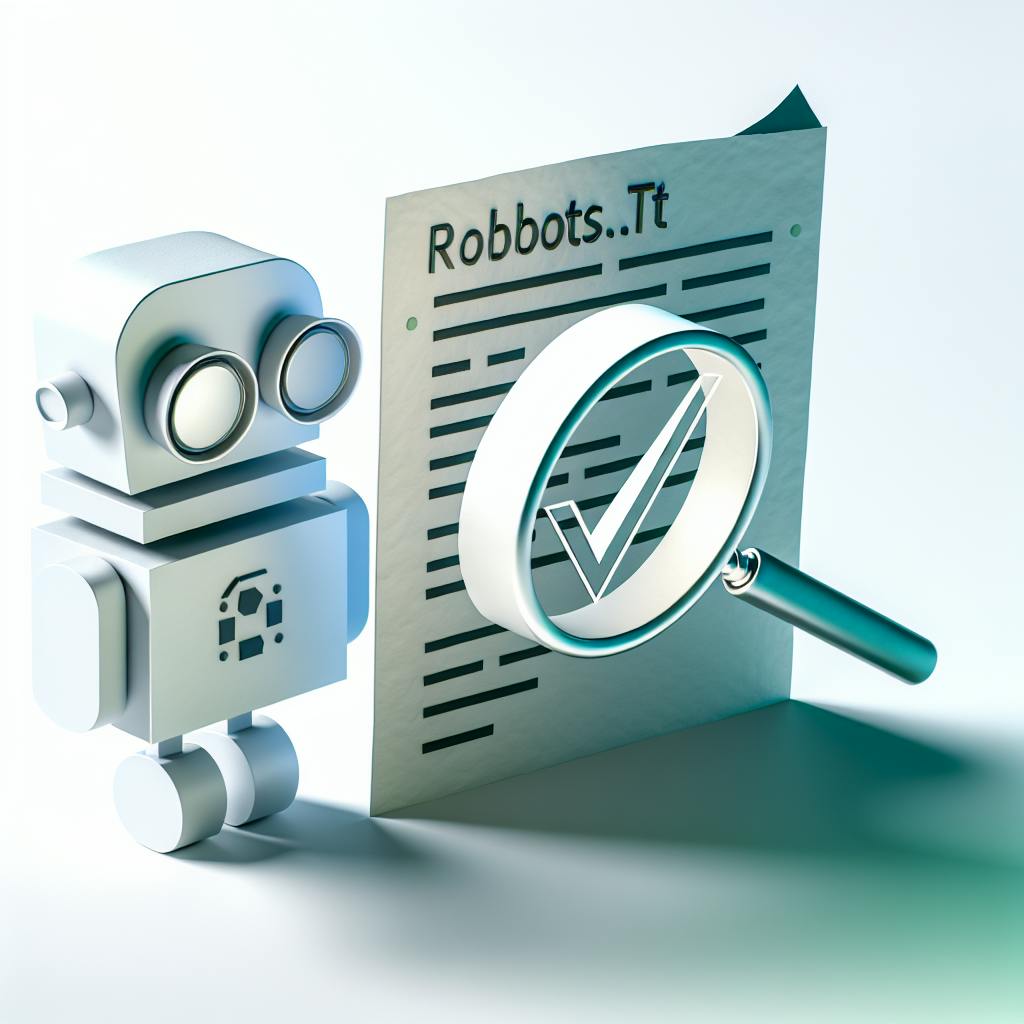As a website owner or digital marketer, you understand the critical importance of search engine visibility. However, ensuring your site is properly indexed can be a complex and time-consuming process. Fortunately, there are powerful SEO tools available to streamline and optimize your indexing efforts. In this article, you'll discover how to leverage these tools effectively to improve your website's search engine performance. From Google's own indexing tools to third-party solutions like backlink indexers, you'll learn the best practices for getting your pages indexed quickly and boosting your overall search rankings. By implementing these strategies, you can enhance your site's discoverability and drive more organic traffic to your content.
Index Pages & Get Indexed by Google ASAP
The key to driving organic traffic and rankings is ensuring your site's content gets indexed by Google quickly. Slow indexing delays content visibility, preventing you from capitalizing on trending topics and timely opportunities. This section explores tools and tactics to accelerate indexing.
Indexing Tools & Services
Services like IndexRusher.com leverage automation to rapidly submit new URLs and sitemaps directly into Google's indexing queue. This bypasses standard crawling delays, getting pages indexed within 24 hours on average.
IndexRusher offers features like bulk URL resubmission, daily indexing reports, 404 error monitoring and Google Search Console integration. It streamlines the indexing process for time-sensitive content like news, deals and product launches.
On-Page Optimization Tips
Beyond tools, optimizing technical and on-page factors improves indexing speeds. Key tactics include:
- Enhancing site architecture with descriptive URLs and avoiding duplicate content
- Implementing schema markup and optimizing for voice search queries
- Building quality backlinks through guest posting and social engagement
- Monitoring indexing in Search Console to identify bottlenecks
Benefits of Rapid Indexing
Getting content indexed rapidly unlocks several SEO advantages:
- Improved visibility and rankings for trending topics before competitors
- Ability to quickly test and iterate content based on performance data
- Faster time-to-value by driving organic traffic from new content sooner
- Fresher site signals boosting authority and domain strength over time
With solutions like IndexRusher automating URL submissions, you can reliably index pages within 24 hours instead of weeks. This levels the playing field for new sites to start ranking and driving organic traffic rapidly after launching.
sbb-itb-60aa125
Tools and Tricks
Search engine optimization (SEO) tools can be invaluable resources for better website indexing. While Google's own Search Console provides insights into your site's indexing status, third-party tools offer additional capabilities.
Automate Indexing Requests
Tools like IndexRusher enable you to automate the process of submitting your website's URLs to Google for indexing. This can help speed up the discovery and crawling process, ensuring your new or updated pages get indexed more quickly.
Monitor Indexing Issues
Backlink indexers and monitoring tools analyze which of your pages are being crawled but not indexed by Google. They identify common indexing problems like duplicate content or crawl errors preventing proper indexing.
Build Authority with Backlinks
Backlink indexers also track your external backlinks and ensure they are indexed by search engines. A strong backlink profile from authoritative, relevant websites is crucial for higher rankings.
Use Responsibly
However, be cautious about overusing automated SEO tools that appear to "game" the system. Google frowns upon manipulative tactics that aim to boost rankings unfairly. Focus on creating high-quality content optimized for topics and keywords relevant to your target audience.
By leveraging SEO tools responsibly alongside a holistic optimization strategy, you can overcome indexing hurdles and improve your website's visibility in search results.
Monitor Indexing with Google Search Console
Get Insights on Indexing Progress
Google Search Console is a powerful tool that provides valuable insights into your website's indexing status and progress. It allows you to monitor which pages have been successfully indexed by Google, as well as identify any issues that may be preventing some pages from being discovered and crawled. According to IndexRusher, reviewing crawl stats in Search Console can help diagnose problems hampering Googlebot from crawling your site efficiently.
Track Indexing Speed and Errors
One of the key features of Search Console is the ability to track the indexing speed of your pages. As mentioned on IndexRusher, it shows when new pages were first discovered by Googlebot, helping you determine how quickly they are being indexed. Additionally, Search Console displays any crawling or indexing errors, insufficient crawl depth, and delays since the last crawl, allowing you to address these issues promptly.
Optimize Indexing with Website Subscribe
IndexRusher recommends leveraging the "Website Subscribe" feature in Google Search Console. This feature sends real-time notifications to Google when new content is published on your website, pushing the URLs directly into the search engine's indexing queue. You can then monitor the indexing speed of these notified URLs within Search Console, ensuring they are being indexed within expected timelines.
Analyze SEO Performance
Beyond indexing, Google Search Console provides valuable data to analyze your overall SEO performance. As highlighted by IndexRusher, tracking keyword positions and click-through rates can reveal gaps in your content or link-building strategies, helping you optimize for better indexing and rankings. Monitoring new content yet to be indexed also informs your next optimization steps.
By leveraging the powerful features of Google Search Console, you can gain valuable insights into your website's indexing status, identify and address any issues, and optimize your SEO efforts for better search visibility and organic traffic.
Build Backlinks with IndexRusher
IndexRusher is a powerful tool designed to accelerate the process of getting your website indexed by Google. It streamlines the process of building quality backlinks, a crucial factor in improving your site's search engine rankings. According to IndexRusher.com, their proprietary crawler technology scans sites daily, identifying unseen content for indexing and notifying subscribers through email and dashboard as soon as new pages get indexed.
Leverage Automated Submissions
One of IndexRusher's key features is its ability to automate the submission of your website's URLs to various directories, article submission sites, and social bookmarking platforms. This helps your site gain valuable backlinks and social signals from reputable sources. As mentioned on their blog, IndexRusher indexes your site on directories like Yelp, Foursquare, WikiHow, and EzineArticles, as well as social bookmarking sites like Reddit, Diigo, and DesignFloat.
Boost Local SEO Efforts
Indexing your website widely using IndexRusher can also significantly boost your local SEO efforts. According to their blog, regular URL submissions through the tool ensure increased citation flow to your website from various local business directories, enhancing your online presence in local search results.
Focus on Quality Content
While IndexRusher automates the technical aspects of backlink building, their blog emphasizes the importance of creating high-quality resources that naturally earn backlinks. The tool's automation handles the details, allowing you to focus on developing valuable assets like guides, reports, reviews, and tutorials that attract backlinks and enhance your online authority.
Engage with Industry Influencers
To further amplify your backlink acquisition efforts, IndexRusher suggests collaborating with industry influencers through co-marketing campaigns, guest posting on authority blogs, and sharing useful resources like case studies and reports. Building genuine relationships with publishers by engaging with their content and community over time can lead to long-term, valuable backlinks.
By combining the power of IndexRusher's automation with a strategic approach to creating link-worthy content and engaging with industry influencers, you can effectively boost your website's indexing and search engine rankings.
Submit Sitemaps to Index Pages
Supercharge Crawl Efficiency
Search engines utilize XML sitemaps to efficiently discover and index pages across websites. According to IndexRusher, these sitemaps act as a roadmap guiding web crawlers like Googlebot to new content. While sitemaps aid discoverability, they don't inherently guarantee rapid indexing as crawlers face limitations from crawl budgets.
Regularly submitting updated sitemaps through Google Search Console is a crucial step. This notifies Google of changes, allowing prioritization within its crawl queue. However, relying solely on sitemaps may still result in delays before critical pages get indexed.
Leverage Auto-Indexing Solutions
To truly unlock the full potential of rapid indexing, consider leveraging dedicated auto-indexing solutions like IndexGoogle. These tools employ advanced algorithms and Google partnerships to optimize page prioritization and submission, ensuring your content gets indexed rapidly.
As highlighted on IndexRusher, IndexGoogle utilizes machine learning to analyze site architecture, technical setup, and content factors influencing crawlability. It then queues pages directly via Google's APIs to fast-track indexing within crawl budgets - often achieving indexing within 24 hours.
Monitor and Optimize Indexing
Consistent monitoring is key to identifying and resolving indexing bottlenecks. IndexGoogle's analytics provide granular insights into indexing delays across page groups, URLs, and content types. This visibility enables data-driven optimizations like fixing crawl errors, enhancing internal linking, and refining sitemaps.
By combining a solid XML sitemap strategy, auto-indexing solutions, and continuous indexing performance analysis, you can ensure your website maintains a strong search presence with rapidly indexed content.
Frequently Asked Questions About Google Indexing
What is indexing and why does it matter?
Indexing refers to the process where search engines like Google discover, analyze and store webpage content in their databases to display them in relevant search results. Faster indexing means new or updated content appears in search faster, allowing websites to capitalize on trends, news and seasonal traffic spikes before the window closes. According to Moz data, slow indexing causes delays of 1-7 days for new pages and 1-3 days for updated content. This impacts traffic, revenue and the ability to optimize content quickly.
How can I speed up indexing?
There are several technical approaches to expedite indexing, such as:
- Using well-structured XML sitemaps and RSS feeds to help Google discover new pages
- Optimizing site architecture, internal linking and crawl efficiency
- Leveraging content delivery networks (CDNs) and fast cloud hosting infrastructure
- Implementing the IndexNow protocol to instantly notify search engines of updates
- Utilizing automated indexing solutions like IndexGoogle's Auto-Indexing API that push new URLs directly to Google within hours
Combining these with content optimization best practices like quality writing, on-page SEO, facilitating crawling and fast site speeds can maximize indexing benefits.
When is rapid indexing most useful?
Rapid indexing within 24 hours is ideal for time-sensitive content like news articles, limited-time offers, new website sections and maintaining consistent blog updates. It significantly improves SEO performance by making pages findable almost immediately and allows quickly testing content variations. However, Google still needs time to assess quality before ranking, so very rapid indexing may seem unnatural if not done properly.
What is Google indexing?
The indexing process
Google indexing refers to the process by which Google's web crawlers discover, scan and analyze webpages from across the internet. This allows Google to add those pages to its vast search index, making them available to display in relevant search results. According to IndexRusher, the key crawler is Googlebot - an advanced bot that follows links, reads page content and markup data to understand what each page is about.
Importance of fast indexing
Rapid indexing is crucial for websites to gain visibility and drive traffic through search. As IndexRusher explains, pages that are indexed faster tend to receive more search traffic on average. Delays in indexing can cost you rankings as competitors may outrank you while your new or updated content is stuck waiting to be indexed.
Faster indexing allows you to:
- Capitalize on trends and news before interest fades
- Test and optimize content for improved rankings
- Gain quicker insights from fresh analytics data
- Provide users with the latest site content and information
Optimizing for better indexing
Several on-page and technical factors influence how quickly Googlebot can discover, crawl and index your pages:
- Site architecture and internal linking structure
- Page load speed and server response times
- Presence of crawl errors or duplicate content
- Use of structured data and mobile-friendly design
- Frequency of publishing fresh, quality content
- Backlink profile signaling popularity and relevance
According to IndexRusher, techniques like submitting sitemaps, generating external links, optimizing page speed, and leveraging auto-indexing tools can help expedite the indexing process considerably.
How do I enable Google indexing?
Site Optimizations for Faster Indexing
Optimizing your website's on-page content and technical SEO factors can significantly improve Google's ability to discover and index your pages quickly. According to IndexGoogle, implementing relevant keywords in titles, headers and body copy helps search engines understand page topics for better indexing. Site speed, mobile-friendliness and a logical URL structure also facilitate crawling and indexing.
Submit Sitemaps and Monitor Progress
Create an XML sitemap listing all your website's URLs and submit it to Google Search Console. This provides a roadmap for Google's bots to crawl and index your content efficiently. IndexGoogle suggests monitoring crawl stats and index coverage in Search Console to analyze indexing progress and continue optimizing.
Drive Referral Traffic for Faster Discovery
Building backlinks through tactics like digital PR, guest posting and influencer marketing can accelerate Google's discovery and indexing of your pages. As noted by IndexGoogle, driving referral traffic from authoritative sources signals relevance and importance, prompting Google to index those pages sooner.
Leverage Indexing Tools and Services
While optimizations help, dedicated indexing tools can take your efforts further. IndexGoogle's proprietary auto-indexing technology automatically submits new pages to Google 24/7, getting content indexed within hours rather than weeks or months through standard crawling.
This automated approach overcomes delays of manual submissions or restrictive quotas. IndexGoogle customers saw indexing times reduce from 4-5 days to just 1.5 hours on average using their quick index feature.
How to check Google indexing of a website?
Check Google Search Console
The first step to monitoring your website's indexing status is through Google Search Console. This free tool provides detailed insights into how Google crawls, indexes, and ranks your site's pages. The Index Coverage report reveals the number of submitted pages that are indexed, along with any issues preventing indexing.
You can also use the URL Inspection tool to check the status of specific pages and uncover potential reasons for missing indexation like duplicate content or server errors.
Monitor Crawl Stats & Traffic
Analyzing your site's crawl stats in Search Console can help identify issues hampering Googlebot from efficiently crawling new pages. Tracking sudden spikes or drops in crawl activity may indicate underlying problems affecting indexing speed.
Additionally, keeping an eye on website analytics data allows you to gauge how quickly new content starts receiving organic traffic - a strong signal that those pages have been successfully indexed.
Use Third-Party Index Checkers
While Google Search Console is invaluable, third-party tools like Moz and Ahrefs can complement your indexing diagnostics. Their index checkers specifically identify pages that are not yet indexed by Google's search engine.
Some paid services like IndexGo even offer automated indexing solutions that leverage machine learning to streamline the process of getting new pages discovered and processed quickly by Googlebot.
Optimize for Faster Indexing
To enhance indexing speed, focus on technical SEO factors that affect crawlability:
- Maintain a simple, structured site architecture with an XML sitemap
- Ensure fast page load times under 2.5 seconds
- Use responsive, mobile-friendly designs
- Fix coding errors and eliminate duplicate content
Building quality backlinks through tactics like digital PR and guest posting can also accelerate indexing by providing stronger external signals to search engines.
Consistently monitoring indexing performance while implementing these best practices will keep your website's content properly indexed and visible in Google's search results over time.
What is a backlink indexer?
Types of Backlink Indexers
A backlink indexer is a software tool designed to automate the process of building backlinks and potentially accelerating content indexing by search engines like Google. There are a few different types:
- Automated Link Building Tools: These focus on acquiring backlinks from various sources through techniques like guest posting, blog commenting, directory submissions, and more. Examples include RankActive Auto-Indexer and SEO Powersuite Rank Tracker.
- Backlink Monitoring Tools: Services like Ahrefs and Majestic allow monitoring when new backlinks get indexed by search engines. They provide analytics on indexed vs. non-indexed links, indexing lag times, and link authority metrics.
- Direct Search Engine Pinging: Tools like IndexGoogle directly communicate with Google to request crawling and indexing of newly published or updated URLs. This can accelerate indexing within 24-48 hours using proprietary technology.
The Role of Backlinks
Building quality backlinks plays a crucial role in signaling authority and relevance to search engines. Pages with more indexed backlinks tend to get crawled more frequently and rank higher. Backlink indexers can help:
- Identify content gaps lacking links from certain topics to build more contextual backlinks.
- Prioritize acquiring backlinks from high authority domains based on metrics like Domain Authority and Trust Flow.
- Track and monitor the indexing status of new backlink acquisitions through reporting.
- Automate outreach campaigns and workflows to streamline link building at scale.
Responsible Usage
While backlink indexing tools can provide SEO benefits when used properly, it's important to leverage them ethically and avoid any manipulative tactics that could risk penalties. Some best practices include:
- Focusing on acquiring editorial backlinks through quality content promotion and outreach.
- Auditing backlink sources and removing any unnatural or low-quality links.
- Combining backlink efforts with technical SEO, such as submitting sitemaps and optimizing page speed.
- Using indexing tools transparently without cloaking or trying to deceive search engines.
Backlink indexers require a strategic, patient approach aligned with search engine webmaster guidelines to drive sustainable results.
What is the best backlink indexer?
The Importance of Backlink Indexing
In the world of SEO, backlinks play a crucial role in boosting a website's search engine rankings. However, simply acquiring backlinks is not enough -- it's equally important to ensure that these links are properly indexed by search engines like Google. This is where backlink indexing tools come into play, helping website owners maximize the impact of their link-building efforts.
IndexRusher: A Comprehensive Solution
IndexRusher stands out as a powerful and comprehensive tool designed to expedite the indexing process for websites. Its key features include:
- Automated URL submission to Google's Search Console, streamlining the process of getting new pages crawled and indexed.
- Robust tools to address common indexing issues, such as pages being crawled but not indexed, or pages being discovered but not indexed.
- Backlink indexing capabilities, enabling website owners to effectively build and index high-quality backlinks.
Leveraging IndexRusher's Capabilities
One of IndexRusher's standout features is its "Autopilot" mode, which runs indexing tasks daily and provides detailed reports on indexed pages and any encountered 404 errors. According to IndexRusher, their intelligent auto-indexing algorithm directly communicates with Google, consistently achieving indexing within 24-48 hours -- a significant advantage over traditional methods.
Additionally, IndexRusher offers various pricing plans, including a lifetime deal starting from $199, allowing users to index up to 1,000 URLs across five domains. This cost-effective solution makes backlink indexing accessible to businesses of all sizes.
Comparing with Other Tools
While tools like Ahrefs' Live Indexing Tool and RankActive's Auto-Indexer offer backlink indexing capabilities, IndexRusher stands out for its direct communication with Google and its comprehensive suite of SEO features beyond just backlink indexing.
In summary, IndexRusher emerges as a powerful and comprehensive solution for website owners seeking to maximize the impact of their link-building efforts through efficient backlink indexing. Its user-friendly interface, robust features, and cost-effective pricing make it a compelling choice for businesses of all sizes.
How to index backlinks for free?
Leverage Automated Indexing Tools
Tools like IndexGoogle offer free unlimited auto-submissions to get new URLs - including backlinks - indexed rapidly. Their smart technology auto-submits content 24/7, accelerating indexing compared to manual submission limits on Google Search Console. This levels the playing field versus larger competitors.
Prioritize Quality Backlink Building
Focus on building quality backlinks over time from reputable, relevant sites. Guest post on industry blogs, leverage content syndication across high-authority domains, build relationships with influencers, and monitor keyword rankings using tools like Ahrefs and SEMrush. More high-quality referral data signals to search engines that your content deserves priority indexing.
Optimize On-Page & Technical SEO
While earning backlinks naturally, ensure on-page optimization like keyword-rich titles, formatting for easy crawling, internal linking, schema markup, and submitting sitemaps. Tools like MozBar reveal current indexing status. Facilitate crawling of backlink pages by reducing required user actions. Proper on-site optimization amplifies the indexing impact of your off-page efforts.
Leverage Content Feeds & Pinging Services
Integrate site changes like new backlink pages into content feeds like RSS and XML sitemaps. Submit sitemaps to free pinging services like Pingomatic which notify search engines. After major updates involving many new pages or backlinks, ping search engines directly to request a re-crawl. Leveraging content feeds strategically accelerates free indexing of new backlink acquisitions.
<web_sources>
Source: https://indexrusher.com/blog/increase-search-engine-optimization-with-auto-indexing/ Used in: Leverage Automated Indexing Tools
Source: https://indexrusher.com/blog/seo-search-engine-essentials-for-efficient-indexing/ Used in: Prioritize Quality Backlink Building
Source: https://indexrusher.com/blog/search-engine-optimization-seo-services-quick-indexing-explained/ Used in: Optimize On-Page & Technical SEO
Source: https://indexrusher.com/blog/index-website-on-google-unveiling-speedy-seo-secrets/ Used in: Leverage Content Feeds & Pinging Services
Source: https://indexrusher.com/blog/need-seo-efficiency-tips-for-faster-indexing/ Used in: Leverage Content Feeds & Pinging Services
How to check if a URL is indexed?
Google Search Console
Google Search Console is a free tool that lets you monitor and maintain your site's presence on Google Search. To check if a specific URL is indexed, log into your Search Console account and navigate to the "Coverage" report under the "Index" section. Here, you can enter the URL and view its indexing status. According to Google, the status will show if the page is indexed, not indexed, blocked, or has any indexing errors.
Site: Operator
Another quick way to verify indexing is using the "site:" operator in Google Search. Simply enter "site:yourdomain.com" followed by the specific URL you want to check. If the page is indexed, it should appear in the search results. This method can be handy for quickly spotting indexed pages without logging into Search Console.
Crawl Your Site
Site crawling tools like Screaming Frog can also provide insights into indexing status. As recommended by IndexRusher, you can use Screaming Frog to crawl your entire site and filter the results to see which pages are indexed or not. This can help identify larger indexing issues beyond specific URLs.
Monitor Search Rankings
Tracking your target keyword rankings in organic search can indicate indexing issues. IndexRusher suggests that if your pages aren't ranking for relevant terms, it could signify they aren't properly indexed. Regular rank monitoring through tools like Google Search Console or third-party rank trackers can surface these problems.
Check Your Sitemaps
Sitemaps act as a roadmap for search engines, listing all the important pages on your site. IndexRusher highlights that submitting updated XML sitemaps to Google can expedite the discovery and indexing of new URLs. If a page is present in your submitted sitemap, it's likely queued for indexing if not already indexed.
What is SEO indexing?
The Fundamentals
Search engine optimization (SEO) indexing refers to the process of adding web pages to a search engine's index, making them findable in search results. According to a blog post, when pages get indexed, they become eligible to rank and be discovered by users searching online for relevant topics.
Conventional indexing methods rely on search engine crawlers like Googlebot to discover new content through following links across the web. However, this traditional approach can often take days or even weeks to fully index fresh pages.
Speeding Up Indexing
To accelerate indexing speed, SEOs can leverage tools that directly submit URLs to search engines like Google for near-instant indexing. As explained, this eliminates reliance on crawling delays, getting new content indexed within hours instead of days or weeks.
Automatic indexing solutions take this one step further by continuously monitoring sites and submitting new or updated pages for indexing in real-time without manual intervention. This ensures content is always indexed rapidly as it publishes.
Benefits of Fast Indexing
Faster indexing delivers key SEO advantages like increased visibility and more organic traffic by getting new content discovered in search sooner. A case study showed how rapid indexing helped websites accelerate organic growth by ranking for trending topics before competitors.
Slow indexing on the other hand can hurt marketing efforts by showing outdated content in search results long after publishing. This underscores the importance of efficient indexing practices like optimizing for crawlability, submitting sitemaps, and leveraging indexing tools to improve SEO performance.
How to find the index of a website?
Check Google Search Console
One of the easiest ways to check if your website is indexed by Google is through Google Search Console. This free tool provides detailed insights into how Google views and indexes your site. Within Search Console, go to the "Index" section to see details on which pages are currently indexed, any indexing errors, and other diagnostics.
The Index Coverage report shows a breakdown of indexed, non-indexed, and excluded pages on your site. You can also use the URL Inspection tool to check the indexing status of specific pages and identify potential issues preventing indexing like duplicate content or server errors.
Monitor with SEO Tools
In addition to Search Console, there are various SEO tools that can help monitor your site's indexing status. Services like Ahrefs, Semrush, and Moz provide data on indexed pages, backlinks impacting indexing, and technical SEO audits to uncover indexing roadblocks.
Some indexing tools even integrate directly with your website's CMS to automatically submit new pages for indexing as soon as they are published. This ensures search engines like Google are notified immediately, accelerating the indexing process compared to manual submissions.
Optimize for Crawling and Indexing
Beyond monitoring, there are several technical SEO best practices to facilitate faster indexing:
- Improve site speed and architecture for efficient crawling
- Create an XML sitemap and submit it to search engines
- Build quality backlinks to signal authority
- Use structured data markup to provide context
- Ensure mobile-friendly, accessible website design
Following these tactics and regularly updating content can help search engine crawlers find and prioritize indexing your most important pages rapidly.
Services like IndexRusher take an automated approach, instantly notifying major search engines whenever you publish new content through smart APIs. This accelerates indexing, getting you found in search results within hours rather than weeks or months.
Conclusion
In conclusion, utilizing SEO tools for better website indexing is crucial for your online success. By implementing the strategies and tools discussed, you can significantly improve your site's visibility in search engine results. Remember to regularly use Google Search Console to monitor your indexing status and submit new content. Leverage backlink indexers responsibly to enhance your site's authority. Stay informed about Google's evolving algorithms and adjust your approach accordingly. With consistent effort and the right tools, you can ensure your website is properly indexed, leading to increased organic traffic and improved search rankings. Embrace these SEO practices to maximize your site's potential and achieve your digital marketing goals.