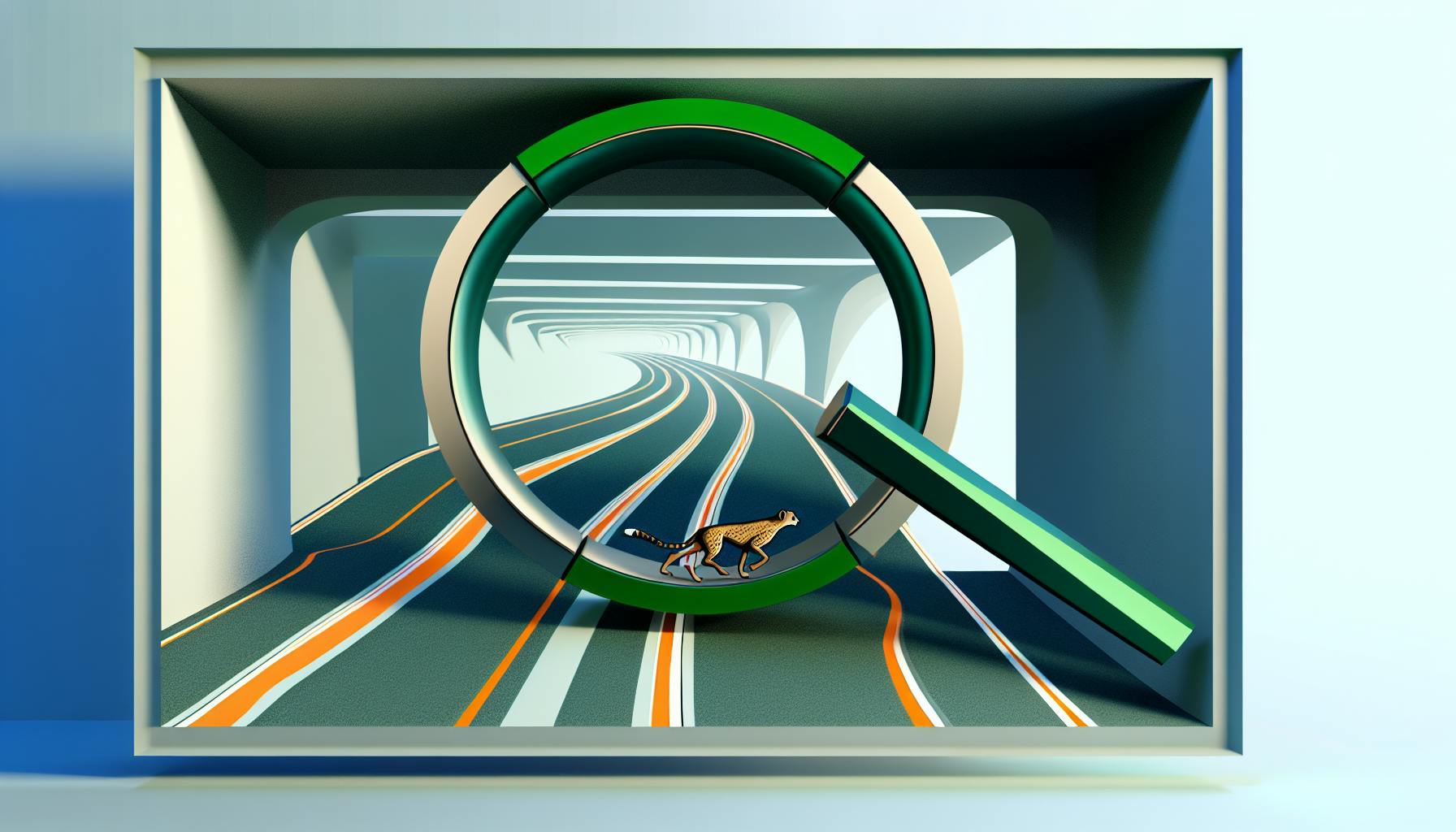Hreflang tags are essential for optimizing multilingual and international websites. These HTML tags guide search engines to serve the correct language and regional content to users, improving user experience and organic traffic.
Key Benefits of Hreflang Tags:
- Avoid duplicate content issues
- Enhance user experience with localized content
- Maximize organic traffic from target languages and regions
How to Implement Hreflang Tags:
-
Use the correct syntax:
<link rel="alternate" hreflang="[LANGUAGE]-[REGION]" href="[URL]" /> -
Follow best practices:
- Use absolute URLs
- Specify accurate language and region codes
- Ensure valid URLs
-
Include
x-defaultvalue - Maintain consistency across pages
Common Hreflang Issues and Solutions:
| Issue | Solution |
|---|---|
| Incorrect language codes | Use ISO 639-1 for languages, ISO 3166-1 Alpha 2 for countries |
| Broken or redirecting URLs | Verify and fix invalid URLs |
| Missing self-referencing tags | Include self-referencing tags on each page |
| Canonicalization issues | Ensure self-referencing canonical tags, avoid misuse |
Auditing and Maintenance:
- Use Google Search Console to identify errors
- Crawl with Screaming Frog to audit implementation
- Validate with online tools like Hreflang Tags Validator
- Conduct periodic audits, especially after website changes
By mastering hreflang tags and following best practices, you can achieve global SEO success for your multilingual website.
Related video from YouTube
Hreflang Tags Explained: Multilingual SEO
Hreflang tags are a crucial element in multilingual SEO, allowing websites to serve content in multiple languages and regions. These tags help search engines understand the language and geographical targeting of your website's content, ensuring that users receive the most relevant version of your content based on their location and language preferences.
How Hreflang Tags Work
Hreflang tags are added to the HTML header of a webpage, specifying the language and region of the content. For example, <link rel="alternate" hreflang="en-us" href="https://example.com/us-en"> indicates that the webpage is in English and targeted at users in the United States.
Search engines like Google use this information to index and serve the correct version of your content to users. This ensures that users in different regions and languages receive the most relevant content, improving their overall experience and increasing the chances of conversion.
Benefits of Hreflang Tags
The benefits of using hreflang tags include:
| Benefit | Description |
|---|---|
| Improved user experience | Serve users the most relevant content based on their language and location, improving engagement and conversion rates. |
| Enhanced SEO | Help search engines understand the structure of your multilingual website, improving your website's visibility and ranking in search engine results pages (SERPs). |
| Avoid duplicate content issues | Specify the language and region of your content, avoiding duplicate content issues that can negatively impact your website's SEO. |
In the next section, we will explore how to add hreflang tags to your website, including the syntax and code examples.
How to Add Hreflang Tags: Syntax and Code Examples
Adding hreflang tags to your website is a straightforward process that requires attention to syntax and code structure. In this section, we will explore the correct way to add hreflang tags to your website, including syntax rules and coding examples.
Syntax Rules
The basic syntax for an hreflang tag is as follows:
<link rel="alternate" hreflang="[LANGUAGE]-[REGION]" href="[URL]" />
Here, [LANGUAGE] represents the language code (e.g., "en" for English), [REGION] represents the region code (e.g., "US" for the United States), and [URL] represents the URL of the alternate page.
Code Examples
The following table provides examples of hreflang tags for different language and region combinations:
| Language | Region | Hreflang Tag |
|---|---|---|
| English | United States | <link rel="alternate" hreflang="en-US" href="https://example.com/us-en" /> |
| Spanish | Mexico | <link rel="alternate" hreflang="es-MX" href="https://example.com/mx-es" /> |
| French | Canada | <link rel="alternate" hreflang="fr-CA" href="https://example.com/ca-fr" /> |
| German | Germany | <link rel="alternate" hreflang="de-DE" href="https://example.com/de-de" /> |
Best Practices
When adding hreflang tags to your website, keep the following best practices in mind:
- Use absolute URLs: Include the full URL, including the protocol and domain name.
- Specify language and region codes correctly: Ensure that the language and region codes are accurate (e.g., "en-US" for English in the United States).
- Ensure valid URLs: Make sure each hreflang tag points to a valid URL.
-
Use the
x-defaultvalue: Specify thex-defaultvalue for users with languages not specifically targeted by hreflang tags.
By following these syntax rules, code examples, and best practices, you can ensure that your hreflang tags are correctly implemented and improve your website's multilingual SEO.
Best Practices for Using Hreflang Tags
When implementing hreflang tags, it's crucial to follow best practices to ensure your multilingual website is properly indexed and ranked by search engines. Here are some guidelines to keep in mind:
Use Absolute URLs
Always use absolute URLs in your hreflang tags, including the protocol (http or https) and the domain name. This ensures search engines can correctly crawl and index your pages.
Specify Language and Region Codes Correctly
Use the correct language and region codes in your hreflang tags. Use the ISO 639-1 format for languages and the ISO 3166-1 Alpha 2 format for countries. For example, "en-US" for English in the United States.
Ensure Valid URLs
Verify that each hreflang tag points to a valid URL. Broken or non-existent URLs can lead to indexing issues and negatively impact your website's SEO.
Use the x-default Value
Specify the x-default value for users with languages not specifically targeted by hreflang tags. This ensures users who don't have a preferred language set will still be directed to a relevant page.
Consistency is Key
Maintain consistency in your hreflang tags across all pages and languages. This ensures search engines can correctly understand the relationships between your pages.
Avoid Errors
Ensure each page has a unique set of hreflang tags, and no page is missing a tag. Duplicate or missing tags can lead to indexing issues and negatively impact your website's SEO.
Test and Verify
Regularly test and verify your hreflang tags to ensure they are correctly implemented and functioning as intended. Use tools like Google Search Console or third-party hreflang testing tools to identify any issues.
By following these best practices, you can ensure your hreflang tags are correctly implemented and optimized for search engines, improving your website's multilingual SEO.
| Best Practice | Description |
|---|---|
| Use Absolute URLs | Ensure search engines can correctly crawl and index your pages. |
| Specify Language and Region Codes Correctly | Use the correct language and region codes in your hreflang tags. |
| Ensure Valid URLs | Verify that each hreflang tag points to a valid URL. |
Use the x-default Value |
Specify the x-default value for users with languages not specifically targeted by hreflang tags. |
| Consistency is Key | Maintain consistency in your hreflang tags across all pages and languages. |
| Avoid Errors | Ensure each page has a unique set of hreflang tags, and no page is missing a tag. |
| Test and Verify | Regularly test and verify your hreflang tags to ensure they are correctly implemented and functioning as intended. |
sbb-itb-60aa125
Troubleshooting Hreflang Tag Issues
Hreflang tags can be prone to errors, which can negatively impact your website's multilingual SEO. In this section, we'll explore common issues that can arise when implementing hreflang tags and provide practical solutions to troubleshoot them.
Incorrect Language Codes
Using incorrect language codes or missing them altogether is a common mistake. Ensure that you're using the correct ISO 639-1 format for languages and ISO 3166-1 Alpha 2 format for countries.
Broken or Redirecting URLs
Hreflang tags pointing to broken or redirecting URLs can lead to indexing issues. Verify that each hreflang tag points to a valid URL.
Missing Self-Referencing Hreflang Tags
Missing self-referencing hreflang tags can confuse search engines. Ensure that each page has a self-referencing hreflang tag, including the page itself in the hreflang map.
Canonicalization Issues
Incorrect canonicalization can lead to duplicate content issues. Ensure that canonical tags are self-referencing for both versions of the page, and avoid using the canonical tag as a self-referring link in the hreflang map.
Testing and Verification
Regularly test and verify your hreflang tags to ensure they're correctly implemented and functioning as intended.
| Common Issue | Solution |
|---|---|
| Incorrect language codes | Use correct ISO 639-1 and ISO 3166-1 Alpha 2 formats |
| Broken or redirecting URLs | Verify valid URLs |
| Missing self-referencing hreflang tags | Include self-referencing hreflang tags on each page |
| Canonicalization issues | Ensure self-referencing canonical tags and avoid misuse |
| Testing and verification | Regularly test and verify hreflang tags |
By being aware of these common issues and taking steps to troubleshoot them, you can ensure that your hreflang tags are correctly implemented and optimized for search engines, improving your website's multilingual SEO.
Setting Up Hreflang Tags in Content Management Systems
Setting up hreflang tags in content management systems (CMS) can be a challenging task, especially for those without technical expertise. In this section, we'll explore how to set up hreflang tags on various CMS platforms, providing tailored advice for each platform to ensure proper tag integration.
Drupal
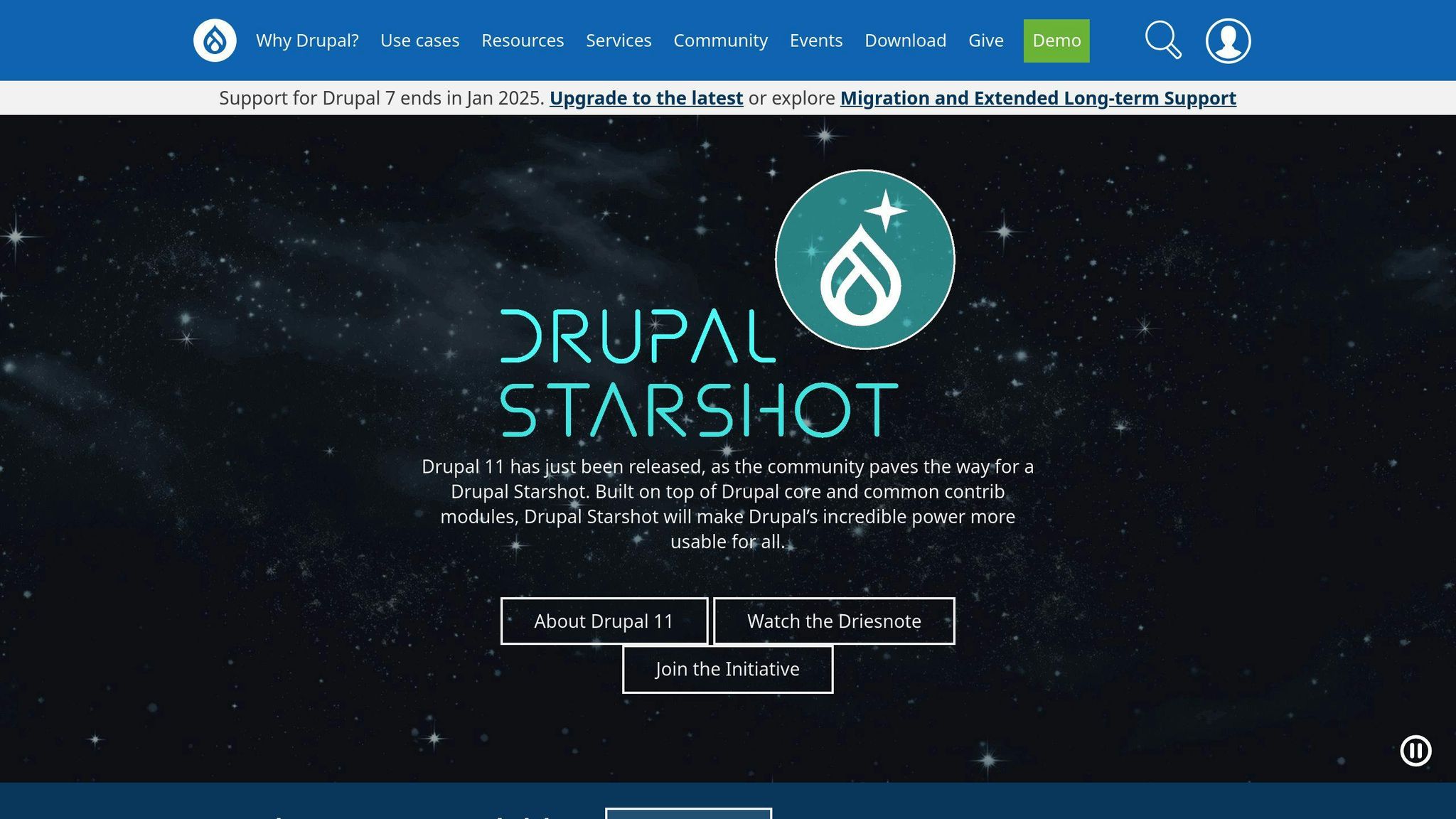
The Hreflang module in Drupal automatically adds hreflang tags to Drupal pages. This module is essential for multi-language Drupal websites. To set it up, simply activate the module in your Drupal website.
WordPress
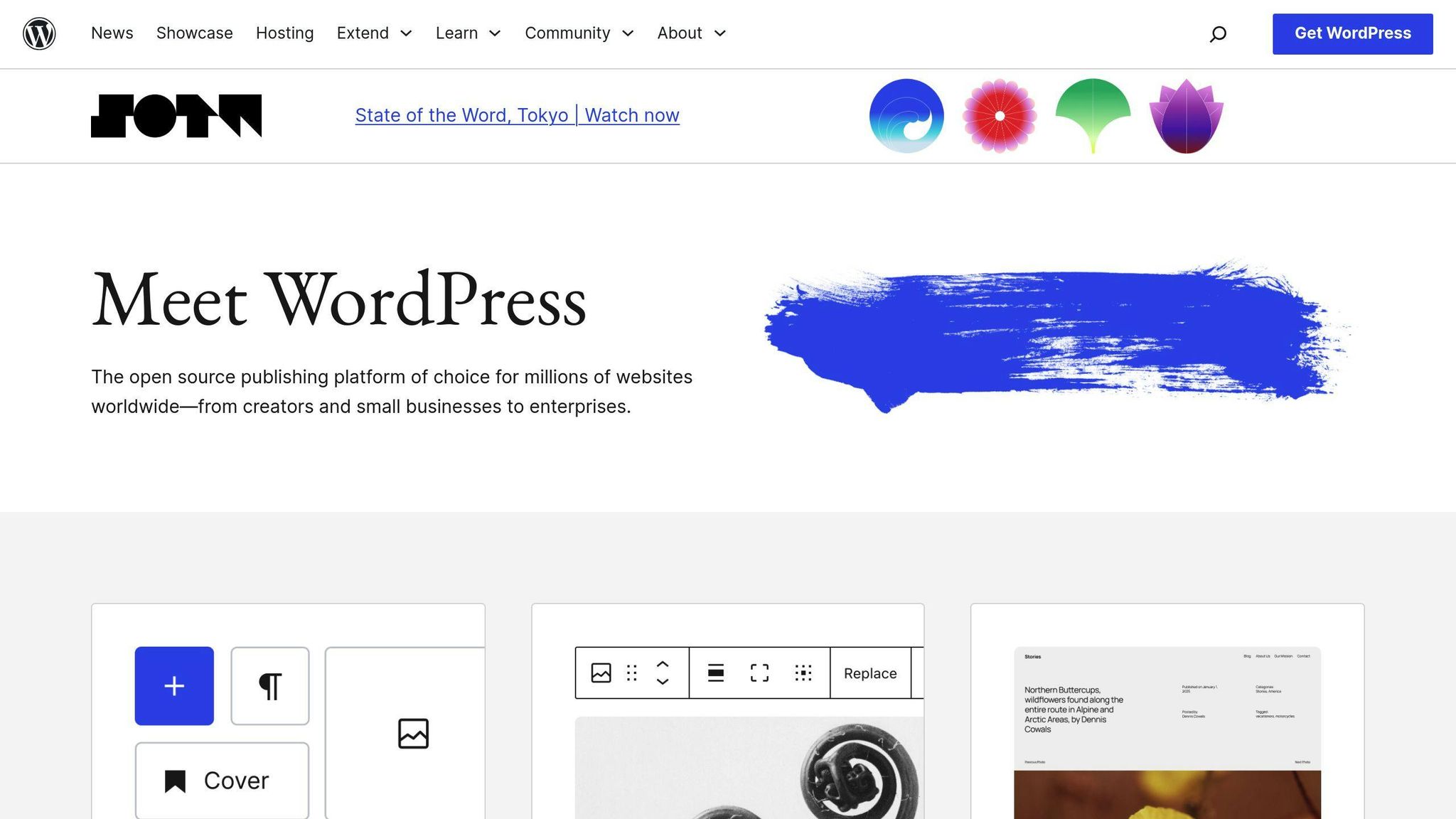
In WordPress, you can use plugins like Weglot or Rank Math SEO to add hreflang tags. Weglot is a translation plugin that also adds hreflang tags, while Rank Math SEO is an SEO plugin that offers hreflang tag implementation. Both plugins provide an easy way to set up hreflang tags without requiring technical knowledge.
Other CMS Platforms
For other CMS platforms, such as Shopify or Joomla, you can use dedicated plugins or modules designed for hreflang management. These plugins often provide a user-friendly interface for setting up hreflang tags.
Best Practices
Regardless of the CMS platform you're using, it's essential to follow best practices when setting up hreflang tags. Ensure that you're using the correct language and region codes, and verify that each hreflang tag points to a valid URL. Also, include self-referencing hreflang tags on each page.
| CMS Platform | Hreflang Tag Setup |
|---|---|
| Drupal | Activate the Hreflang module |
| WordPress | Use Weglot or Rank Math SEO plugins |
| Other CMS Platforms | Use dedicated plugins or modules |
By following these guidelines and using the right tools for your CMS platform, you can ensure that your hreflang tags are correctly implemented and optimized for search engines, improving your website's multilingual SEO.
Auditing Hreflang Tags for SEO
Regularly checking your hreflang tags is crucial to ensure they are working correctly and providing the intended SEO benefits. Here are some key steps and tools for auditing hreflang tags:
1. Use Google Search Console
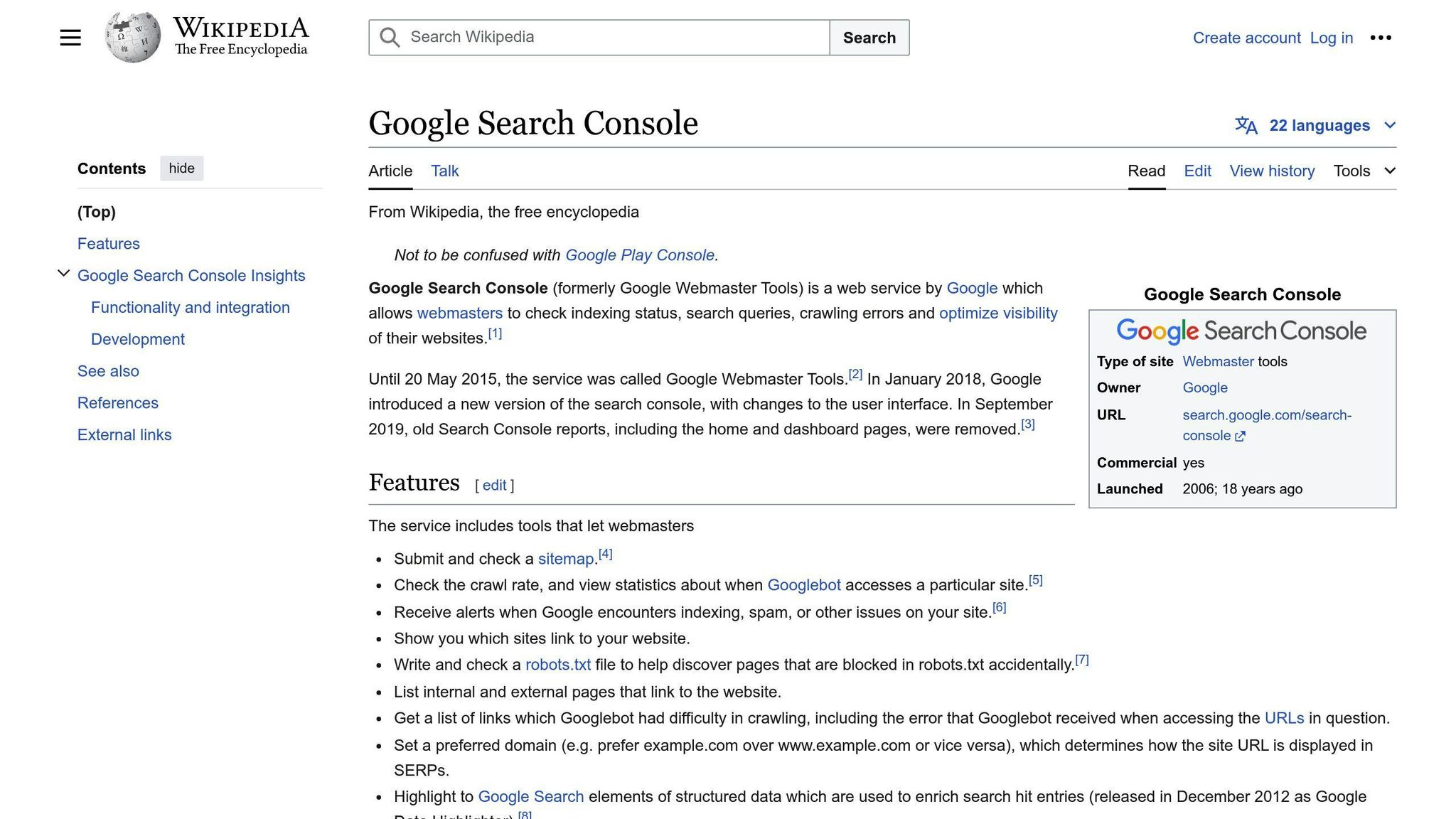
Google Search Console is a valuable tool for identifying and resolving hreflang issues. Under the "International Targeting" report, you can check for errors like missing return links, incorrect language or country codes, and other implementation mistakes.
2. Crawl with Screaming Frog
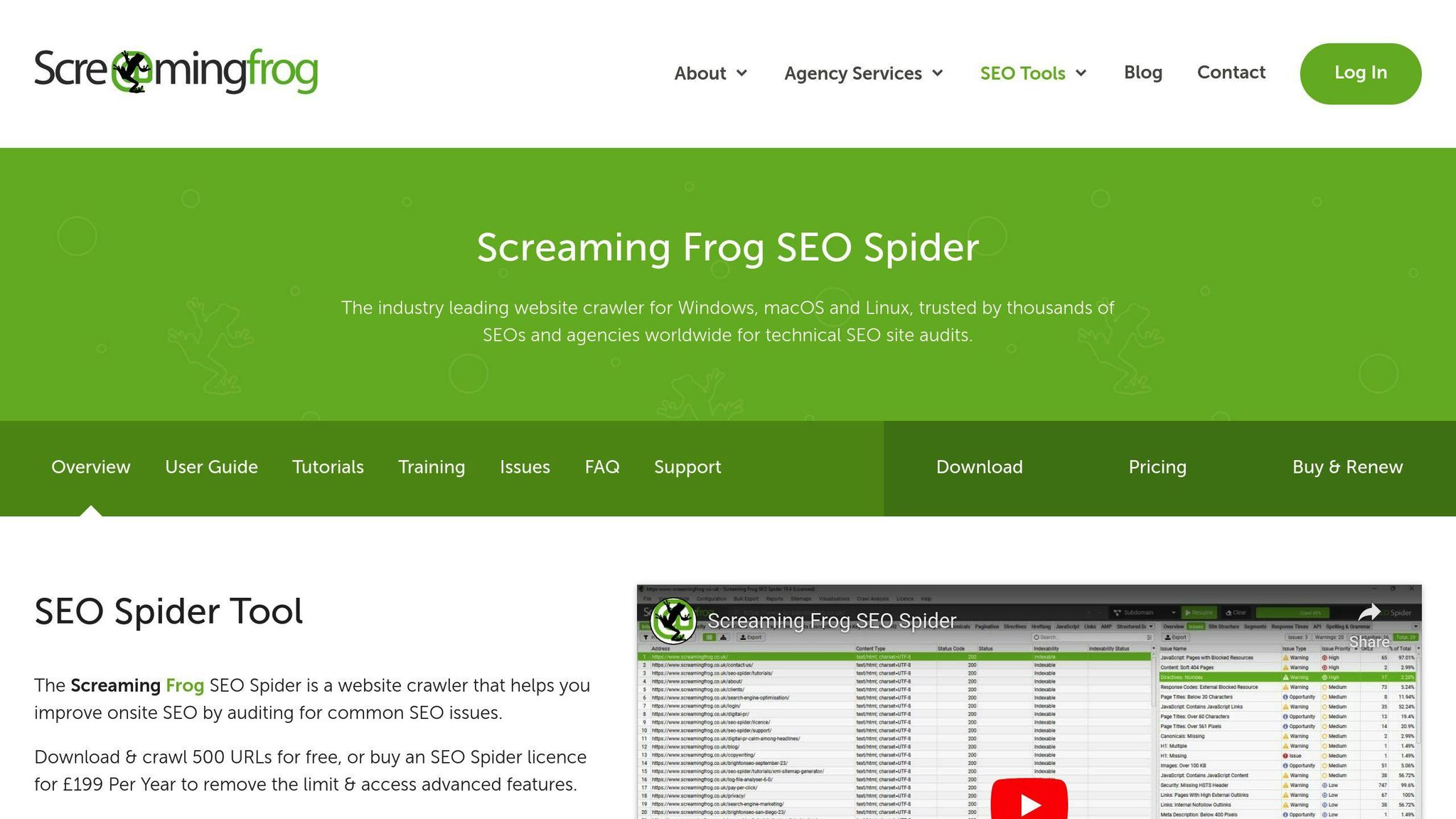
Screaming Frog is a popular website crawler that can audit your hreflang implementation. Configure it to crawl and store hreflang tags, then use the dedicated hreflang filters to identify issues like missing self-references, unlinked URLs, and more. Export the reports for further analysis and fixing.
3. Check for Common Mistakes
Some common hreflang mistakes to watch out for include:
| Mistake | Description |
|---|---|
| Incorrect Language/Country Codes | Double-check that you're using the correct ISO codes for languages and countries. |
| Missing Self-References | Ensure each page includes a self-referencing hreflang tag. |
| Broken or Redirecting URLs | Fix any broken or redirecting URLs in your hreflang tags. |
| Blocked Pages | Ensure your hreflang URLs aren't being blocked by robots.txt or noindex tags. |
4. Validate with Online Tools
Online tools like Hreflang Tags Validator and Hreflang Tags Tester can help identify issues with your hreflang implementation. Simply enter your URLs, and the tools will analyze your tags and highlight any errors or potential problems.
5. Periodic Audits
As your website evolves, it's essential to conduct periodic hreflang audits to ensure your implementation remains accurate and up-to-date. Schedule regular checks, especially after significant website changes or additions of new languages or regions.
| Tool | Purpose |
|---|---|
| Google Search Console | Identify hreflang errors and issues |
| Screaming Frog | Crawl and audit hreflang implementation |
| Online Validators | Validate hreflang tags for errors |
| Manual Checks | Verify common mistakes and issues |
By incorporating these auditing steps into your SEO routine, you can maintain the integrity of your hreflang tags, ensuring they effectively communicate your multilingual content to search engines and users.
Mastering Hreflang Tags for Global SEO Success
To successfully implement hreflang tags and improve your website's multilingual SEO, it's essential to understand the key takeaways from this guide. By mastering hreflang tags, you can ensure that your international and multilingual website ranks higher in search engines, attracts the right audience, and provides a better user experience.
Key Takeaways
- Hreflang tags help search engines understand the language and region targeting of your website.
- Correct implementation of hreflang tags can improve your website's visibility and drive more traffic.
- Regular auditing and maintenance of hreflang tags are necessary to ensure they are working correctly.
Best Practices for Global SEO Success
To achieve global SEO success, follow these best practices:
| Best Practice | Description |
|---|---|
| Consistent Hreflang Tags | Use hreflang tags consistently across your website, ensuring each page has a self-referencing tag and points to all alternative language versions. |
| Validate Hreflang Implementation | Validate your hreflang implementation using tools like Google Search Console, Screaming Frog, and online validators. |
| Regular Audits | Conduct regular audits to identify and fix errors, ensuring that your hreflang tags remain accurate and up-to-date. |
| Localized URLs | Consider localizing URLs to target specific regions or languages better, and use country-specific domains to further boost your website's SEO performance. |
By following these guidelines and mastering hreflang tags, you can unlock the full potential of your multilingual website and achieve global SEO success.
FAQs
What are the risks of using hreflang tags incorrectly?
Incorrectly using hreflang tags can lead to several issues. Here are some of the risks:
| Risk | Description |
|---|---|
| Pages not indexed correctly | Search engines may not index your pages correctly, or at all. |
| Incorrect language or region targeting | Your content may not be targeted at the correct language or region. |
| Search engines ignoring hreflang tags | Search engines may ignore your hreflang tags, leading to incorrect indexing. |
| Broken or redirected URLs | Broken or redirected URLs can cause issues with your hreflang tags. |
| Incorrect canonical tags | Incorrect implementation of canonical tags can lead to duplicate content issues. |
| Missing or duplicate hreflang tags | Missing or duplicate hreflang tags can cause confusion for search engines. |
To avoid these risks, it's essential to validate your hreflang implementation using tools like Google Search Console, Screaming Frog, and online validators. Regularly audit your hreflang tags to ensure they are accurate and up-to-date.
Remember, incorrect hreflang tags can negatively impact your website's multilingual SEO. Follow best practices and guidelines for implementing hreflang tags correctly to avoid these risks.