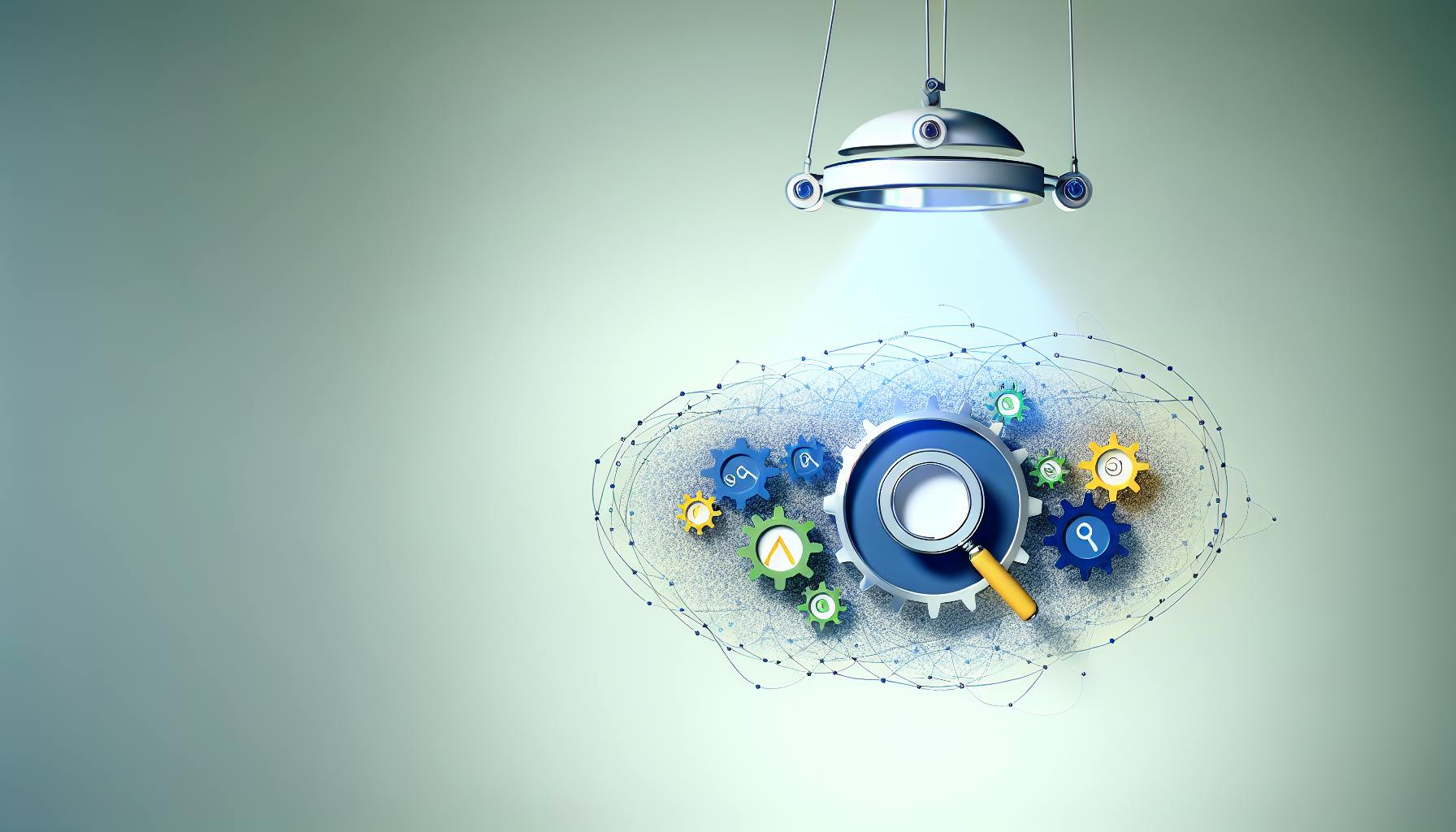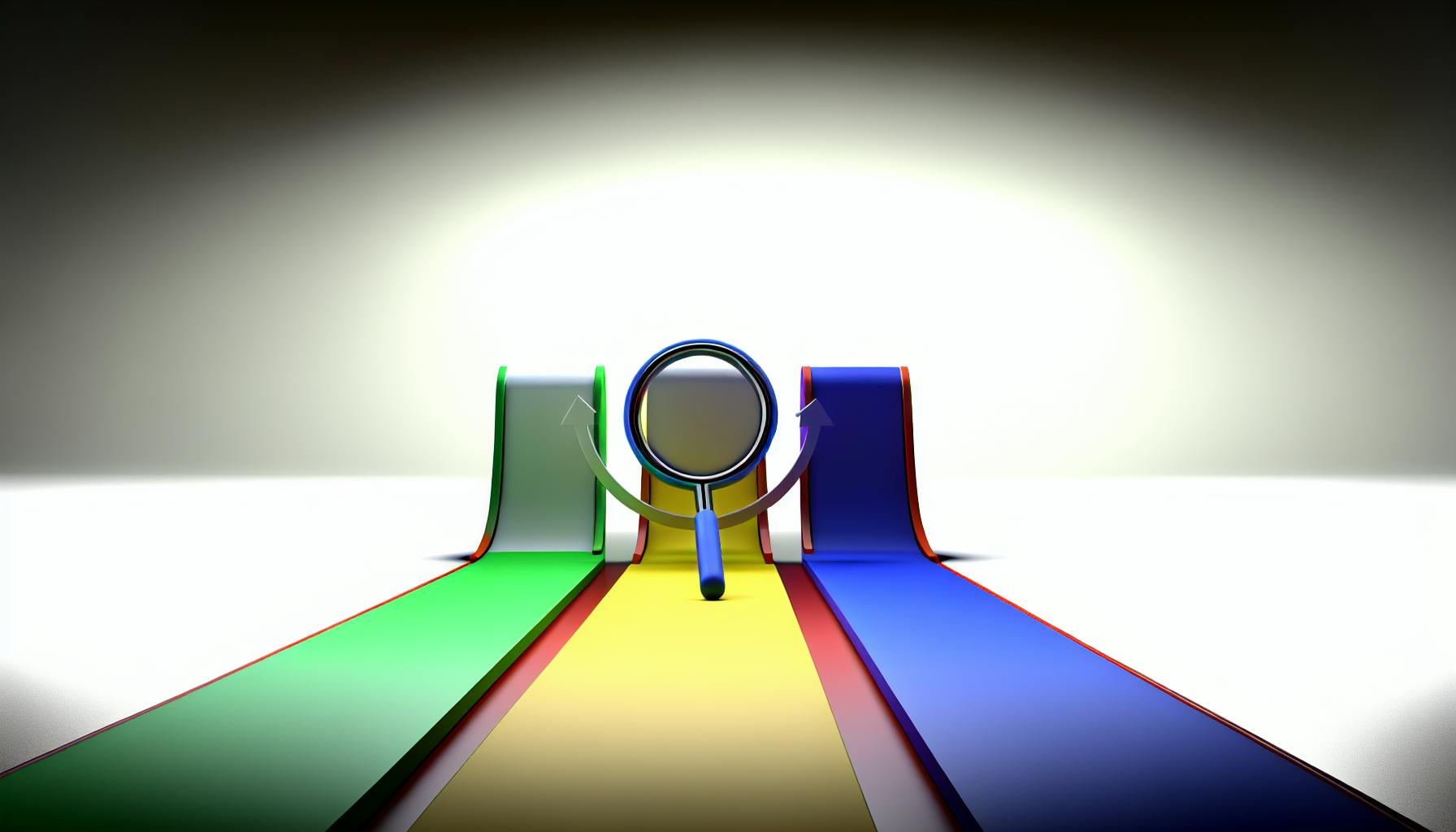Introduction
With search engine optimization being critical for brand visibility and website traffic, getting new content indexed by Google as fast as possible is crucial. UI builders like Bubble, Webflow, and AppMaster make building websites incredibly easy, but they can sometimes cause delays in getting pages indexed.
The goal of this post is to offer strategies to optimize websites built with UI builders like IndexGoogle for immediate indexing. With features like auto-indexing, IndexGoogle is designed to get your content indexed within hours so you can start driving relevant organic search traffic faster.
Choosing the Right UI Builder
When evaluating UI builders, you'll want to consider how optimized they are for fast indexing right out of the box:
Bubble
- User-friendly drag and drop interface to build sites visually
- Highly flexible and customizable platform
- Limited built-in SEO optimization capabilities
- Site content can be difficult for search bots to parse
- No inherent indexing focused features
Bubble's flexibility allows for great customization but it lacks specific tools to facilitate fast indexing. Pages may require additional optimization for search engine crawling.
AppMaster
- Visual development with added coding flexibility
- AI assisted backend code generation
- Provides SEO metadata customization options
- Content may not be fully indexed
- No specialized indexing features
While AppMaster enables SEO metadata customization, it does not have auto-indexing abilities or structured content to aid indexing. Pages may need further optimization.
Webflow
- Intuitive visual editing tools and workflow
- Includes useful SEO optimization features like metadata
- Site content not always fully indexed
- Some indexing guides and resources available
- No built-in indexing focused capabilities
Webflow gives site owners control over SEO metadata but still faces indexing delays. Its guides can help optimize pages but auto-indexing is not supported natively.
IndexGoogle
- Drag and drop website builder for fast creation
- Auto-indexing feature gets sites indexed within hours
- SEO optimization tools to boost rankings
- Structured content to aid indexing
- Resources to guide SEO and indexing best practices
IndexGoogle's auto-indexing and structured data make it stand out. Pages get indexed in hours without additional optimization needed. Its singular focus on fast indexing makes it the best choice.
Optimizing Page Titles and Metadata
Optimized page titles and metadata make sure search engines can easily understand and index your pages:
- Use strategic, keyword-rich titles that grab attention. Limit to 55 characters.
- Place primary keywords toward the beginning of titles.
- Write page descriptions 150-160 characters summarizing content.
- Use meta keywords tags judiciously based on relevancy.
- Point to high-value pages with canonical tags.
- Check markup quality in Search Console and SEO tools.
Page titles and descriptions directly impact click-through-rates and rankings. Follow length and placement best practices for maximum impact.
Creating Optimized Content
Focus on creating useful, engaging content while following on-page SEO best practices:
- Write for humans first, with natural keyword optimization
- Break up long blocks of text with headers, lists, and media
- Link out to authoritative, high-quality external sites
- Include lists, FAQs, tables, charts, and images
- Follow logical content structure and hierarchy
- Don't over-optimize or keyword stuff
Multimedia elements boost engagement. Images, charts, videos, and infographics also provide more entry points into content for search bots.
Enhancing Site Navigation
Optimal site architecture and navigation helps search bots crawl and index your pages:
- Use simple, logical navigation menus
- Ensure all site pages are interlinked. Internal links boost authority.
- Implement XML site maps to expose all pages
- Add contextual internal links with anchor text.
- Minimize layered menus, popups, or hidden content
- Enable indexing of dynamic content via AJAX
Proper link structures reinforce page relevance. Anchor text should include target keywords where logical.
Optimizing Page Speed
Faster page speeds equal better user experience and indexing:
- Minify HTML, CSS, JavaScript and media files
- Enable compression and leverage content delivery networks
- Reduce server response time as much as possible
- Optimize images and enable lazy loading
- Minimize redirects and fix broken links
- Test with PageSpeed Insights and Lighthouse
Quick load times improve conversions and search ranking. Pages under 2 seconds get indexed faster by Google.
Monitoring with Analytics
Connect analytics to monitor indexing and continuously optimize:
- View indexed pages in Google Search Console
- Track keyword rankings and search traffic
- Set up indexing alerts and notifications
- Monitor site crawling via Search Console
- Watch for sudden drops indicating issues
- Always be optimizing based on the latest data
Search Console shows indexed pages and detects decreases. Pair with rank checking and traffic analysis for insights.
Technical SEO Best Practices
Implementing proper technical SEO improves site structure and indexing:
- Use short, descriptive URLs with keywords
- Structure internal linking for optimal crawlability
- Set up robots.txt file to guide crawling
- Implement structured data markup for richer snippets
- Minimize use of client-side JavaScript where possible
- Offer XML sitemap and image sitemaps
Following technical SEO protocols enhances access and visibility for search engine bots.
Conclusion
By choosing a UI builder focused on fast indexing like IndexGoogle and following SEO best practices, you can achieve quick Google indexing to boost your website traffic.
Optimizing your page titles, content, site architecture, speed, and analytics will ensure your UI builder websites get indexed immediately. Implement these top recommendations for high impact:
- Select IndexGoogle for auto-indexing abilities
- Craft strategic, keyword-optimized page titles
- Include multimedia and internal links in content
- Structure site navigation for crawler accessibility
- Reduce page load times as much as possible
- Monitor indexing with Google Search Console
With an optimized UI builder site, you can drive targeted organic traffic faster than ever before. What indexing optimization will you tackle first?