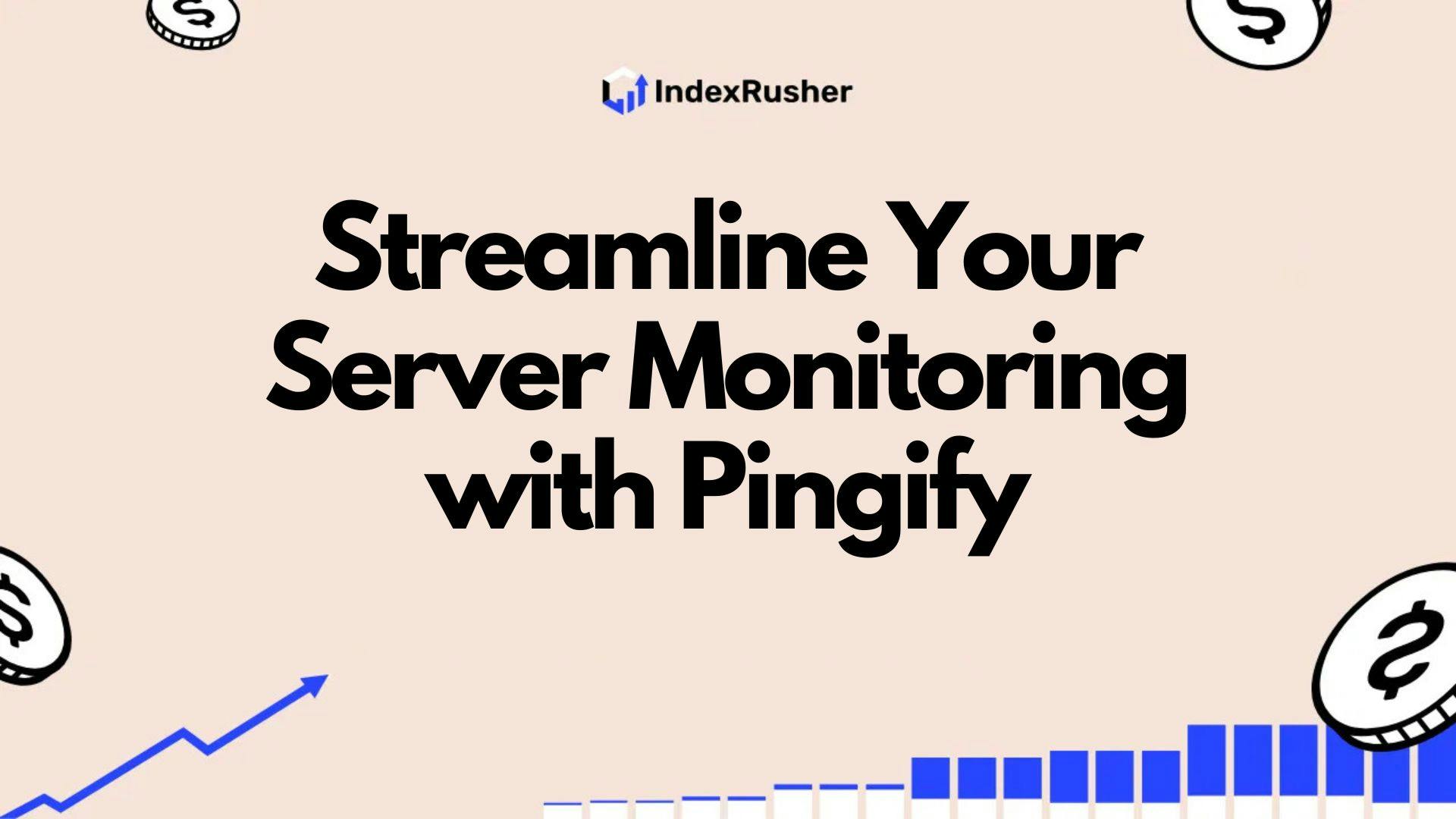Are you eager to see your website appear in Google search results? Submitting your site to Google for indexing is a crucial step in improving your online visibility. By following best practices, you can ensure that your web pages are crawled and indexed efficiently, boosting your chances of ranking higher in search engine results pages (SERPs). In this article, you'll discover proven techniques to submit your site to Google effectively, understand the indexing process, and learn how to leverage tools like Google Search Console and IndexRusher to accelerate your website's inclusion in Google's vast index. Get ready to unlock the potential of your online presence and drive more organic traffic to your site.
How Do I Submit My Site to Google?
Get Listed on Google Search
The first step to getting your website indexed by Google is submitting it through Google Search Console. This free tool allows you to easily add your site and generate an XML sitemap which helps Google's crawlers discover and index your pages more efficiently.
Once you've verified site ownership, submit the sitemap file to Google and request indexing. This initial submission signals to Google that your site is ready to be crawled and indexed.
Optimize For Crawlers
While submitting to Google gets the process started, there are several on-page and technical factors that influence how quickly your pages get indexed:
- Page Speed: Faster load times make it easier for Google to crawl your site. Aim for under 2.5 seconds per page on desktop and mobile.
- Mobile-Friendly Design: With most web traffic now coming from mobile, make sure your site is optimized for smaller screens.
- Clear Navigation: A logical site architecture with descriptive URLs and internal linking helps bots understand your content hierarchy.
- Relevant Content: Pages with unique, high-quality content that matches search intent are prioritized for indexing.
Use Automated Indexing Tools
While waiting for Google to naturally discover and index your site can take weeks or months, IndexGoogle's auto-indexing technology can reduce this timeline to under 24 hours on average.
It submits sitemaps directly to Google's index queue, optimizes on-page elements, and communicates with APIs to expedite discovery - getting new sites and content indexed rapidly.
Monitor & Optimize
Once your site is live, monitor indexing progress using the Index Coverage report in Google Search Console. Look for any issues like redirect errors, server errors, or pages being marked as 'Crawled - currently not indexed.'
If you notice pages are being crawled but not indexed, use IndexGoogle's URL inspection tool to analyze potential problems. Then optimize accordingly and resubmit those pages in bulk for faster inclusion.
Submit a Sitemap (many URLs at once)
Submitting a sitemap is an effective way to inform Google about all the URLs on your website, especially when there are many pages. This ensures that Google can efficiently crawl and index your site's content.
Create a Sitemap
First, you need to generate an XML sitemap containing all your website's URLs. There are various tools and plugins available to create sitemaps automatically, such as:
- WordPress plugins like Yoast SEO or Google XML Sitemaps
- Online sitemap generators like XML-Sitemaps.com
- Scripting languages like Python or PHP to generate sitemaps programmatically
The sitemap should be updated regularly to reflect any new or updated content on your site.
Submit to Google Search Console
Once you have your sitemap, log in to your Google Search Console account and follow these steps:
- Navigate to the "Sitemaps" section under the "Legacy Tools & Reports" menu.
- Click on the "Add a new sitemap" button.
- Enter the URL of your sitemap (e.g., https://example.com/sitemap.xml).
- Click "Submit" to notify Google about your sitemap.
Google will now crawl and index the URLs listed in your sitemap, making it easier for your pages to appear in search results.
Monitor and Maintain
Regularly check the "Sitemaps" report in Google Search Console to ensure your sitemap is being processed correctly. If any errors or warnings are reported, address them promptly.
Additionally, remember to update your sitemap whenever you add, remove, or modify pages on your website. This will help Google stay informed about the latest content on your site.
By submitting a comprehensive sitemap, you can streamline the process of getting your website's pages indexed by Google, leading to improved search visibility and potential traffic growth.
Use URL Inspection Tool (just a few URLs)
Identify Structured Data Issues
The URL Inspection Tool allows inspecting URLs to identify issues causing structured data to be invalid or not matched. After deploying structured data for the first time, check for issues using the Rich Result Status Report and fix any errors in markup. Inspect live URLs to check if issues persist.
Monitor for Increases in Invalids
When making significant website changes like new templates, monitor for increases in invalid structured data items using the URL Inspection Tool to identify the cause. Analyzing Google Search traffic periodically using the Performance Report can also check metrics like appearances, clicks, and average position of the page as a rich result.
Audit hreflang Implementation
Google Search Console is a valuable tool for identifying and resolving hreflang issues. It allows checking for errors like missing return links, incorrect language or country codes, and other implementation mistakes under the "International Targeting" report, as noted in this hreflang guide.
Tools like Screaming Frog can audit hreflang implementation by crawling to store hreflang tags, then using filters to spot issues. Online validators like Hreflang Tags Validator can also help by analyzing URLs entered manually.
Strategic Internal Linking
Internal linking is a crucial strategy for optimizing your website's structure and enhancing its discoverability by search engines like Google. This section explores the importance of strategic internal linking and how it can benefit your site's indexing and overall SEO performance.
Facilitate Crawling and Indexing
Proper internal linking helps search engine crawlers navigate your site more efficiently, ensuring that all pages are discovered and indexed. As highlighted in this IndexRusher blog post, optimized site structure and internal linking enhance the discoverability of pages through navigation from one page to another.
Establish Topical Relevance
Internal links also play a crucial role in establishing topical relevance between related pages on your site. According to IndexRusher, creating a strategic internal linking structure helps search engines understand how pages are related to each other, improving the overall comprehension of your site's content.
Prioritize Important Pages
By strategically linking to your most important pages from various sections of your website, you can concentrate link equity and authority on those key pages. This practice, known as "PageRank sculpting," is discussed in this IndexRusher guide, which highlights the use of nofollow links to control the flow of PageRank within your site.
Enhance User Experience
In addition to SEO benefits, strategic internal linking also enhances the user experience by providing clear navigation paths and contextual links between related content. This not only helps visitors find relevant information more easily but also encourages them to explore more of your site's content.
Leverage Anchor Text
When creating internal links, it's essential to use descriptive and keyword-rich anchor text. As IndexRusher explains, anchor text plays a crucial role in signaling relevance to search engines and improving click-through rates for users.
By implementing a well-planned internal linking strategy, you can optimize your site's structure, improve its visibility in search engine results, and provide a better user experience for your visitors.
Fixing Found But Excluded Pages
As website owners, we strive for maximum visibility on search engines like Google. However, it's not uncommon for certain pages to be "found but excluded" from search results. This issue can arise due to various technical reasons, hindering our efforts to reach a wider audience. According to Google Search Console, pages may be found but excluded due to server errors, duplicate content issues, pages blocked by robots.txt, pages without text content, or pages with parameters in the URL.
Diagnosing the Problem
The first step in resolving this issue is to identify the underlying cause. SEO automation software can analyze your website and pinpoint crawl errors or issues preventing search engines from accessing specific pages. Additionally, Google Search Console provides valuable insights into your site's indexing status, helping you detect pages that are found but excluded.
Implementing Solutions
Once you've identified the root cause, it's time to take action. Here are some common fixes:
- Check server logs for errors and ensure your website is functioning correctly.
- Implement canonical tags to address duplicate content issues.
- Update your robots.txt file to allow search engine crawlers access to the relevant pages.
- Add informative text content to pages that may have been excluded due to a lack of textual information.
- Remove unnecessary URL parameters that could be causing indexing issues.
Patience and Persistence
After resolving the technical problems, it's important to exercise patience. Google Search Console may take some time to update the status of the previously found but excluded pages, as search engines need to recrawl and re-evaluate the fixed pages for proper indexing and inclusion in search results.
By staying vigilant and addressing any found but excluded pages promptly, you can ensure that your website's valuable content is accessible to search engines, ultimately improving your online visibility and attracting more qualified traffic to your site.
Create Noise
Amplify Your Online Presence
Building an online presence involves creating a consistent stream of content to signal relevance and authority to search engines. According to DevHunt, discovering the latest tools and leveraging them strategically can help amplify your digital noise. With AI-powered solutions like MarsX, you can automate content creation at scale, fueling your content pipeline.
Additionally, SeoBOT enables automating the entire SEO process, ensuring your content is optimized for maximum visibility. Consistently publishing high-quality, search-optimized content positions your brand as an industry authority, attracting more organic traffic.
Leverage AI-Powered Solutions
Artificial intelligence presents opportunities to streamline content production while maintaining quality. Mars Verse's directory of AI language models enables generating content at scale, from blog posts to social media updates.
Tools like Float UI allow rapidly building visually compelling user interfaces, ensuring your content stands out across platforms. Combining AI-generated content with eye-catching designs can significantly boost engagement and amplify your online noise.
Build Communities and Marketplaces
Creating vibrant online communities centered around your niche can exponentially increase your brand's visibility. Marketsy AI enables building robust marketplaces and communities quickly, providing a platform for your target audience to congregate.
Fostering an engaged community generates a constant stream of user-generated content, discussions, and social shares, further amplifying your brand's online noise. Continuously interacting with your community solidifies your industry authority while driving more traffic to your site.
Frequently Asked Questions About Submitting Sites to Google for Indexing
How do I submit my site to Google?
The primary way to submit a website for indexing on Google is through Google Search Console. This free tool allows site owners to easily add their website and sitemap for Google's web crawlers to discover and index content. Submitting through Search Console signals to Google that your site is ready for crawling and inclusion in search results.
Why isn't my site showing up on Google?
If your site isn't appearing in Google search results, there could be a few potential reasons:
- It takes time for Google to fully crawl and index new sites, sometimes weeks or months depending on factors like site size and quality.
- Technical issues like broken links, lack of crawlable links, or poor site architecture may be blocking Google's access.
- Low-quality or thin content that doesn't provide unique value may be deemed unworthy of inclusion by Google's algorithms.
Analyzing your site in Search Console can identify any indexing roadblocks.
How can I speed up indexing?
While you can't force Google to instantly index your site, there are tactics to facilitate quicker discovery:
- Use tools like IndexNow or IndexRusher to directly notify Google whenever you publish new pages or make updates.
- Optimize site structure, navigation, and internal linking to improve crawlability for Google's bots.
- Produce high-quality, valuable content that attracts backlinks, signaling authority to Google.
- Routinely submit updated sitemaps through Search Console to alert Google of new pages.
Consistent quality improvements over time can steadily increase your indexing rates.
Is submitting for indexing actually necessary?
While not strictly required, proactively submitting your site and content helps Google's crawlers find your pages faster than waiting for natural discovery. As IndexRusher notes, this initial boost can accelerate traffic acquisition and ROI from new content.
However, sites that follow best SEO practices around crawlability, content quality, and earning backlinks will likely get indexed without manual submission over time. Submission simply kickstarts and expedites the process.
In summary, submitting your site to Google can facilitate faster indexing and content visibility in search. But following SEO fundamentals remains crucial for long-term success and full integration into Google's index.
How do I submit a site for Google indexing?
Get Listed on Google Search
To get your website indexed and appear in relevant Google searches, submitting it directly to Google is crucial. The primary way is through Google Search Console - a free toolset that allows webmasters to monitor, maintain and troubleshoot their site's presence on Google. Here's how it works:
- Sign up for a Google Search Console account and verify ownership of your site.
- Submit an XML sitemap with a list of all your website's pages to Google.
- Use the "URL Inspection" tool to manually submit specific new/updated pages.
Once submitted, Google's web crawlers (called Googlebots) will visit your site, analyze the content, and add approved pages to Google's index. The key is having a technically sound website with quality content.
Leverage Automated Indexing
While Google will eventually discover and index your site organically, the process can be slow for new sites. Automated indexing solutions like IndexGoogle can accelerate this by automatically submitting new/updated URLs to Google for indexing within 24 hours.
IndexGoogle integrates directly with Google systems and top CMSs to instantly detect and submit content changes. This ensures your latest content is promptly indexed and visible in search results, giving you a headstart over competitors.
Optimize Site Architecture
Beyond submissions, optimizing your site's structure and content quality is crucial for efficient crawling and indexing by Google. Some best practices include:
- Simplify URL structure and information hierarchy for easy navigation
- Use descriptive URLs and keyword-rich page titles
- Ensure fast page load times and mobile-friendliness
- Implement schema markup to help Google understand page context
- Avoid duplicate content, server errors and other crawl issues
By following technical SEO guidelines and leveraging indexing tools, you can maximize the chances of Google promptly discovering, crawling and indexing your latest pages.
How do I submit my website to Google ranking?
Submit to Google Search Console
The first crucial step is to submit your website to Google Search Console. This free tool from Google allows you to easily submit your site's URL and XML sitemap for crawling and indexing. As suggested on IndexRusher.com, once submitted, Google's web crawlers will visit and index all the pages on your site.
IndexRusher can automate this process, providing daily reports on indexed pages to monitor progress. Having a properly structured sitemap helps Google's crawlers efficiently discover and index all your site's content.
Optimize for Search Engines
Beyond submitting to Search Console, you should optimize your site for search engines. This includes choosing a fast web host, using a search-friendly CMS like WordPress, logically categorizing content with relevant internal linking, and conducting keyword research to guide on-page optimization.
Continuously publishing fresh, quality content that comprehensively covers target topics is key. Don't forget to leverage tools like IndexRusher to check for any technical issues impacting discoverability.
Build Quality Backlinks
Earning backlinks from relevant, authoritative sites is another crucial signal to Google that your content deserves higher rankings. You can build backlinks ethically through guest posting, getting listed on trusted resource pages, participating in niche communities, and leveraging digital PR.
IndexRusher offers automated guest posting and link building services to supplement your manual link acquisition efforts. The more high-quality sites that link to your pages, the faster Google will discover and index that content.
Leverage Auto-Indexing Tools
Even after implementing proper on-page SEO, submitting to Search Console, and link building, getting indexed on Google can still take weeks or months through traditional crawling methods. This is where auto-indexing solutions like IndexRusher prove invaluable.
IndexRusher's Quick Index feature directly submits your entire website or specific pages to Google's indexing API, bypassing the normal crawling queue. This allows new content to get indexed within 24 hours on average, instantly boosting visibility in search results.
By combining fundamental SEO best practices with automated indexing tools, you can dramatically accelerate getting your website fully indexed and ranking on Google's first page.
How do I index my Google site?
Getting your website indexed by Google is crucial for search visibility and organic traffic. Without proper indexing, your content remains hidden from potential visitors searching for related terms. Let's explore the best practices to ensure your Google site gets indexed efficiently.
Request Indexing Through Google Search Console
One reliable method to index your site is by submitting it directly to Google through their Search Console tool. Here's how:
- Sign in to your Google Search Console account.
- Navigate to the "URL Inspection" tool.
- Enter your website's URL and request indexing.
This manual process informs Google about your site, prompting its crawlers to visit and index the pages. However, it may take some time before your site appears in search results.
Leverage Automated Indexing Tools
While Google's indexing process is reliable, it can be slow, leading to delays in ranking new or updated content. To accelerate indexing, consider using dedicated tools like IndexGoogle. These services instantly submit your URLs to Google's indexing API, ensuring near real-time indexing within hours instead of weeks.
IndexGoogle's auto-indexing feature programmatically pushes fresh URLs to Google for indexing, bypassing the standard crawling process. Subscription plans start at $50 per month, offering unlimited submissions and detailed analytics on indexing performance.
Optimize for Faster Indexing
Beyond leveraging indexing tools, there are several best practices to enhance your site's indexing potential:
- Implement a logical site structure with descriptive URLs and an XML sitemap to aid crawlers.
- Optimize on-page elements like title tags, headers, and content quality with relevant keywords.
- Build high-quality backlinks through guest posting, influencer outreach, and link-building campaigns.
- Ensure technical SEO factors like site speed, mobile-friendliness, and schema markup are optimized.
By combining automated indexing solutions with on-page and off-page SEO efforts, you can significantly accelerate the indexing process and improve your search visibility.
Monitor and Optimize Indexing Progress
Regularly monitoring your indexing progress is essential to identify areas for improvement. Google Search Console provides valuable insights through its Index Coverage report and URL Inspection tool. These tools help diagnose potential issues preventing pages from being indexed, such as crawl errors or low-quality content.
Additionally, tracking organic traffic and conversion metrics can help evaluate the impact of your indexing optimization efforts. Continuous monitoring and adjustments based on data-driven insights will ensure your Google site maintains a strong search presence.
By following these best practices, you can streamline the indexing process for your Google site, ensuring your content is promptly discovered and ranked by search engines, driving more qualified traffic and potential conversions.
How do I get Google to crawl my website again?
Create Fresh, Optimized Content
One of the best ways to encourage Google to recrawl your website is by consistently producing high-quality, SEO-optimized content. This provides search engines with new pages to discover and index. Focus on:
- Publishing in-depth, unique blog posts over 2,000 words optimized for relevant keywords.
- Updating existing content to keep it fresh and relevant.
- Optimizing on-page elements like titles, headers, and URLs with target keywords.
New and updated content signals change on your site, prompting Google's algorithms to prioritize recrawling.
Improve Technical SEO
Ensure your website meets technical SEO best practices for efficient crawling. Key areas to optimize include:
- Site speed and core web vitals for a smooth user experience.
- Fixing crawl errors, broken links, and duplicate content issues.
- Implementing an XML sitemap to directly notify Google of new pages.
A technically sound website removes barriers and provides a clear path for Google's crawlers.
Build Quality Backlinks
The links pointing to your site play a crucial role in how search engines evaluate its importance. Building high-quality backlinks from authoritative, relevant sources can:
- Pass valuable link equity and authority signals to your pages.
- Indicate fresh activity and interest around your content.
- Motivate Google to recrawl pages more frequently to capture updates.
Share your content strategically and earn links through outreach, guest posting, and content partnerships.
Leverage Tools and Services
While Google's crawlers continuously discover new pages, you can expedite the process using specialized tools like:
- IndexGoogle: Directly submit new/updated URLs for near-instant indexing.
- Google Search Console: Check indexing, identify issues, and request recrawls.
- Pinging services: Notify search engines after major site updates.
Combining these tactics with patience can significantly improve how quickly Google recognizes and recrawls your website's content.
Can you force Google to crawl your site?
Prompting Googlebot to Crawl
While you cannot directly force Google's web crawlers to immediately discover and index your site, there are techniques to prompt faster crawling. Submitting an updated XML sitemap helps notify Google of new or changed pages to prioritize for crawling. Additionally, using Google Search Console to request indexing of important URLs can queue them up for Googlebot.
Optimizing for Rapid Indexing
Beyond direct submission methods, various on-page and technical optimizations can accelerate Google's crawling cadence. Improving site architecture with clear navigation, fast load times and fixing crawl errors makes your site more crawlable. Implementing schema markup also highlights priority pages.
Building quality backlinks from authoritative sites signals relevance, prompting more frequent recrawling. Consistent publishing of fresh, keyword-optimized content further encourages revisits.
Leveraging Indexing Solutions
While not technically "forcing" Google, automated indexing tools like IndexGoogle dramatically accelerate indexing by directly submitting URLs to Google's indexing API. This bypasses traditional crawling to get pages indexed within hours on average, compared to weeks through manual submission.
For larger sites, IndexGoogle's automated solution crawls and submits an entire website in bulk - including page content, titles, descriptions and schema data. Studies show this results in over 78% of submitted URLs being indexed within 24 hours.
Conclusion
In conclusion, submitting your site to Google for indexing is a crucial step in improving your online visibility. By following these best practices, you can ensure that your website is crawled and indexed efficiently. Remember to utilize Google Search Console, create a comprehensive sitemap, and implement effective internal linking strategies. While tools like IndexRusher can expedite the process, it's essential to focus on creating high-quality, relevant content that provides value to your audience. By consistently applying these techniques and staying up-to-date with Google's guidelines, you'll be well-positioned to enhance your website's search engine performance and attract more organic traffic. Take action today to optimize your site's indexing and watch your online presence grow.