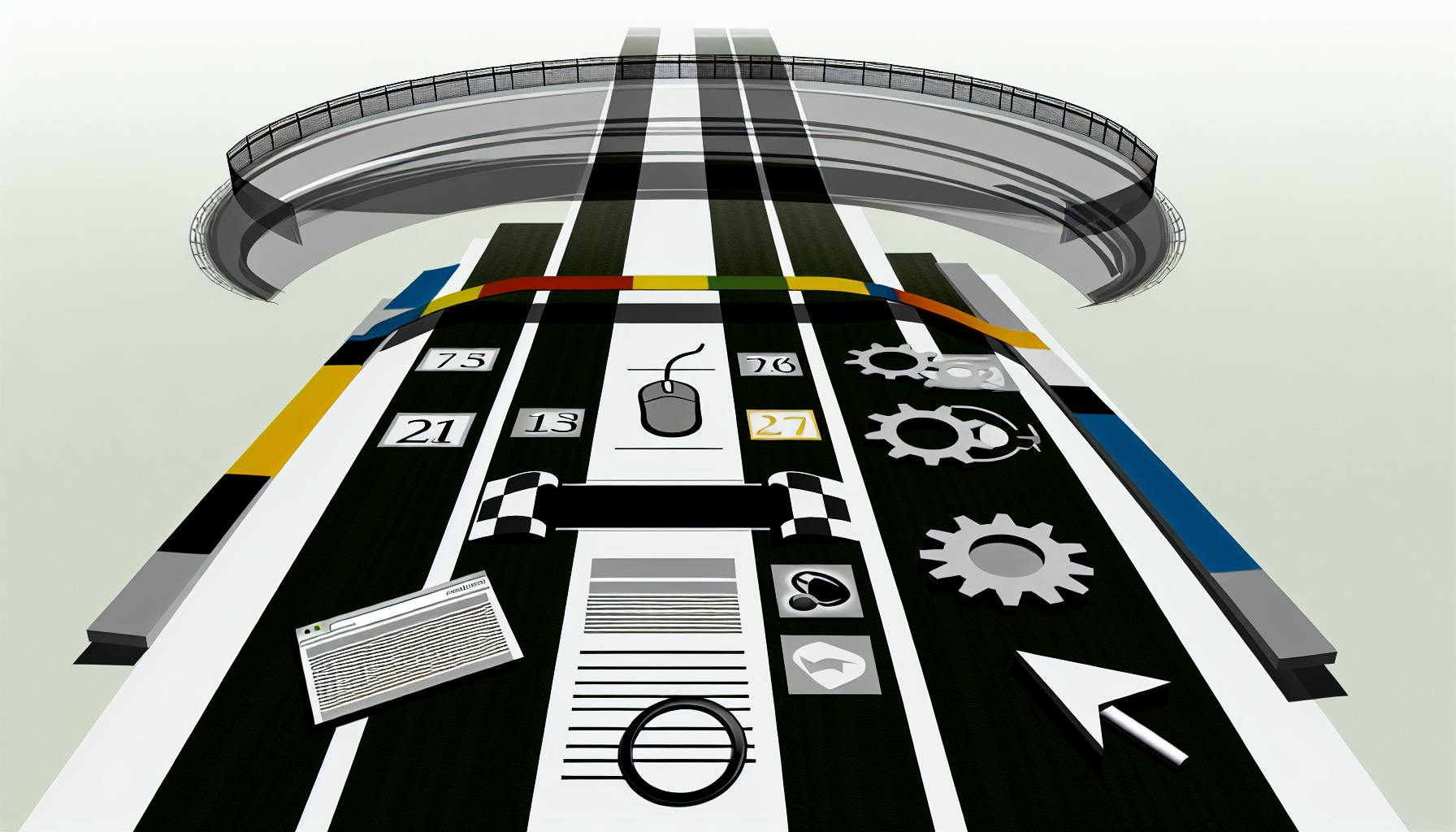As a website owner or digital marketer, you understand the importance of search engine optimization (SEO) for driving organic traffic. Google Search Console is an invaluable tool in your SEO arsenal, providing insights and data directly from Google. By leveraging this powerful platform, you can optimize your website's performance in search results and improve your overall online visibility. In this article, you'll discover how to effectively use Google Search Console for SEO, exploring its key features and tools. From monitoring your site's indexing status to analyzing search queries and fixing technical issues, you'll learn how to harness the full potential of Search Console to enhance your website's search engine performance.
What is Google Search Console?
Google Search Console is a free web service provided by Google that helps website owners monitor, maintain, and troubleshoot their site's performance in Google search results. It provides valuable insights into how Google views your website, enabling you to optimize for better visibility and rankings.
Indexing Insights
One of the primary functions of Google Search Console is to track the indexing status of your website's pages. The Index Coverage report shows which URLs are indexed, as well as any issues preventing proper indexing such as redirects or duplicate content. With this data, you can quickly identify and resolve indexing problems.
Crawling & Site Health
Google Search Console also offers tools to analyze your site's crawlability and overall technical health. The URL Inspection tool allows you to view how Googlebot sees a specific page, revealing potential roadblocks like broken links or render issues. Meanwhile, the Coverage report highlights broader site errors that may be hindering Google's ability to properly crawl and index your content.
Performance Tracking
Beyond technical SEO, Search Console provides valuable data on your website's search performance. The Search Analytics report shows your average position, click-through rates, and total clicks for queries where your site appears in Google search. This intelligence allows you to optimize content for your top-performing keywords and identify new opportunities.
Sitemaps & URL Management
To ensure Google can easily discover all your pages, Search Console allows you to submit a sitemap listing all URLs you want indexed. You can also use tools like the URL Removal tool to temporarily block URLs from the index, and the Robots.txt Tester to check your directives.
By leveraging the robust toolset in Google Search Console, you gain valuable transparency into how Google interacts with your website. This allows you to optimize for better crawling, indexing, and ultimately higher rankings and organic traffic.
Get Started with Google Search Console
Google Search Console is an essential tool for website owners and SEO professionals to monitor and optimize their site's performance in Google search results. With its comprehensive suite of features, you can unlock valuable insights and take control of your online visibility.
Verify Site Ownership
Before you can access Search Console's powerful features, you must first verify ownership of your website. This process is straightforward and can be done by adding a simple HTML file or meta tag to your site, or through your Google Analytics account. This guide from Google walks you through the verification process step-by-step.
Monitor Indexing Status
One of the key benefits of Search Console is the ability to monitor the indexing status of your web pages. The 'Coverage' report allows you to identify pages that Google has crawled and indexed, as well as those that may be blocked or experiencing errors. According to IndexRusher, a streamlined site architecture and automated indexing solutions can significantly accelerate this process.
Analyze Search Performance
The 'Search Analytics' report provides invaluable insights into how users are interacting with your site in Google search results. You can track queries, impressions, clicks, and positions for individual pages, allowing you to optimize content and target high-performing keywords. As highlighted by IndexRusher, these metrics are crucial for evaluating the effectiveness of your SEO strategies.
Improve User Experience
Beyond search performance, Search Console also helps you identify and address potential issues that may negatively impact the user experience. The 'Performance' report measures page load times, while the 'Security Issues' section alerts you to any malware or hacking attempts. Maintaining a secure, fast-loading website is essential for search visibility, as Google prioritizes sites that deliver a seamless experience.
Manage Sitemaps and Backlinks
Search Console allows you to submit and manage your website's XML sitemap, ensuring that Google has a comprehensive understanding of your site's structure and content. Additionally, the 'Links' report provides insights into your backlink profile, helping you identify and disavow toxic links that may be harming your search rankings.
By leveraging the powerful features of Google Search Console, you can gain a deeper understanding of your site's performance in search results, identify areas for improvement, and ultimately drive more qualified traffic to your website.
Understanding Google Search Console Features and Reports
Google Search Console is a powerful tool that provides valuable insights into how Google views and interacts with your website. It offers a wealth of data and reports to help you monitor your site's performance, diagnose technical issues, and optimize your search engine optimization (SEO) efforts.
Key Reports & Features
The Search Console offers several key reports and features that can help you understand and improve your website's visibility in Google Search.
Performance Report: This report shows metrics such as your site's impressions, clicks, average position in search results, and click-through rates (CTR). It allows you to track your website's search performance over time and identify areas for improvement.
Index Coverage Report: This report provides insights into how Google is indexing your site's pages. It can help you identify and resolve issues that may be preventing your pages from being properly indexed, such as crawl errors or duplicate content.
URL Inspection Tool: This tool allows you to analyze individual pages on your website and see how Google views and indexes them. You can use it to troubleshoot issues like missing or invalid structured data, mobile usability problems, and page speed issues.
Links to Your Site Report: This report shows you the external websites that are linking to your site. It can help you analyze your backlink profile and identify potential link-building opportunities or toxic links that may need to be disavowed.
Monitoring & Optimization
Regularly monitoring and analyzing the data and insights provided by Google Search Console can help you stay on top of your website's search performance and identify areas for optimization. By integrating Search Console with your analytics tools, you can gain a comprehensive understanding of how users are finding and interacting with your site.
The reports in Search Console can guide your SEO strategy by revealing technical issues that may be limiting your visibility, helping you optimize your content and structured data, and providing insights into your target audience's search behavior.
Streamlining SEO Success
By leveraging the features and reports in Google Search Console, you can streamline your SEO efforts and ensure that your website is optimized for search engines. From identifying and resolving technical issues to tracking your keyword rankings and analyzing your backlink profile, Search Console provides the tools you need to improve your site's search visibility and drive more organic traffic.
Word count: 272
How to Use Google Search Console for SEO: 20 Pro Tips
Google Search Console is an invaluable tool for optimizing your website's visibility on the world's most popular search engine. With its comprehensive suite of features, you can monitor your site's performance, identify issues, and implement data-driven strategies to improve your SEO efforts.
Unlock Indexing Insights
Proper indexing by Google's web crawlers is the foundation of strong organic visibility. The coverage report in Search Console reveals pages successfully indexed, as well as any errors preventing full indexation. Resolving these errors ensures your content is discoverable to potential visitors.
Additionally, submitting an XML sitemap serves as a roadmap for Google's bots, expediting the discovery of new and updated pages for quicker indexing.
Analyze Search Performance
The search analytics report provides a goldmine of insights into your site's search visibility. Track impressions, clicks, and average position for target keywords to gauge content relevance and optimize accordingly. Monitoring top queries helps align your strategy with user intent.
Furthermore, the performance report analyzes critical metrics like page speed – a pivotal ranking factor. Identifying and resolving bottlenecks ensures a seamless user experience across devices.
Identify and Resolve Issues
Search Console's robust diagnostics aid in uncovering and troubleshooting a myriad of potential issues impacting SEO performance. The crawl errors report highlights URLs inaccessible to Google due to server errors or blocked resources, while the URL inspection tool validates individual pages.
The security issues report proactively detects hacked or compromised content before Google penalizes your site. Prompt resolution safeguards your online reputation and search rankings.
Optimize Site Architecture
Beyond troubleshooting, Search Console empowers strategic optimizations. The links report identifies top linking domains, enabling a targeted link-building approach while also surfacing potentially spammy inbound links to disavow.
The search appearance preview visualizes how your listings render in SERPs, allowing refinements to title tags, meta descriptions, and structured data for enhanced click-through rates.
By leveraging the wealth of data and insights within Google Search Console, you can meticulously refine your website's technical SEO, on-page elements, and overall discoverability – unlocking sustained organic growth.
Automate SEO Reporting with Databox
Centralize Data Sources
Databox offers a centralized dashboard that pulls data from over 70 popular marketing and analytics tools, including SEO platforms. This allows you to integrate all your SEO data in one place, eliminating the need to juggle multiple interfaces. With everything in a unified view, you can easily track performance across channels and identify areas for optimization.
Customize Dashboards & Reports
The platform provides flexible customization options to tailor reporting to your specific needs. You can create custom metrics, perform data calculations, and design branded report templates aligned with your company's branding guidelines. This level of personalization ensures reports effectively communicate insights relevant to your business goals.
Automate Reporting Workflows
One of Databox's key strengths is automating routine reporting tasks. It allows you to schedule the delivery of customized reports directly to stakeholders on a recurring basis. This frees up valuable time otherwise spent manually compiling data, enabling your team to focus on strategic initiatives.
User-Friendly Interface
Despite its robust capabilities, Databox maintains an intuitive interface that makes navigating and understanding SEO data simple. Its drag-and-drop dashboard builder and clear data visualizations provide actionable insights to help drive website performance improvements. This user-friendly experience reduces the learning curve for teams adopting the platform.
By leveraging Databox's seamless integration, flexible customization, automation features, and accessible design, businesses can streamline SEO reporting. This empowers data-driven decision-making while optimizing operational efficiency.
FAQ About Using Google Search Console for SEO
How Do I Access Search Console?
To access Google Search Console, you'll need a Google account. Simply sign in using your Google account credentials at searchconsole.google.com. This free tool allows you to monitor and maintain your website's presence in Google Search results.
Adding and Verifying Your Site
Before you can utilize Search Console, you must verify ownership of your website. There are several methods available, such as uploading an HTML file, adding a meta tag, or modifying your DNS settings with a TXT record. This guide outlines the different verification options to connect your site to Search Console.
Benefits of Using Search Console
Search Console provides invaluable insights into how your website appears in Google Search. The "Performance" report shows search data like impressions, clicks, and average position for your pages. You can also request reindexing of updated content, receive alerts for issues impacting visibility, and analyze your backlink profile.
Optimizing with Search Analytics
The "Search Analytics" section reveals the actual search queries that led users to your site. Leveraging this data allows you to optimize content strategy, identify new keyword opportunities, and track ranking fluctuations over time.
Resolving Indexing and Crawling Issues
The "Index" report displays the number of pages Google has indexed from your site while flagging any indexing errors. Meanwhile, the "Crawl" data highlights server errors like 404s that block Googlebot. Addressing these issues ensures your entire site is accessible and indexed properly.
Mastering Google Search Console takes time, but unlocks crucial data to optimize your website's visibility in organic search. By monitoring performance metrics, resolving technical errors, and aligning content with user intent, Search Console can be a powerful ally in improving SEO.
Does Google have an SEO tool?
Google offers several free tools to help with search engine optimization (SEO) and improving website visibility on its search engine. The primary Google SEO tool is Google Search Console, formerly known as Google Webmaster Tools.
Search Console Overview
Google Search Console is a web service that allows webmasters to monitor and maintain their website's presence in Google Search results. It provides insights into how Google crawls, indexes, and ranks a website, along with detailed performance metrics.
Some key features of Google Search Console include:
- Submitting sitemaps and individual URLs for indexing
- Identifying and fixing crawl errors, security issues, and other website errors
- Viewing search analytics data like impressions, clicks, and average positions
- Monitoring manual actions taken against a site
- Receiving notifications about issues with a site's structured data
- Testing a site's mobile-friendliness and page experience signals
Integrations and Additional Tools
While Search Console is Google's primary SEO tool, it integrates with several other useful services from Google. For example, it connects with Google Analytics to provide deeper insights into user behavior and marketing campaign performance.
Additionally, Google offers tools like PageSpeed Insights to analyze page load times (an important ranking factor) and the Mobile-Friendly Test to check if a site is optimized for mobile devices.
For keyword research, webmasters can use the Google Ads Keyword Planner, which provides data on search volumes and competition levels.
Limitations and Third-Party Tools
While comprehensive, Google Search Console has some limitations. It only provides data from Google's perspective and may not capture the full picture of a site's SEO health. Additionally, some features like the URL inspection tool can be unreliable at times.
To complement Search Console, many SEO professionals use third-party tools like SEMrush and Ahrefs for deeper competitive analysis, backlink monitoring, rank tracking, and more advanced features.
Overall, Google Search Console remains an essential free tool in any SEO professional or website owner's toolkit for managing their site's search presence effectively.
How do I check my SEO on Google?
Google Search Console Insights
Google Search Console is an invaluable tool for monitoring and optimizing your website's search engine performance. It provides a wealth of data and insights to help you understand how your site is faring on Google Search. One key area to focus on is the Performance report, which shows metrics like clicks, impressions, average position, and click-through rate (CTR) for the queries driving traffic to your site.
This data allows you to identify which pages and keywords are performing well, and which ones may need further optimization. Sudden drops in clicks or average position could signal technical issues that need to be addressed.
Indexing & Site Health
Another crucial aspect of Search Console is monitoring your site's indexing status and crawl health. The Index Coverage report highlights any pages that were successfully indexed by Google, as well as those that were blocked or had errors during crawling.
IndexRusher is a useful tool that can help automate and streamline the indexing process, ensuring your pages are quickly discovered and indexed by Google. It can also alert you to issues like 404 errors that may be impacting your site's visibility.
Keyword Rankings
To get a comprehensive view of your keyword rankings on Google, consider using a rank tracking tool in conjunction with Search Console. These tools allow you to monitor your average position for target keywords over time, so you can gauge the effectiveness of your SEO efforts.
The Queries report in Search Console also provides insights into the top user searches driving traffic to your site. This data can inform your keyword strategy by highlighting relevant terms to target through on-page optimization and content creation.
Technical SEO Audits
Regularly conducting technical SEO audits is crucial for identifying and resolving issues that may be hindering your site's performance. These audits check elements like page speed, structured data, backlinks, and other technical factors that can impact search visibility.
Tools like PageSpeed Insights, WebPageTest, and various online SEO audit platforms can assist in this process, flagging areas that need improvement. Addressing these issues can lead to better crawlability, indexing, and ultimately, higher rankings on Google Search.
By leveraging the powerful tools and data available in Google Search Console, combined with regular technical audits and proactive optimization efforts, you can gain valuable insights into your site's SEO performance and take targeted actions to improve your visibility on Google Search.
Does Google Search Console help SEO?
Google Search Console (GSC) is a free SEO tool provided by Google that allows website owners to monitor their site's performance in search results and troubleshoot technical issues impacting visibility. Leveraging GSC data is crucial for an effective SEO strategy.
Understanding Search Data
GSC provides invaluable insights into how Google crawls, indexes, and ranks your site. According to IndexRusher, it allows you to track keyword rankings over time, identify top-performing pages driving organic traffic, and analyze visitor behavior. This data guides optimization efforts by highlighting areas for improvement.
Identifying Issues
As noted on IndexRusher, GSC helps identify crawl errors, duplicate content, broken links, and other issues preventing full indexing. Resolving these problems ensures your site has a strong technical foundation and no deficiencies undermining SEO campaigns.
Monitoring Indexing
GSC provides data on your site's index coverage, revealing pages that may not be indexed yet. IndexRusher explains that while GSC allows submitting sitemaps and individual URLs for indexing, this may not accelerate indexing for large sites due to crawl budget limitations.
Tools like IndexRusher can directly submit URLs into Google's indexing API queue, enabling faster indexing within hours rather than weeks or months through standard crawling.
Optimizing with Insights
GSC data empowers you to make informed, data-driven optimization decisions. As per IndexRusher, you can analyze click-through rates, impression share, and keyword competition to refine targeting and on-page SEO. Performance reports reveal high and low performers to prioritize optimization work.
Tracking Progress
GSC's tracking capabilities allow monitoring your site's SEO health over time. According to IndexRusher, the tool's integration with Google Analytics provides additional context on user behavior, flows, and conversions - helping measure the impact of changes and iterate strategy.
In summary, Google Search Console is an invaluable SEO tool that provides key data for auditing, monitoring, and optimizing websites for better search visibility and rankings when leveraged effectively alongside other solutions.
What data can you gather from the Google Search Console?
Traffic & Performance Data
Google Search Console provides invaluable data on how your website performs in organic search results. It allows you to analyze critical metrics like the number of visitors, pages viewed, and specific search queries that drove traffic to your site. According to the study by Bain and Company, increasing customer retention rates by 5% increases profits by 25% to 95%. This data helps you identify high-performing pages and content that resonates with your target audience.
Additionally, it offers insights into click-through rates (CTRs) and user interactions from search results. This information can guide your efforts to optimize elements like page titles and meta descriptions, ultimately improving CTRs and driving more qualified traffic to your site.
Keyword Rankings & Trends
One of the key features of Google Search Console is its ability to track your website's rankings for target keywords over time. You can monitor how your rankings fluctuate week-over-week or month-over-month, allowing you to measure the direct impact of your SEO efforts. According to the study by Bain and Company, increasing customer retention rates by 5% increases profits by 25% to 95%.
This data is invaluable for identifying keywords that need further optimization and adjusting your content strategy accordingly. It also helps you pinpoint any sudden ranking drops, which could indicate technical issues or penalties that require immediate attention.
Indexing & Crawling Diagnostics
Google Search Console plays a crucial role in ensuring that your website is properly indexed and crawled by Google's bots. It provides detailed information on any indexing errors, crawl errors (such as 404s), or issues with page speed or mobile friendliness. According to the study by Bain and Company, increasing customer retention rates by 5% increases profits by 25% to 95%.
By monitoring these diagnostics closely, you can identify and resolve any technical issues that may be preventing search engines from fully accessing and ranking your website's content. This proactive approach can help you maintain a healthy and well-optimized website.
Backlink Analysis
Another valuable feature of Google Search Console is its ability to provide insights into your website's backlink profile. It allows you to see which of your backlinks are actually indexed by Google, helping you identify non-indexed links that may be passing little to no equity. According to the study by Bain and Company, increasing customer retention rates by 5% increases profits by 25% to 95%.
Additionally, you can monitor referring domains and traffic sources from referral sites, allowing you to evaluate the impact of your link-building efforts on actual visitor numbers, especially for branded anchor text links. This data can help you refine your link-building strategy and focus on acquiring high-quality, relevant backlinks.
Overall, Google Search Console is a powerful tool that provides a wealth of data and insights to help you optimize your website's performance in search engines. By regularly monitoring and analyzing the data it provides, you can make informed decisions and take proactive steps to improve your search visibility and drive more organic traffic to your site.
How do I get to Google Search Console?
To access Google Search Console, the first step is verifying ownership of your website domain. This helps Google confirm you have the authority to manage the site in Search Console.
Verify Domain Ownership
Verifying ownership can be done via a few different methods like adding a meta tag, uploading an HTML file, or modifying your DNS settings. The Google Search Console help guide walks through each option in detail.
Once verification is complete, you can sign in to Search Console using your Google account credentials.
Key Features & Reports
Upon logging in, you'll find a range of tools and reports to monitor and optimize your site's performance in Google Search. Some key areas include:
- Index Coverage Report: Check how many pages are indexed, any indexing issues, and reasons certain URLs were excluded.
- Sitemaps: Submit your XML sitemaps here for Google to better discover your site's content.
- URL Inspection Tool: Enter a specific page URL to see if it's on Google, request re-indexing, and check for any issues preventing it from being indexed properly.
- Core Web Vitals: Monitor key page experience metrics like loading speed, interactivity, and visual stability.
- Performance Report: View search metrics like clicks, impressions, rankings over time for your pages.
Google Search Console is an invaluable resource for technical SEO, indexing, and search performance optimization. According to the study by IndexRusher, manually submitting URLs through Search Console often results in long delays before Google crawls and indexes them. Their automated indexing solution claims to get new pages indexed within 24 hours versus weeks with manual methods.
Keeping an Eye on Indexing
Regularly checking the Index Coverage report is crucial to ensure all your important pages are discoverable in Google Search. As IndexRusher explains, faster indexing enables optimizing site architecture, testing variations quickly, and capitalizing on trending topics faster than competitors still waiting weeks for content to get indexed.
While Google Search Console provides transparency into your technical SEO health, leveraging automated indexing tools like IndexRusher can potentially accelerate getting new content indexed and unlocking its traffic benefits sooner.
Conclusion
By leveraging Google Search Console's powerful tools and features, you can significantly enhance your website's SEO performance and search visibility. Remember to regularly monitor your site's health, analyze search traffic, and address any issues promptly. While Search Console provides valuable insights, it's essential to combine its use with other SEO strategies and tools for a comprehensive approach. Stay up-to-date with Google's guidelines and algorithm changes to ensure your optimization efforts remain effective. With consistent effort and the right tools at your disposal, you'll be well-equipped to improve your website's ranking and drive more organic traffic. Embrace the power of Google Search Console and watch your online presence grow.