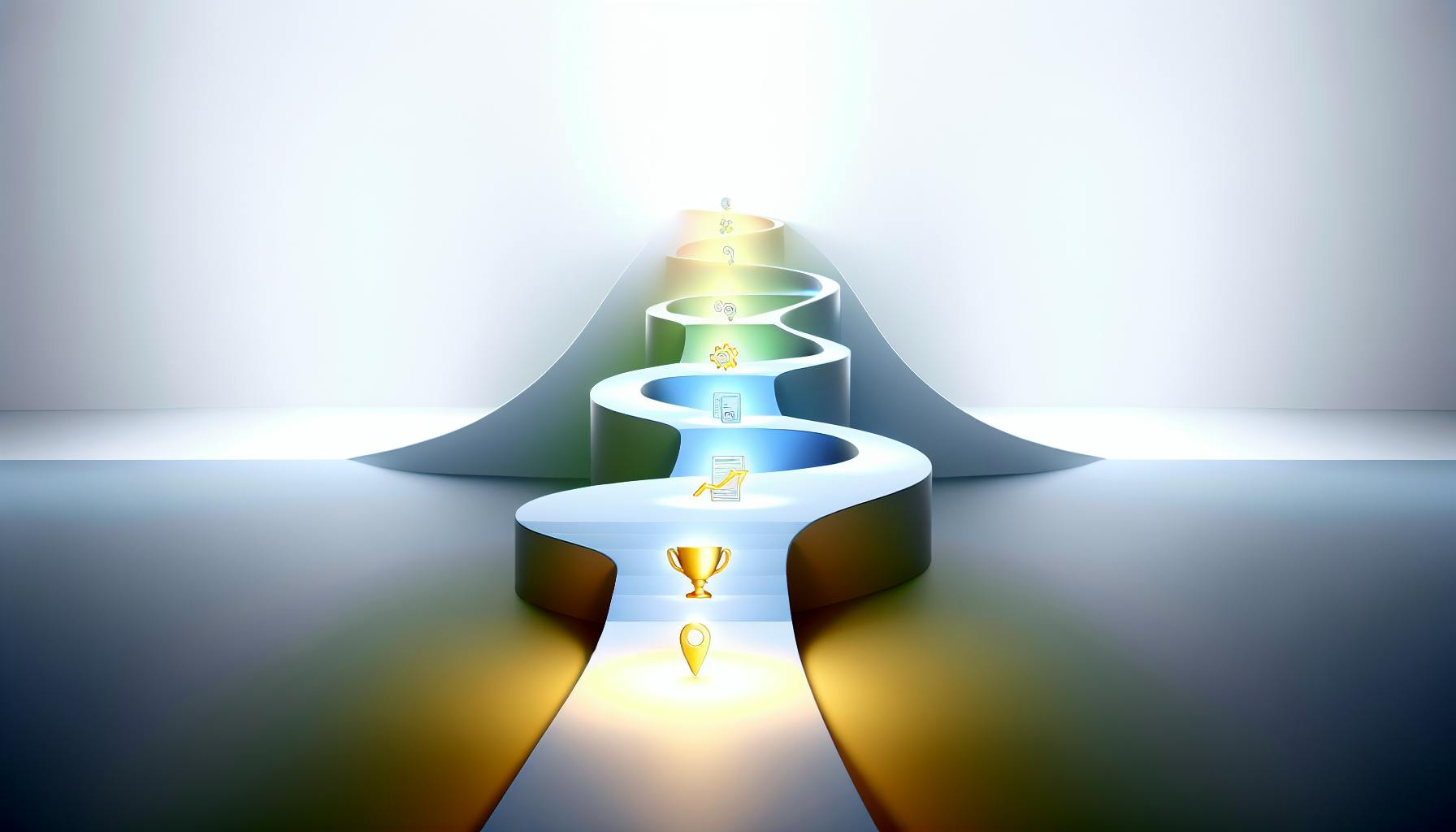In today's digital landscape, ensuring your website is discoverable on Google is crucial for online success. You've invested time and effort into creating a stellar website, but without proper visibility on the world's largest search engine, your potential audience may never find you. This comprehensive guide will walk you through the process of adding your website to Google, optimizing it for search visibility, and leveraging tools to expedite indexing. Whether you're a seasoned webmaster or just starting out, you'll discover actionable strategies to improve your site's Google searchability and boost your search engine rankings. Let's dive into the essential steps to get your website noticed by Google and start attracting the traffic you deserve.
Check if Google Has Indexed Your Site
After publishing new content, it's crucial to ensure Google can quickly find and index your web pages. This helps maximize search visibility and organic traffic potential.
Indexing Confirmation Tools
Fortunately, there are several tools to verify if Google has indexed your site's URLs:
- Google Search Console - Submit sitemaps and check the Index Coverage report to see which pages Google has crawled and any indexing errors to diagnose. The URL Inspection tool also shows indexing details for specific pages.
- Site: search operator - Search for "site:yourdomain.com" on Google to find all indexed pages from your domain.
- Cache: operator - Check "cache:yoururl.com" to see if Google has a cached copy, confirming indexing.
- Backlink analysis - Tools like Ahrefs reveal inbound links pointing to your pages, which can accelerate indexing speed.
Signs of Slow Indexing
If new pages aren't appearing in Google searches within 1-2 weeks or you see no ranking/traffic impact after publishing, it likely indicates slow indexing issues. Common culprits include:
- Poor site architecture or navigation
- Duplicate content without canonical tags
- Technical errors preventing crawling
- Low quality/thin content
Speeding Up Indexing
While the standard indexing timeline can stretch to months, especially for new sites, there are ways to expedite the process:
- Submit sitemaps to Google Search Console and other engines to notify them of new pages.
- Use indexing services like IndexGoogle which can reliably index pages within 24 hours by submitting directly to Google's API.
- Optimize for crawling by improving site speed, fixing broken links, and ensuring a logical URL structure.
Monitoring indexing status allows diagnosing bottlenecks and ensuring new content fuels SEO performance from day one. Rapid indexing solutions can be a game-changer for capitalizing on opportunities quickly.
Submit Your Site to Google Through Search Console
Getting your website indexed by Google is crucial for online visibility and driving organic traffic. Submitting your site to Google Search Console is a key step in this process, allowing you to notify Google about your site's existence and monitor its indexing status.
Verify Site Ownership
Before submitting your site, you need to verify ownership through Google Search Console or Google Analytics. This step is essential, as Google requires site owners to confirm they have the authority to manage the website. Follow these steps to complete the verification process.
Submit XML Sitemap
An XML sitemap acts as a roadmap, helping Google's crawlers discover and index all the pages on your website efficiently. Create an XML sitemap and submit it through Search Console. This ensures Google is aware of your site's structure and content.
Request Indexing for New Pages
As you add new pages or update existing ones, you can expedite the indexing process by submitting individual URLs or entire sitemaps directly to Google Search Console. This proactive approach can significantly reduce the time it takes for your content to appear in search results.
Monitor Indexing Progress
Google Search Console provides valuable insights into your site's indexing status. Regularly check the Index Coverage report to identify any issues preventing pages from being indexed and take appropriate action. This report also highlights pages that have been successfully indexed, allowing you to track your progress.
Optimize for Faster Indexing
While submitting your site to Google Search Console is crucial, there are additional steps you can take to optimize for faster indexing. For example, implementing structured data markup, improving page speed, and earning high-quality backlinks can all contribute to more efficient crawling and indexing by Google.
By following these steps and leveraging the powerful tools within Google Search Console, you can ensure your website is properly indexed by Google, paving the way for increased online visibility and organic traffic growth.
Create and Submit an XML Sitemap
Creating and submitting an XML sitemap is a key on-page SEO tactic that can significantly improve a website's crawlability and indexing speed. An XML sitemap provides search engine crawlers like Googlebot with a structured list of all the URLs on your website. This allows them to more efficiently discover and index new or updated pages.
What is an XML Sitemap?
An XML sitemap is a file that contains a list of all the URLs on your website, along with additional metadata such as the frequency of updates. It essentially gives search engines a bird's eye view of your entire site structure, making it easier for them to crawl and index all your pages.
Benefits of Submitting an XML Sitemap
Submitting an XML sitemap to search engines like Google can offer several benefits:
- Faster indexing of new and updated pages, often within hours or days instead of weeks or months.
- Improved crawlability, ensuring search bots can access and index all your website's content.
- Enhanced search visibility, as your pages are more likely to be discovered and ranked in relevant searches.
How to Create and Submit an XML Sitemap
- Generate an XML sitemap file that includes all the URLs on your website that you want search engines to crawl and index. Most content management systems like WordPress and Drupal offer plugins or built-in tools to automatically generate and update your sitemap.
- Submit the sitemap to Google through the Google Search Console. This notifies Google about your site's structure and any newly added or updated pages, prompting it to recrawl and index those URLs.
- Ensure your sitemap is regularly updated whenever you add new pages or content to your website. You can automate this process by scheduling regular sitemap submissions or using tools like IndexGoogle that can ping search engines with sitemap updates.
- Along with your standard sitemap, consider creating separate sitemaps for specific types of content like images, videos, or news articles. These specialized sitemaps can provide additional metadata to help search engines better understand and index that content.
By creating and submitting an optimized XML sitemap, you can significantly improve your website's visibility in search engine results pages (SERPs) and drive more organic traffic to your site.
Use Tools to Monitor Indexing
Monitoring the indexing status of your website pages is crucial for optimal search engine visibility. Fortunately, there are several tools available to assist you in this process.
Google Search Console
Google Search Console is an invaluable resource provided by Google itself. It offers insights into potential reasons why pages are not being indexed and solutions to address them. Additionally, it provides data on how different aspects of your site are performing in terms of search engine results pages.
The URL Inspection Tool within Google Search Console allows you to view details regarding a specific webpage's current status with Google. This tool is particularly helpful in uncovering reasons for missing indexing and identifying any necessary fixes.
Automated Indexing Solutions
While Google Search Console is a powerful tool, it may not always be sufficient for ensuring swift indexing. In such cases, dedicated automated indexing solutions like IndexRusher can be beneficial. These tools help get your website indexed by Google faster through automating the resubmission of pages in bulk.
IndexRusher, for instance, provides daily reports on indexed pages and alerts for 404 pages. It also offers features like real-time notifications to Google when new content is published, leveraging XML sitemaps and indexing APIs to expedite the process.
Backlink Indexers
In addition to automated indexing tools, backlink indexers like IndexRusher can also help monitor indexing progress and build backlinks. However, it's essential to use these tools cautiously and ethically, as improper implementation could potentially lead to penalties from search engines.
Monitor and Optimize
Regardless of the tools you choose, it's crucial to monitor your indexing progress regularly and make necessary adjustments. Continuously track the number of indexed pages, review indexing speed for new pages using first-time index dates, and identify any technical issues hindering crawling. By doing so, you can optimize your website's indexing strategy and ensure maximum visibility in search engine results.
Optimize On-Page Elements for SEO
Optimizing on-page elements is crucial for boosting your website's visibility in search results. Search engines analyze various on-page factors to determine a page's relevance and authority. Here's how to optimize key on-page elements for SEO success:
Keyword-Rich Titles and Descriptions
Craft compelling page titles and meta descriptions that naturally incorporate your target keywords. Aim for 60 characters or less for titles and 155-160 characters for meta descriptions to ensure they display correctly in search results.
Strategic Header Usage
Use your primary keyword in the H1 heading, and secondary keywords in H2 and H3 subheadings. This structures your content hierarchically for both users and search engine crawlers.
Optimized Body Content
Integrate your target keywords seamlessly throughout the body copy at a 1-3% density. Use related terms and synonyms to reinforce topical relevance while maintaining a natural, conversational flow.
Enhanced Image Optimization
Optimize images with descriptive filenames and alt text incorporating relevant keywords. This aids accessibility and provides context for search engine image indexing.
Strategic Internal Linking
Link related content on your site using descriptive anchor text containing target keywords and phrases. This boosts relevance signals while improving user experience.
By optimizing these critical on-page elements, you'll help search engines better understand your content's focus, improving its ranking potential for relevant queries. Regular on-page optimization audits can also identify areas for improvement over time.
Build Quality Backlinks to Your Site
Building high-quality backlinks from authoritative websites remains one of the most crucial tactics for boosting your site's SEO rankings. Search engines view backlinks as a strong signal that your content offers value and relevance to users.
Identify Relevant Link Sources
Focus your link building efforts on earning backlinks from websites that are topically aligned with your own niche or industry. According to SEO experts, researching and evaluating metrics like domain authority, page authority, and traffic volumes can help prioritize the most authoritative link sources.
Aim to secure backlinks from sites that already rank well for terms related to your business. Contextual links from these high domain authority domains carry much more weight than a high volume of lower-quality backlinks.
Create Linkable Assets
To attract backlinks naturally, create engaging assets that provide unique value like in-depth guides, detailed reports, expert interviews, or interactive tools. As recommended, focus these assets on addressing common search intents and industry keywords to increase their linkability.
Leverage social media and community outreach to promote these assets to influencers and relevant sites who may want to link to the helpful resources you've created.
Build Relationships Through Outreach
In addition to creating great content, build relationships with other authoritative sites through personalized outreach and engagement. Experts advise sharing and praising others' work before pitching guest posts, contributing quotes or data for roundup posts, or exploring content syndication opportunities.
The key is to consistently provide value and make genuine connections over time. A combined strategy of creating linkable content assets and nurturing relationships with influencers can steadily earn you high-quality backlinks.
Be Patient - Indexing Takes Time
The Indexing Process
Indexing your website on Google is a crucial step for achieving online visibility, but it's a process that requires patience. Search engines like Google use web crawlers to discover new and updated content across the internet. However, indexing a website doesn't happen instantly - it can take days or even weeks for new pages to appear in search results. According to Moz data, typical indexing times range from 1-7 days for new pages and 1-3 days for updated ones.
Factors Affecting Indexing Speed
Several factors can influence how quickly your website gets indexed by Google. New sites often face slower indexing as search engines need time to build trust and establish the site's authority. Site size, dynamic content, and poor performance can also slow down Google's web crawler, leading to longer indexing delays. Additionally, producing high-quality content and earning backlinks indirectly helps get your pages indexed faster.
Patience Pays Off
While waiting for your content to get indexed might seem frustrating, it's crucial to be patient throughout the process. Lengthy indexing periods prevent search engines from fully understanding your website's structure and content, limiting their ability to rank your pages accurately. Moreover, slow indexing restricts your ability to quickly iterate and improve pages based on analytics data, hindering optimization efforts.
Embrace Sustainable Growth
Rather than solely focusing on short-term indexing wins, it's advisable to embrace sustainable, organic growth strategies. Aggressive indexing efforts may seem unnatural and risk penalties if done incorrectly. High-authority sites will still outrank new sites that quickly index content. Monitoring search performance frequently and adjusting strategies based on results is crucial for long-term success.
While the indexing process might seem slow, it's an essential step for your website to gain visibility on Google. By exercising patience, producing high-quality content, and implementing sustainable SEO practices, you can gradually build your online presence and achieve better search rankings over time.
How can I upload my website to Google for free?
Getting your website indexed on Google is crucial for improving its visibility and ranking in search results. Fortunately, Google provides several free tools to help you submit your site for indexing.
Submit Your Sitemap to Google Search Console
One of the most effective ways to get your website indexed by Google is to submit an XML sitemap through Google Search Console. A sitemap is a file that lists all the URLs on your website, making it easier for Google's crawlers to discover and index your pages.
To submit your sitemap:
- Sign up for a Google Search Console account and verify ownership of your website.
- Navigate to the Sitemaps section and submit your sitemap file.
- Google will then crawl and index the pages listed in your sitemap.
Optimize Your Website for Crawling
While submitting your sitemap is essential, it's also crucial to ensure that your website is optimized for Google's crawlers. This includes:
- Fixing any technical errors, such as broken links or server issues, that could prevent crawlers from accessing your pages.
- Improving your site's architecture and navigation to make it easier for crawlers to navigate.
- Creating high-quality, unique content that is relevant to your target audience.
According to IndexRusher.com, improving these factors can significantly speed up the indexing process for your website.
Request Indexing Through Search Console
If you've made updates to your website or published new content, you can request indexing through Google Search Console. This feature allows you to submit individual URLs or an entire sitemap for immediate crawling and indexing.
To request indexing:
- Navigate to the URL Inspection tool in Google Search Console.
- Enter the URL(s) you want to index or submit your updated sitemap.
- Click "Request Indexing" to notify Google of the new or updated content.
Consider an Automated Indexing Service
While Google's free tools are effective, the indexing process can sometimes be slow or inconsistent. To ensure faster indexing, you may want to consider using an automated indexing service, such as IndexGoogle.
These services leverage optimization APIs and other techniques to submit your content directly to search engines, allowing for indexing within 24 hours or less. While some of these services may offer free plans, they typically charge a fee for advanced features and higher submission limits.
By following these steps and leveraging the tools available, you can upload your website to Google for free and improve its visibility in search results. Consistent optimization and monitoring through Google Search Console can further enhance your site's performance over time.
Is it free to put a website on Google?
Getting a website indexed and visible on Google's search engine results pages (SERPs) is free, but optimizing for faster indexing and higher rankings often requires additional effort.
Standard Indexing Process
Google crawls and indexes websites automatically through its web crawlers, called Googlebots. These bots discover new content by following links across the internet. Once a site is crawled, Google decides whether to include it in their index based on factors like content quality, site architecture, and technical optimization.
However, this standard indexing process can take weeks or even months, especially for new websites with little established authority. Pages may remain unindexed due to issues like thin content, broken links, or poor internal linking structure.
Optimizing for Faster Indexing
To help your website get indexed more quickly by Google, there are several optimization steps you can take:
- Submit an XML sitemap through Google Search Console to provide a roadmap of your site's pages.
- Ensure your robots.txt file isn't blocking Googlebot from crawling sections of your site.
- Build high-quality backlinks from authoritative, relevant domains through tactics like guest posting.
- Leverage social media and online communities to generate awareness and signals for new content.
Paid Indexing Solutions
While the core process of getting indexed is free, some paid services aim to expedite indexing timeframes beyond standard SEO practices.
Tools like IndexRusher integrate directly with your website or management system. They automate the submission of new pages and content directly into Google's indexing queues, often resulting in indexing within 24 hours on average.
These services utilize Google's public indexing APIs and prioritize your content for faster discovery compared to waiting for normal crawling cycles. According to IndexRusher, pages get indexed in around 16 hours on average using their platform versus 19+ days through traditional methods.
However, such auto-indexing platforms charge monthly or annual fees based on your content volume and indexing needs. While not free, they can provide a valuable boost for time-sensitive content or fast-growing websites.
How can I put my website on Google?
Getting a new website indexed and ranking on Google search results can be challenging, especially in today's competitive online landscape. However, there are several strategies you can employ to expedite the process.
Optimize for Google Indexing
Optimizing your website's technical SEO factors is crucial for efficient indexing by Google's crawlers. Focus on improving site speed, implementing a logical site architecture, incorporating schema markup, and submitting an XML sitemap. These measures help Google understand your site's structure and content better.
According to IndexRusher.com, "Optimize on-page SEO factors like page speed, site architecture, schema markup and submitting an XML sitemap to inform Google about new/updated pages."
Generate Indexing Signals
Generate signals that prompt Google to crawl and index your pages faster. Build quality backlinks from relevant blogs and websites, submit your URLs directly to Google Search Console, and utilize plugins or services that automatically ping Google after publishing new content.
IndexRusher.com recommends "Generating indexing signals through link building on relevant blogs and websites, submitting pages through Search Console, and using plugins to auto-ping Google after publishing new content."
Leverage Automated Indexing Solutions
Consider using automated indexing solutions like IndexRusher.com or IndexGoogle that leverage instant indexing technology. These tools can get your pages indexed within hours by automating processes like sitemap generation, URL submission, and integration with Google's indexing APIs.
As noted on IndexRusher.com, "IndexGoogle offers a solution to get websites indexed by Google within just hours through its proprietary auto-indexing feature, providing a major competitive advantage."
Monitor and Optimize Continuously
Regularly monitor your indexing status through Google Search Console and web analytics tools. Identify and address any issues, such as pages not getting indexed or crawl errors. Continuously optimize your site's content, structure, and technical factors to facilitate better indexing by Google.
IndexRusher.com advises, "Monitor indexing status regularly through Search Console and analytics to ensure pages driving traffic get optimized further."
By combining these strategies, you can significantly improve your website's chances of getting indexed and ranked by Google more quickly, driving organic traffic and visibility for your online presence.
Can you put a website on Google for free?
Free Methods Take Time
While it's possible to get your website indexed on Google without paying, the process can be slow. Google's web crawlers discover and index new pages naturally, but this can take weeks or even months, delaying visibility. Submitting URLs or sitemaps through free tools like Google Search Console may help, yet indexing is not guaranteed or prioritized.
Paid Indexing Tools Accelerate Results
To get your website indexed by Google almost instantly, paid tools like IndexRusher provide automated submission directly to Google's indexing API. This bypasses the standard crawling queue, ensuring your pages get indexed within 24 hours on average. IndexRusher's analytics show customers see a significant boost in organic traffic and conversions compared to traditional methods.
Optimize for Faster Organic Indexing
Even without paid tools, you can take steps to help Google discover your site faster organically:
- Implement proper technical SEO like optimized titles/meta descriptions, fast page speed, secure hosting with HTTPS, and a logical site structure.
- Build quality backlinks from relevant websites to send stronger indexing signals.
- Create long-form, keyword-optimized content over 2,000 words to attract Google's attention.
- Leverage free website promotion tactics like guest posting, social media sharing, and content marketing.
While free methods require more patience, combining technical optimization with consistent content publishing and link building can gradually improve your indexing rate over time.
How do I get a website to show up on Google?
Optimize Your Site for Search Engines
Getting a website indexed and ranked on Google starts with search engine optimization (SEO). According to Moz, optimizing on-page factors like site speed, structure, content quality, and metadata can significantly improve discoverability. Ensure pages load quickly, use clear navigation and internal linking, feature high-quality content optimized for target keywords, and include descriptive titles and meta descriptions.
Build Quality Backlinks
Earning quality backlinks from other relevant, authoritative sites signals importance to Google. As IndexRusher explains, link building tactics like guest posting, broken link building, and digital PR can drive referral traffic while indicating your site as a credible source worth ranking.
Leverage Indexing Tools
While Google will eventually discover and index your site, tools can accelerate the process. Services like IndexRusher automate submitting sitemaps and new content to Google for faster indexing, often within 24 hours instead of weeks. The Google Search Console also allows manually submitting URLs and monitoring indexing status.
Produce Engaging Content Consistently
Research shows sites publishing 3-4 blog posts per week generate 3x more leads than those posting monthly. Consistently adding fresh, valuable content optimized for search gives Google new pages to index and rank. Build an editorial calendar to fuel your content strategy.
Monitor and Optimize Over Time
Getting indexed is just the first step. Use Google Search Console and rank tracking tools to monitor how well your site's pages are indexed and ranking. According to IndexRusher, make adjustments based on data, like updating content, resolving crawl errors, and earning new backlinks to improve rankings over time.
Conclusion
In conclusion, adding your website to Google is a crucial step in establishing your online presence. By following the steps outlined in this guide, you can ensure that your site is properly submitted and optimized for Google's search engine. Remember to utilize tools like Google Search Console and maintain high-quality content to improve your visibility. While the process may seem daunting at first, with patience and persistence, you can successfully navigate the world of search engine optimization. By implementing these strategies, you'll be well on your way to increasing your website's visibility and attracting more organic traffic. Stay committed to refining your approach, and you'll see the benefits of your efforts in improved search rankings and increased online success.