SEO reporting tools provide valuable insights into website performance, keyword rankings, and competitor analysis. They help businesses monitor their online presence, identify areas for improvement, and track the effectiveness of their SEO strategies.
When choosing an SEO reporting tool, look for:
- Accurate Data and Reliability: Tools that pull data from trusted sources like Google Analytics, Google Search Console, and reputable third-party SEO platforms.
- Customization Options: Tools that allow you to customize reports with your own branding, logos, and color schemes.
- Competitor Analysis: Tools that offer competitor analysis features, including keyword research, backlink analysis, and content optimization insights.
- Integration with Other Tools: Tools that integrate seamlessly with other marketing tools, such as Google Analytics, social media management platforms, and content management systems.
- User-Friendly Interface: Tools with an intuitive interface and easy-to-use features that streamline your workflow.
Here are the 10 best SEO reporting tools for businesses in 2024:
| Tool | Key Features |
|---|---|
| Google Analytics 4 | Accurate data, integration with Google tools, intuitive interface |
| SEMrush | Customization options, competitor analysis, integration capabilities |
| Ahrefs | Reliable data, custom reports, competitor insights |
| Google Search Central | Accurate data, integration with Google tools, user-friendly interface |
| Screaming Frog | Reliable data, customization options, integration capabilities |
| Looker Studio | Accurate data, customization options, integration capabilities |
| MOZ Pro | Accurate data, customization options, competitor analysis |
| SurferSEO | Reliable data, customization options, user-friendly interface |
| Databox | Customizable dashboards, integration with 100+ SEO tools |
| AgencyAnalytics | Reliable data, flexible reporting, integration with popular SEO tools |
By considering these key features and tools, you can find an SEO reporting tool that meets your business needs and helps you drive SEO success.
Key Features of SEO Reporting Tools
When choosing an SEO reporting tool, there are several essential features to look for. These features help businesses effectively monitor and improve their SEO strategies. Here are the most important ones:
Accurate Data and Reliability
Reliable data is the foundation of effective SEO reporting. Look for tools that pull data from trusted sources like Google Analytics, Google Search Console, and reputable third-party SEO platforms. The tool should provide up-to-date metrics on:
- Keyword rankings
- Organic traffic
- Backlinks
- Technical SEO issues
Customization Options
Every business is unique, so your SEO reports should be too. Choose a tool that allows you to customize your reports with:
- Your own branding
- Logos
- Color schemes
White-labeling capabilities enable you to deliver professional, agency reports that impress clients and reinforce your expertise.
Competitor Analysis
Understanding your competitors' SEO strategies is crucial for staying ahead. Opt for a tool that offers competitor analysis features, including:
- Keyword research
- Backlink analysis
- Content optimization insights
Integration with Other Tools
SEO reporting tools should integrate seamlessly with other marketing tools, such as:
- Google Analytics
- Social media management platforms
- Content management systems
This integration enables you to get a comprehensive view of your marketing efforts and make data-driven decisions.
User-Friendly Interface
Time is valuable for SEO professionals. Opt for a tool with an intuitive interface and easy-to-use features that streamline your workflow. Automated reporting is a must-have, allowing you to schedule and send reports to clients and stakeholders on a regular basis without manual effort.
By considering these key features, you can find an SEO reporting tool that meets your business needs and helps you drive SEO success.
1. Google Analytics 4
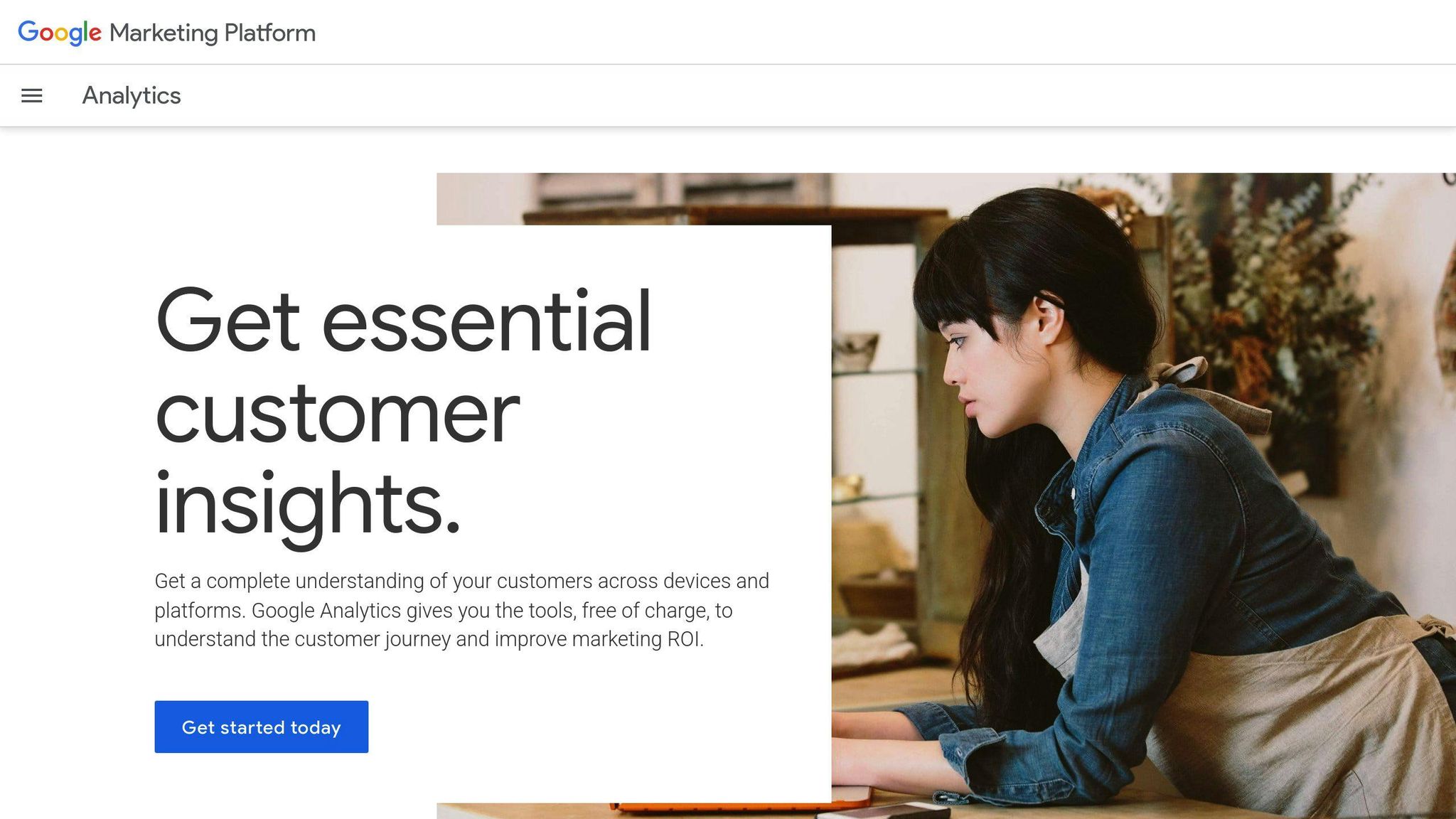
Data Accuracy and Reliability
Google Analytics 4 (GA4) provides accurate and reliable data to help you understand your website's performance and user behavior. As the latest version of Google Analytics, GA4 offers a more comprehensive view of your website's traffic and engagement.
GA4 collects data from various sources, including:
- Website interactions
- App interactions
- Offline interactions
This allows for a more complete picture of your users' journeys and behaviors.
Integration Capabilities
GA4 integrates seamlessly with other Google tools, such as:
| Tool | Integration Benefit |
|---|---|
| Google Ads | Track ad effectiveness and optimize website for search |
| Google Search Console | Get a comprehensive view of your marketing efforts |
GA4 also integrates with other tools and platforms, including:
- Social media management platforms
- Content management systems
This integration enables a more streamlined workflow and a more complete understanding of your marketing efforts.
User Experience
GA4's user interface is intuitive and easy to use, making it accessible to users of all skill levels. The platform offers:
- Customizable dashboards and reports
- Easy tracking of key metrics, such as website traffic, engagement, and conversion rates
With GA4, you can make informed decisions about your marketing strategy using data-driven insights.
2. SEMrush
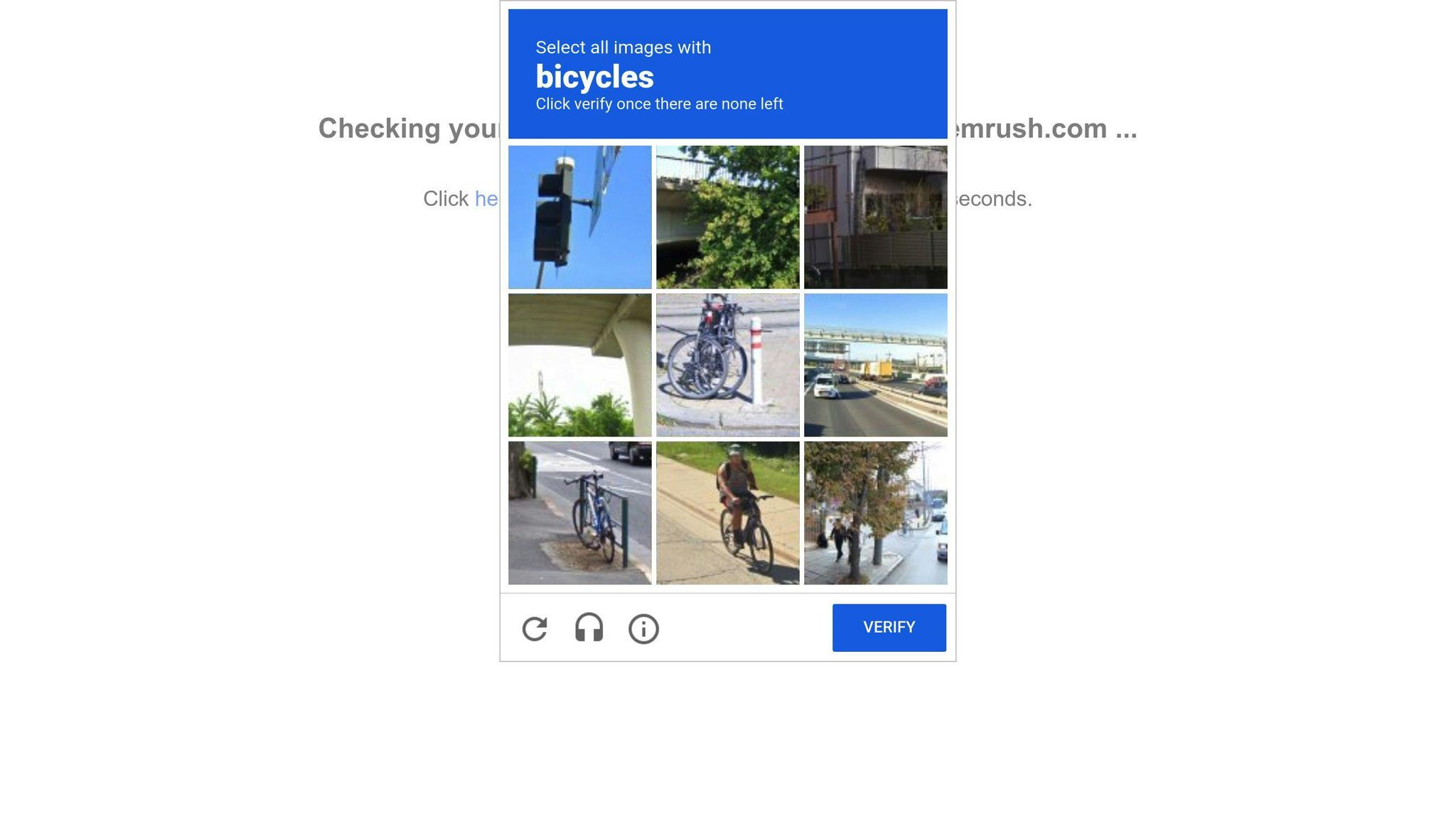
Data Accuracy and Reliability
SEMrush provides accurate data to help you understand your website's performance and user behavior. With SEMrush, you can track your website's traffic, engagement, and conversion rates, as well as monitor your competitors' performance.
Customization Options
SEMrush offers customization options to help you tailor your reporting to your specific needs. You can:
- Create custom dashboards
- Set up alerts and notifications
- White-label your reports to share with clients or stakeholders
Competitor Analysis
SEMrush's competitor analysis capabilities help you:
- Analyze your competitors' strengths and weaknesses
- Identify gaps in the market
- Develop strategies to outperform them
Integration Capabilities
SEMrush integrates with other tools and platforms, including:
| Tool | Integration Benefit |
|---|---|
| Google Analytics | Track ad effectiveness and optimize website for search |
| Google Search Console | Get a comprehensive view of your marketing efforts |
| Social media management platforms | Streamline your workflow and get a more complete picture of your marketing efforts |
User Experience
SEMrush's user interface is easy to use, making it accessible to users of all skill levels. The platform offers:
- Customizable dashboards and reports
- Alerts and notifications
- White-label reporting
Pricing: starting at $120/month.
3. Ahrefs
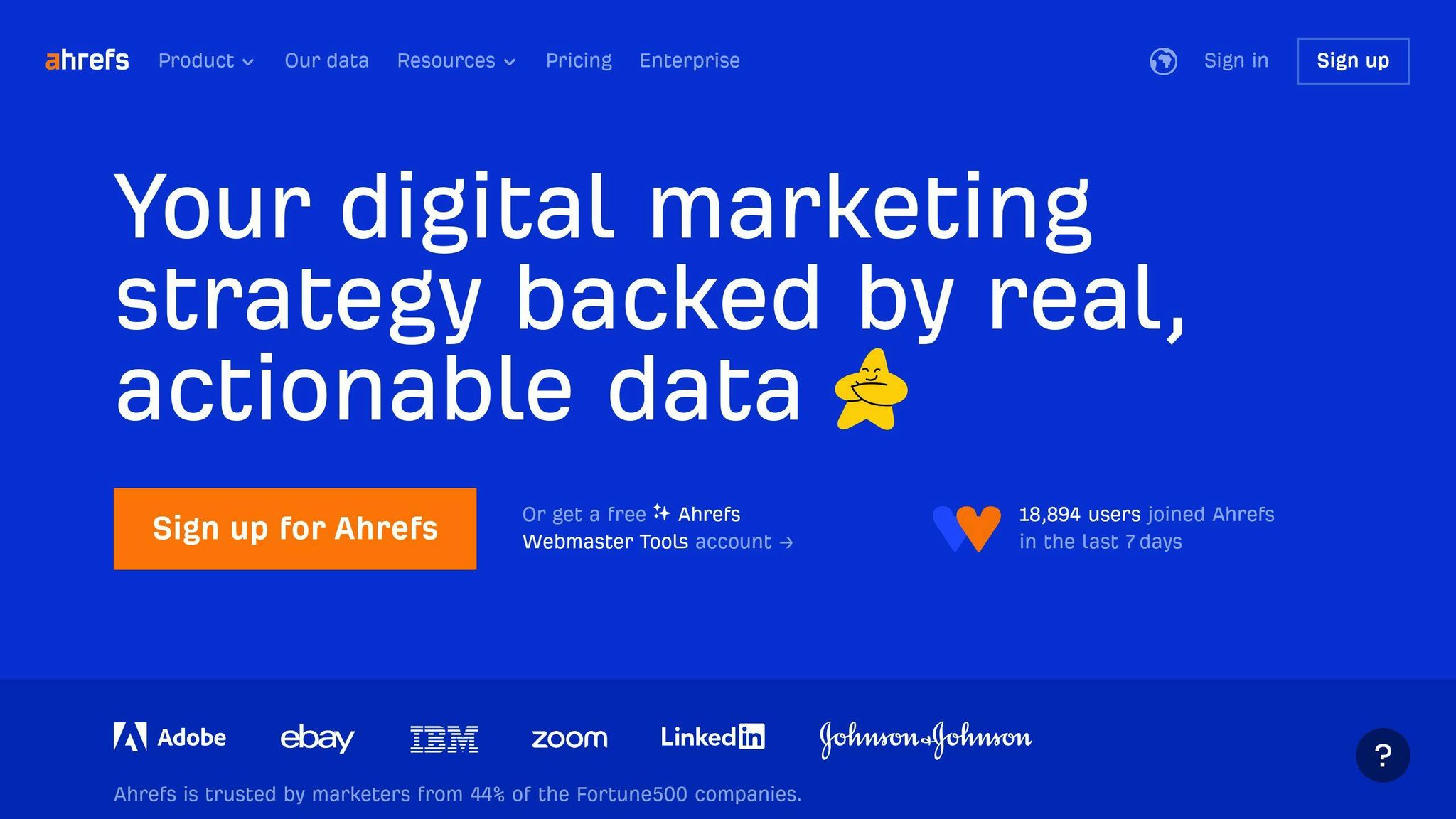
Reliable Data
Ahrefs provides accurate data to help you make informed SEO decisions. You can trust that the data is up-to-date and reflects your website's current performance.
Custom Reports
Ahrefs offers customization options to tailor your reports to your needs. You can create custom dashboards, set up alerts and notifications, and even white-label your reports to share with clients or stakeholders.
Competitor Insights
Ahrefs' competitor analysis helps you analyze your competitors' strengths and weaknesses, identify gaps in the market, and develop strategies to outperform them.
Integration with Other Tools
Ahrefs integrates with other tools and platforms, including:
| Tool | Integration Benefit |
|---|---|
| Google Analytics | Track ad effectiveness and optimize website for search |
| Google Search Console | Get a comprehensive view of your marketing efforts |
Easy to Use
Ahrefs' user interface is easy to use, making it accessible to users of all skill levels. The platform offers customizable dashboards and reports, alerts and notifications, and white-label reporting.
Pricing: starting at $99/month.
With Ahrefs, you can create detailed SEO reports with charts and graphs, including performance charts, organic competitors, and more. The tool's core features are designed to enhance your SEO reports and provide actionable insights to improve your website's performance.
4. Google Search Central
Accurate Data
Google Search Central, formerly Google Webmasters, helps websites become discoverable on Google Search. With its resources, you can ensure that your website's data is accurate and up-to-date, making it easier for the right people to view your content.
Integration with Google Tools
Google Search Central integrates seamlessly with other Google tools, such as Google Analytics. This integration enables you to:
| Tool | Integration Benefit |
|---|---|
| Google Analytics | Track ad effectiveness and optimize website for search |
User-Friendly Interface
Google Search Central offers a user-friendly interface that makes it easy to get started with improving your website's discoverability. With its resources, you can create a website that is optimized for search, increasing your online visibility and driving more traffic to your site.
By leveraging Google Search Central, you can improve your website's performance, increase your online visibility, and drive more traffic to your site. With its accurate data, seamless integration, and user-friendly interface, Google Search Central is an essential tool for any business looking to improve its online presence.
5. Screaming Frog
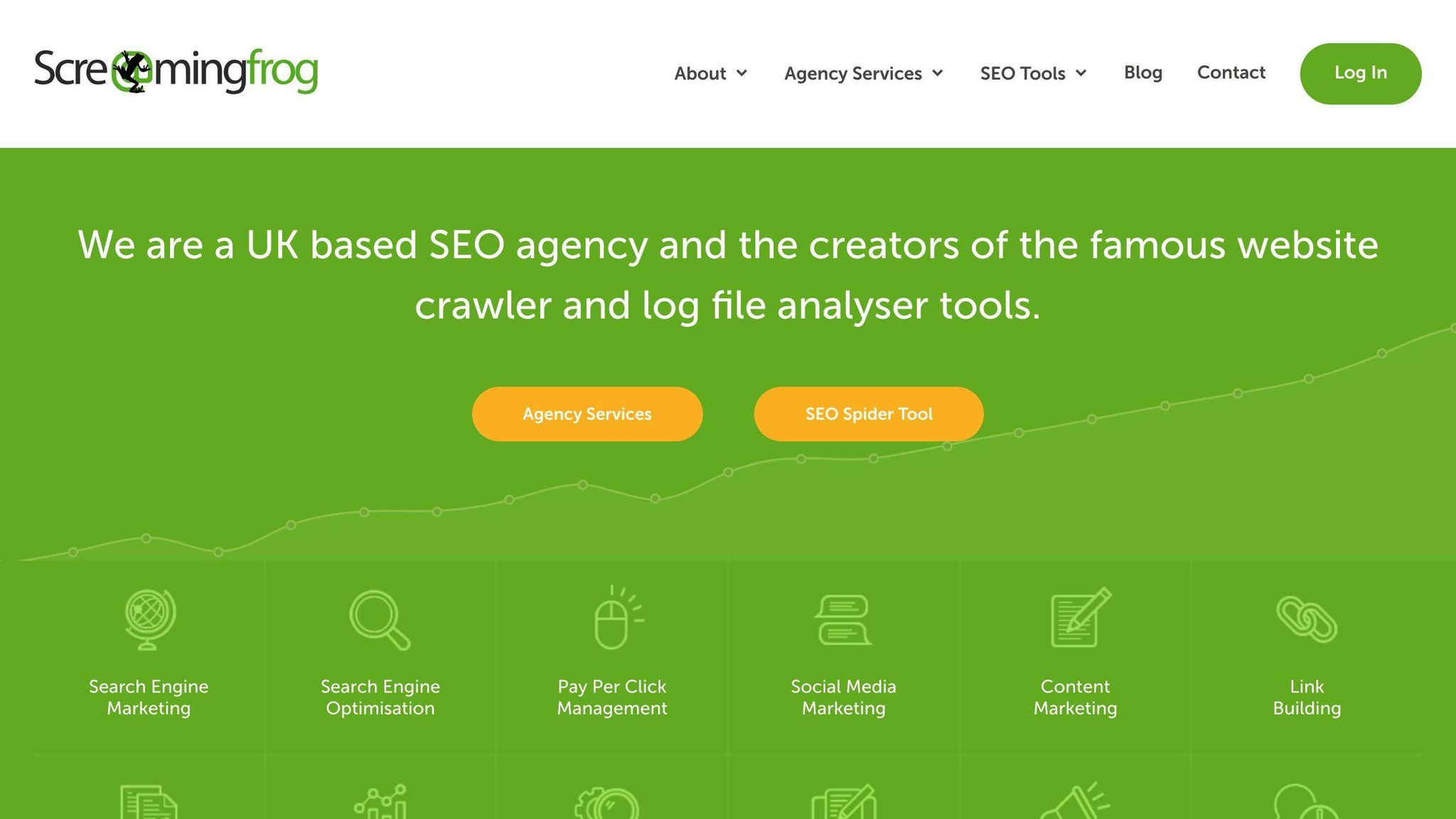
Reliable Data
Screaming Frog is a trusted SEO reporting tool that provides accurate data to help you improve your website's technical SEO. With its powerful crawling capabilities, Screaming Frog can identify broken links, duplicate content, and other technical issues that may be affecting your website's performance.
Customization Options
Screaming Frog offers a range of customization options to help you tailor your SEO reporting to your specific needs. You can:
- Configure the tool to crawl specific sections of your website
- Ignore certain URLs
- Integrate with other SEO tools to get a more comprehensive view of your website's performance
Integration Capabilities
Screaming Frog integrates seamlessly with other SEO tools, including:
| Tool | Integration Benefit |
|---|---|
| Google Analytics | Track ad effectiveness and optimize website for search |
| Google Search Console | Get a comprehensive view of your marketing efforts |
User Experience
Screaming Frog is designed to be easy to use, even for those without extensive technical expertise. The tool's intuitive interface makes it easy to navigate and understand the data, and its comprehensive reporting features provide actionable insights to help you improve your website's technical SEO.
Overall, Screaming Frog is a powerful SEO reporting tool that provides reliable data, customization options, and integration capabilities to help you improve your website's technical SEO. Its user-friendly interface makes it accessible to users of all skill levels, making it an essential tool for any business looking to improve its online presence.
sbb-itb-60aa125
6. Looker Studio
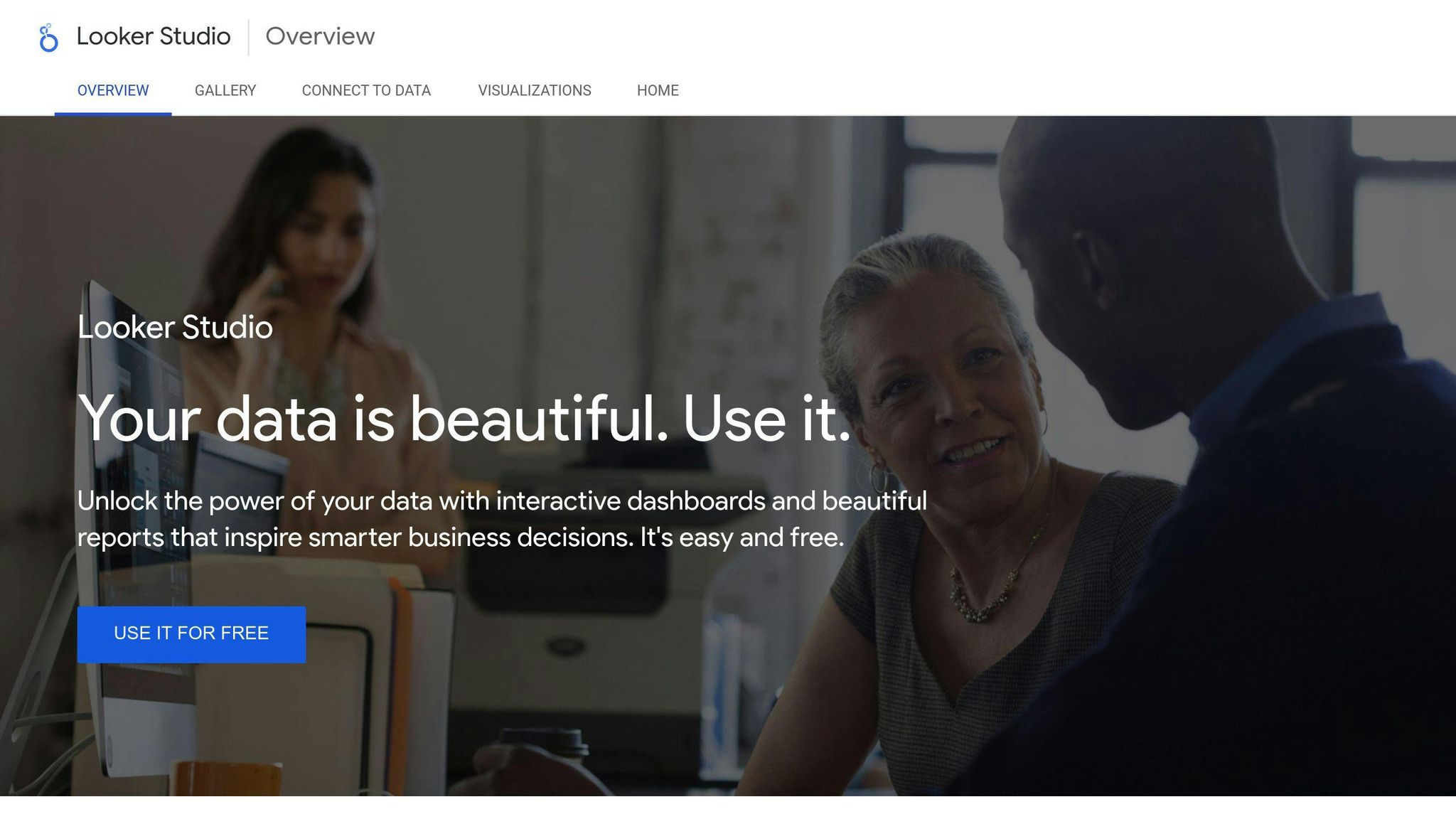
Accurate Data
Looker Studio provides reliable data to help you improve your website's technical SEO. By connecting to various data sources, including Google Analytics and Google Search Console, Looker Studio allows you to track your website's performance and identify areas for improvement.
Customization Options
Looker Studio offers customization options to tailor your SEO reporting to your specific needs. You can:
- Create custom dashboards
- Add filters
- Adjust the date range to get a more detailed view of your website's performance
Integration Capabilities
Looker Studio integrates with other SEO tools, including:
| Tool | Integration Benefit |
|---|---|
| Google Analytics | Track website performance and optimize for search |
| Google Search Console | Get a comprehensive view of your marketing efforts |
User Experience
Looker Studio is designed to be easy to use, even for those without extensive technical expertise. The tool's intuitive interface makes it easy to navigate and understand the data, providing actionable insights to help you improve your website's technical SEO.
Overall, Looker Studio is a powerful SEO reporting tool that provides reliable data, customization options, and integration capabilities to help you improve your website's technical SEO. Its user-friendly interface makes it accessible to users of all skill levels, making it an essential tool for any business looking to improve its online presence.
7. MOZ Pro
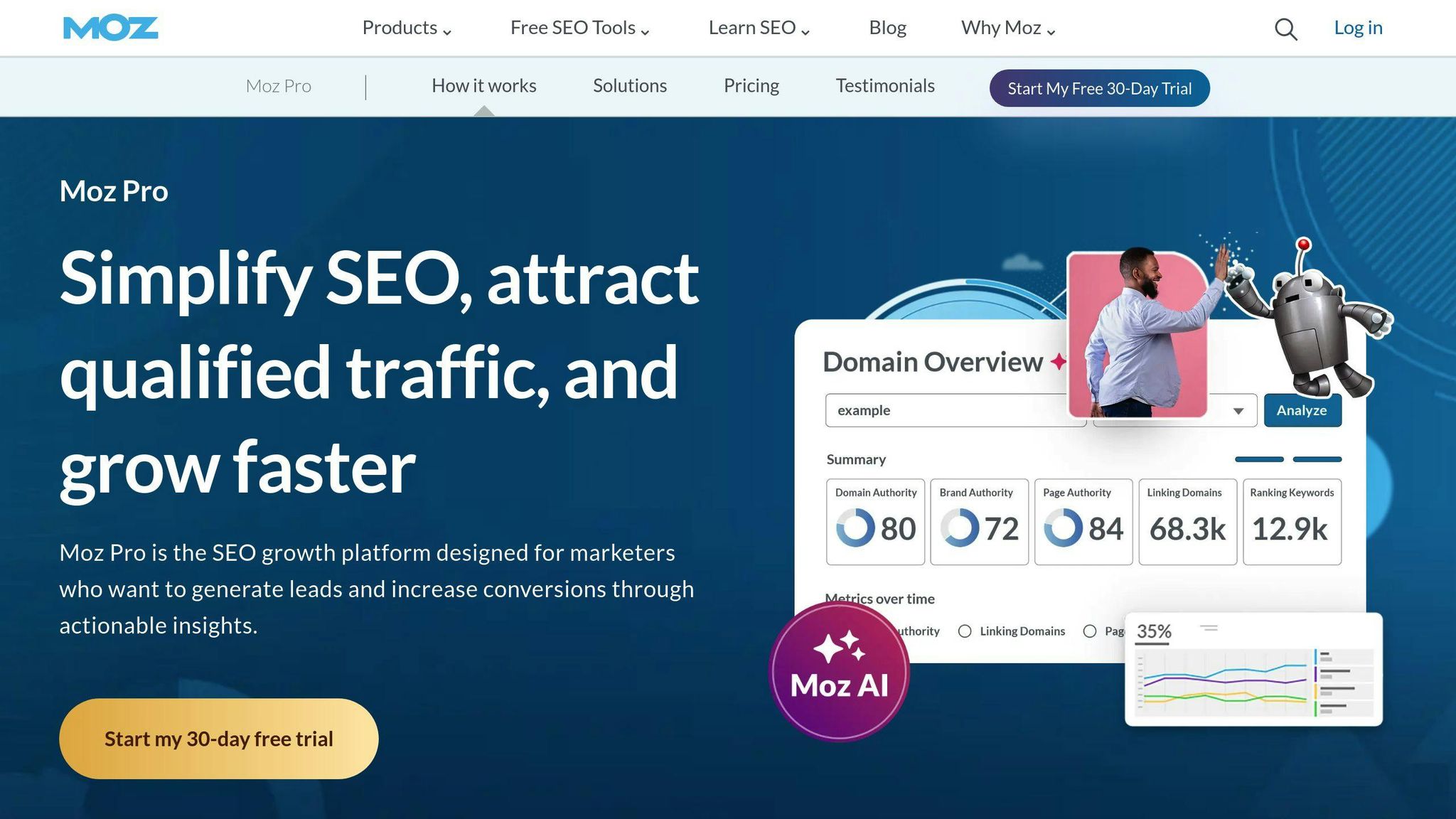
MOZ Pro is an all-in-one SEO toolkit designed to help businesses optimize their SEO campaigns. With a wide range of features and tools, MOZ Pro provides users with a comprehensive platform to track their website's performance, identify areas for improvement, and stay ahead of the competition.
Accurate Data
MOZ Pro is known for its accurate and reliable data, which is essential for making informed SEO decisions. The tool's keyword research feature provides users with a list of relevant keywords, along with their search volume, competition, and potential ranking difficulty.
Customization Options
MOZ Pro offers a range of customization options to help users tailor their SEO reporting to their specific needs. Users can:
- Create custom dashboards
- Add filters
- Adjust the date range to get a more detailed view of their website's performance
Competitor Analysis
MOZ Pro's competitor analysis feature allows users to track their competitors' website performance, identifying areas where they can improve and gain a competitive edge.
Integration Capabilities
MOZ Pro integrates with other SEO tools, including:
| Tool | Integration Benefit |
|---|---|
| Google Analytics | Track website performance and optimize for search |
| Google Search Console | Get a comprehensive view of your marketing efforts |
User Experience
MOZ Pro is designed to be easy to use, even for those without extensive technical expertise. The tool's intuitive interface makes it easy to navigate and understand the data, providing actionable insights to help users improve their website's technical SEO.
Overall, MOZ Pro is a powerful SEO reporting tool that provides accurate and reliable data, customization options, competitor analysis, integration capabilities, and a user-friendly interface. Its comprehensive feature set makes it an essential tool for any business looking to improve its online presence.
8. SurferSEO
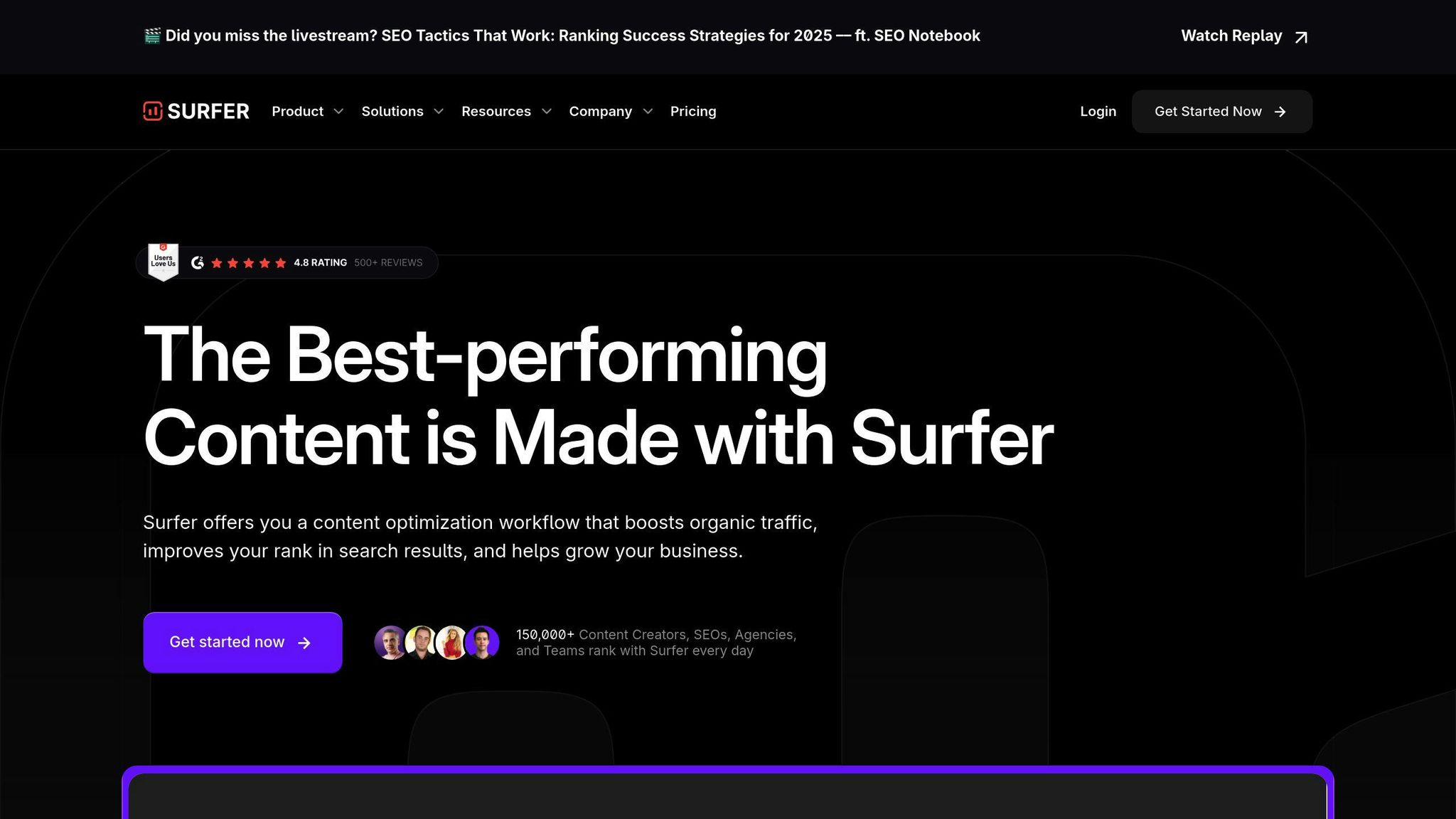
Reliable Data
SurferSEO provides accurate data to help you make informed SEO decisions. The tool's keyword research feature offers a list of relevant keywords, along with their search volume, competition, and potential ranking difficulty. This data comes from trusted sources, ensuring you can rely on the insights to optimize your website's performance.
Customization Options
SurferSEO offers flexible reporting to help you tailor your SEO insights to your specific needs. You can:
- Create custom dashboards
- Add filters
- Adjust the date range to get a more detailed view of your website's performance
This flexibility allows you to focus on the metrics that matter most to your business, streamlining your SEO efforts.
User Experience
SurferSEO is designed to be easy to use, even for those without extensive technical expertise. The tool's intuitive interface makes it easy to navigate and understand the data, providing actionable insights to help you improve your website's technical SEO. With SurferSEO, you can quickly identify areas for improvement and optimize your website for better search engine rankings.
Overall, SurferSEO is a powerful SEO reporting tool that provides reliable data, flexible reporting, and a user-friendly interface. Its comprehensive feature set makes it an essential tool for any business looking to improve its online presence.
9. Databox
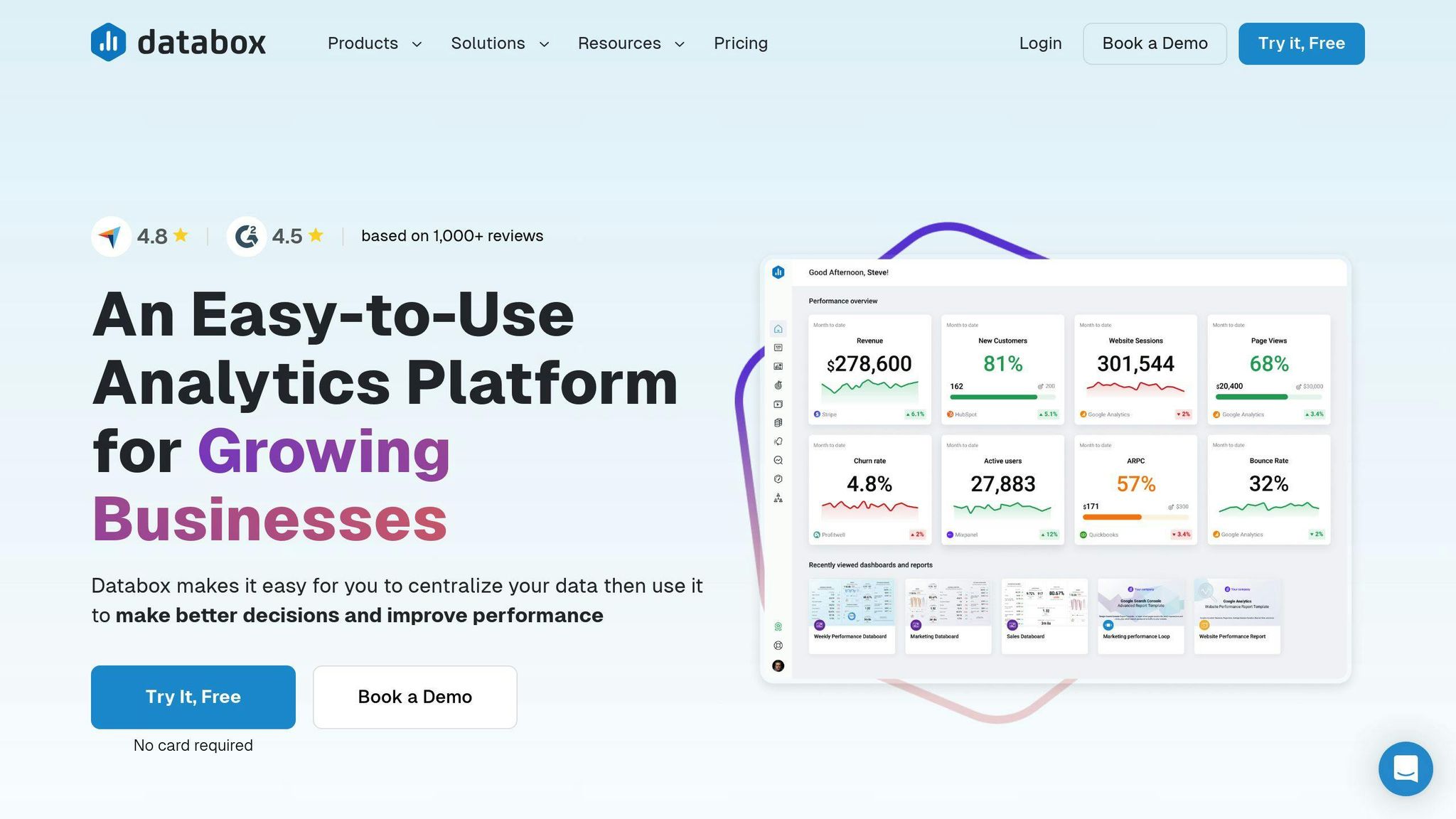
Customization Options
Databox offers customizable dashboards that let you visualize your SEO data in a way that makes sense for your business. With its drag-and-drop interface, you can easily create custom dashboards that track your most important metrics. You can also choose from a range of pre-built templates to get started quickly.
Integration Capabilities
Databox integrates with over 100 popular SEO tools, including Google Search Console, Semrush, and Ahrefs. This means you can connect all your SEO data sources in one place and track your performance across multiple channels.
User Experience
Databox is designed to be easy to use, even for those without extensive technical expertise. The tool's intuitive interface makes it easy to navigate and understand your SEO data, providing actionable insights to help you improve your website's performance.
Here's a summary of Databox's key features:
| Feature | Description |
|---|---|
| Customizable dashboards | Visualize your SEO data in a way that makes sense for your business |
| Integration with 100+ SEO tools | Connect all your SEO data sources in one place |
| Easy to use | Intuitive interface makes it easy to navigate and understand your SEO data |
Overall, Databox is a powerful SEO reporting tool that provides flexible customization options, seamless integration with popular SEO tools, and a user-friendly interface. Its comprehensive feature set makes it an essential tool for any business looking to improve its online presence.
10. AgencyAnalytics
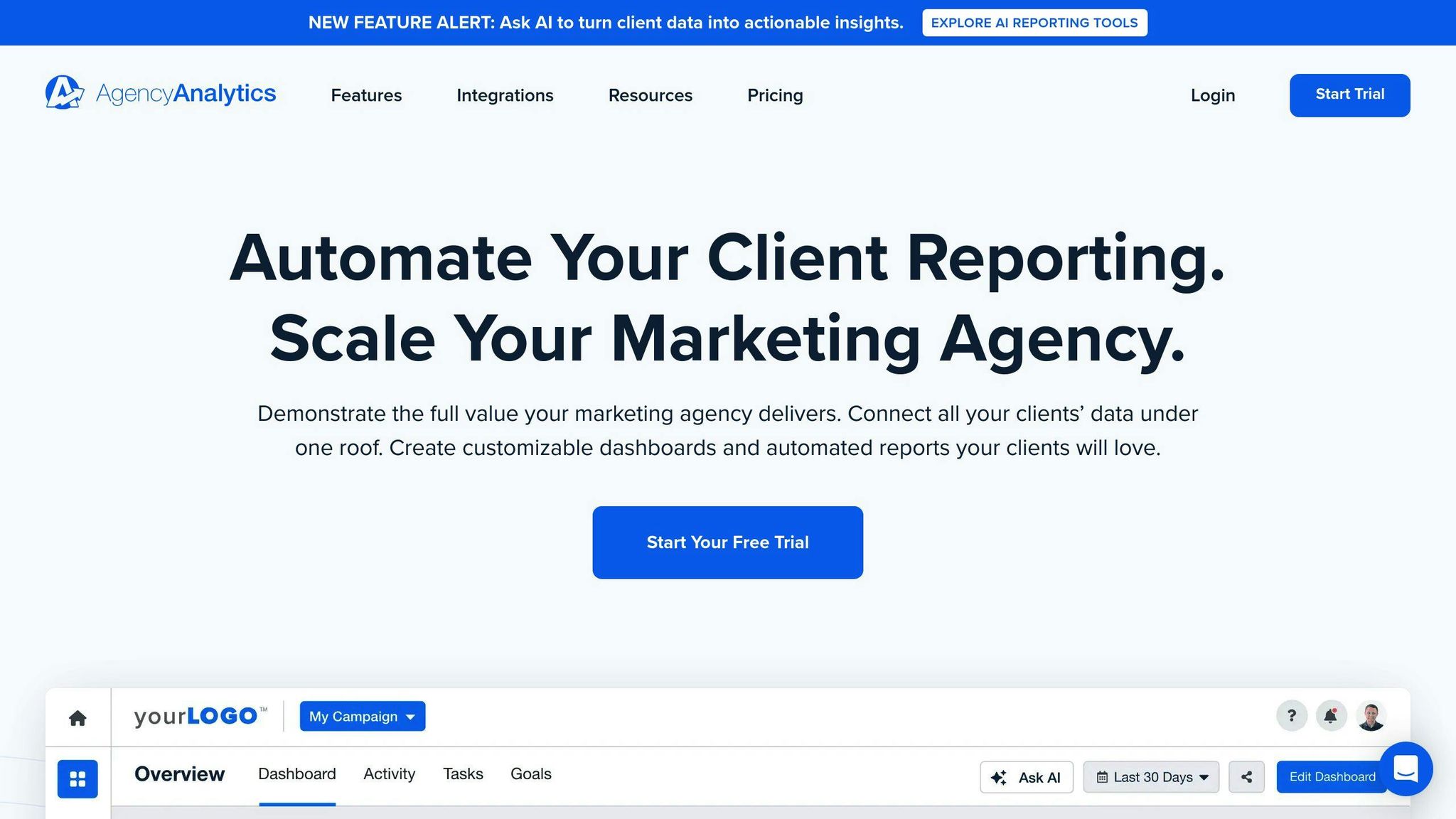
Reliable Data
AgencyAnalytics provides accurate data to help you make informed SEO decisions. The tool integrates with over 75 applications, ensuring you can track your SEO efforts across multiple channels. With AgencyAnalytics, you can trust that your data is up-to-date and accurate.
Customization Options
AgencyAnalytics offers flexible reporting to help you tailor your SEO reports to your clients' specific needs. You can:
- Create custom dashboards
- Add your own branding
- Choose from various templates to get started quickly
This flexibility ensures that your clients receive reports that are relevant and easy to understand.
Integration Capabilities
AgencyAnalytics integrates with popular SEO tools, including:
| Tool | Integration Benefit |
|---|---|
| Google Analytics | Track website performance and optimize for search |
| Search Console | Get a comprehensive view of your marketing efforts |
| SEMrush | Streamline your SEO workflow |
User Experience
AgencyAnalytics is designed to be easy to use, even for those without extensive technical expertise. The tool's intuitive interface makes it easy to navigate and understand your SEO data, providing actionable insights to help you improve your website's performance.
Here's a summary of AgencyAnalytics' key features:
| Feature | Description |
|---|---|
| Reliable data | Trustworthy data for informed SEO decisions |
| Flexible reporting | Tailor reports to your clients' specific needs |
| Integration with popular SEO tools | Streamline your SEO workflow |
| Easy to use | Intuitive interface for actionable insights |
Overall, AgencyAnalytics is a powerful SEO reporting tool that provides reliable data, flexible customization options, seamless integration with popular SEO tools, and a user-friendly interface. Its comprehensive feature set makes it an essential tool for any business looking to improve its online presence.
Choosing the Right SEO Reporting Tool
Selecting the right SEO reporting tool is crucial for businesses to optimize their online presence. To make an informed decision, consider the key features and advantages of each tool.
Factors to Consider
When choosing an SEO reporting tool, consider the following factors:
| Factor | Description |
|---|---|
| Accuracy | Does the tool provide reliable data? |
| User-friendliness | Is the tool easy to use and navigate? |
| Customization options | Can the tool be tailored to meet specific business needs? |
| Integration capabilities | Does the tool integrate with other SEO tools and platforms? |
| Actionable insights | Does the tool provide insights to improve SEO efforts? |
| Keyword tracking | Can the tool track keyword rankings and performance? |
| Competitor analysis | Does the tool offer competitor analysis features? |
Steps to Choose the Right Tool
To ensure the right tool is chosen, follow these steps:
1. Define SEO goals and objectives: Identify what you want to achieve with your SEO efforts.
2. Research and compare tools: Evaluate different tools based on their features, pricing, and user reviews.
3. Consider scalability and flexibility: Choose a tool that can adapt to changing business needs.
4. Evaluate customer support and resources: Ensure the tool provides adequate support and resources.
By following these steps, businesses can select an SEO reporting tool that meets their specific needs and helps them achieve their online goals.

